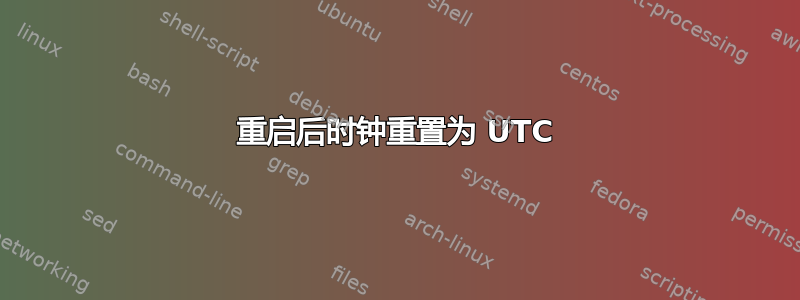
我在两台主机上新安装了 Ubuntu 18.04.3,一台安装了桌面版,另一台安装了服务器版。每次启动时,服务器上的时区都会重置为 UTC。
# cat /etc/timezone
America/Los_Angeles
# ls -la /etc/localtime
lrwxrwxrwx 1 root root 39 Sep 2 22:47 /etc/localtime -> /usr/share/zoneinfo/America/Los_Angeles
我跑过dpkg-reconfigure tzdata好几次了,我timedatectl set-timezone "America/Los_Angeles"也尝试过。
timedatectl显示:
Local time: Mon 2019-09-02 23:00:54 America
Universal time: Mon 2019-09-02 23:00:54 UTC
RTC time: Mon 2019-09-02 16:00:44
Time zone: America/Los_Angeles (America, +0000)
System clock synchronized: no
systemd-timesyncd.service active: yes
RTC in local TZ: yes
我无法让本地时间像桌面一样显示 PDT?我已经安装并配置了 NTP。
==========================
感谢 Byte Commander 的澄清编辑。但我仍需要找到答案。
$ date
Tue Sep 3 20:18:13 UTC 2019
显示 UTC,而不是 PDT。
==================================
一时兴起,我尝试重命名 /etc/timezone 和 /etc/localtime。我重新运行了 dpkg-reconfigure tzdata。文件已重新创建。日期仍显示 UTC。
答案1
看起来我已经用以下方法修复了它:
apt install --reinstall tzdata
导致:
# timedatectl
Local time: Wed 2019-09-04 08:42:58 PDT
Universal time: Wed 2019-09-04 15:42:58 UTC
RTC time: Wed 2019-09-04 15:42:58
Time zone: America/Los_Angeles (PDT, -0700)
System clock synchronized: no
systemd-timesyncd.service active: yes
RTC in local TZ: no


