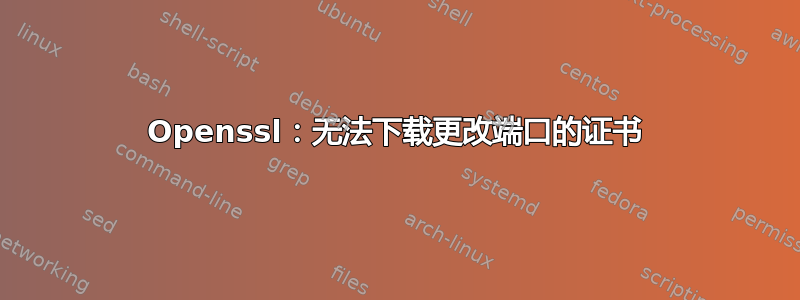
我使用以下命令从服务器下载 FTPS 证书:
echo | openssl s_client -showcerts -connect 192.168.1.88:990
证书按预期下载。
现在,在服务器端,如果我将默认端口更改990为某个未使用的端口100,并再次对新端口使用与上面相同的命令,则会发生错误。
echo | openssl s_client -showcerts -connect 192.168.1.88:100
错误说:
CONNECTED(00000003)
3076294336:error:140770FC:SSL routines:SSL23_GET_SERVER_HELLO:unknown protocol:s23_clnt.c:796:
---
no peer certificate available
---
No client certificate CA names sent
---
SSL handshake has read 7 bytes and written 307 bytes
---
New, (NONE), Cipher is (NONE)
Secure Renegotiation IS NOT supported
Compression: NONE
Expansion: NONE
No ALPN negotiated
SSL-Session:
Protocol : TLSv1.2
Cipher : 0000
Session-ID:
Session-ID-ctx:
Master-Key:
Key-Arg : None
PSK identity: None
PSK identity hint: None
SRP username: None
Start Time: 1470134380
Timeout : 300 (sec)
Verify return code: 0 (ok)
---
当默认端口更改时,如何从服务器下载 FTPS 证书?
(虽然,我问的是 FTPS,但仅 HTTPS 也存在同样的问题。但现在我只关心 FTPS)


