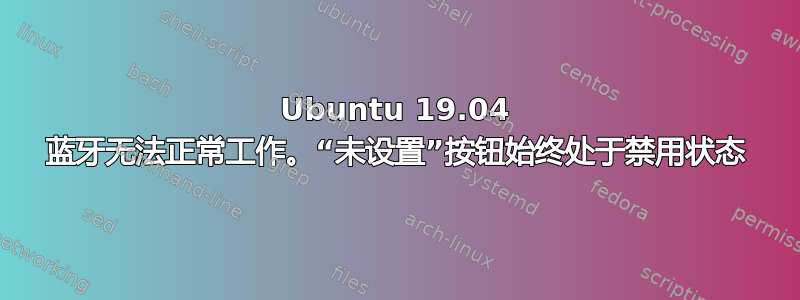
几天以来,我遇到了蓝牙不再工作的问题。蓝牙设置对话框向我显示以下内容。
设备图像一直在旋转,我无法按任何东西。这是 2 周前全新安装的 ubuntu 19.04。使用 18.10 时,它没有任何问题。
这是我的输出
lspci -knn | grep Net -A3; lsusb; dmesg | grep -i blue
输出:
03:00.0 Network controller [0280]: Qualcomm Atheros QCA6174 802.11ac Wireless Network Adapter [168c:003e] (rev 32)
Subsystem: ASUSTeK Computer Inc. QCA6174 802.11ac Wireless Network Adapter [1043:86cd]
Kernel driver in use: ath10k_pci
Kernel modules: ath10k_pci
05:00.0 USB controller [0c03]: ASMedia Technology Inc. ASM2142 USB 3.1 Host Controller [1b21:2142]
Bus 004 Device 001: ID 1d6b:0003 Linux Foundation 3.0 root hub
Bus 003 Device 001: ID 1d6b:0002 Linux Foundation 2.0 root hub
Bus 002 Device 001: ID 1d6b:0003 Linux Foundation 3.0 root hub
Bus 001 Device 003: ID 413c:2113 Dell Computer Corp.
Bus 001 Device 002: ID 046d:c52f Logitech, Inc. Unifying Receiver
Bus 001 Device 004: ID 0b05:1825 ASUSTek Computer, Inc. Qualcomm Bluetooth 4.1
Bus 001 Device 001: ID 1d6b:0002 Linux Foundation 2.0 root hub
[ 2.660272] Bluetooth: Core ver 2.22
[ 2.660278] Bluetooth: HCI device and connection manager initialized
[ 2.660280] Bluetooth: HCI socket layer initialized
[ 2.660281] Bluetooth: L2CAP socket layer initialized
[ 2.660282] Bluetooth: SCO socket layer initialized
[ 3.867907] Bluetooth: BNEP (Ethernet Emulation) ver 1.3
[ 3.867908] Bluetooth: BNEP filters: protocol multicast
[ 3.867909] Bluetooth: BNEP socket layer initialized
[ 17.915809] Bluetooth: RFCOMM TTY layer initialized
[ 17.915813] Bluetooth: RFCOMM socket layer initialized
[ 17.915816] Bluetooth: RFCOMM ver 1.11
[ 521.274925] Bluetooth: hci0: urb 00000000c16f8c2c failed to resubmit (2)
有人知道是什么导致我的蓝牙出现这个问题吗?


