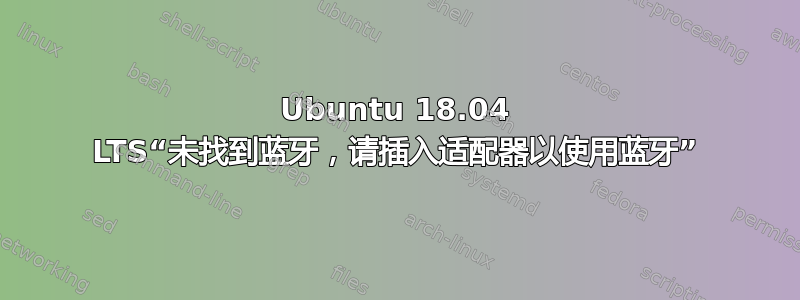
安装 Ubuntu 18.04 LTS 双启动后,蓝牙无法使用。当我使用 Windows 时,它运行正常。
我一直在努力解决这个问题很长时间,并尝试过以下解决方案:ubuntu 18.04 LTS 蓝牙 [0cf3:3004] 发现不起作用 “未找到蓝牙,请插入适配器以使用蓝牙”
非常感谢您的帮助。谢谢!
有关我的系统的一些信息
笔记本电脑 Acer R13
lspci -knn | grep Net -A3; lsusb
03:00.0 Network controller [0280]: Intel Corporation Wireless 3160 [8086:08b3] (rev 83)
Subsystem: Intel Corporation Dual Band Wireless-AC 3160 [8086:0070]
Kernel driver in use: iwlwifi
Kernel modules: iwlwifi
Bus 001 Device 002: ID 8087:8001 Intel Corp.
Bus 001 Device 001: ID 1d6b:0002 Linux Foundation 2.0 root hub
Bus 003 Device 001: ID 1d6b:0003 Linux Foundation 3.0 root hub
Bus 002 Device 004: ID 0bda:57b8 Realtek Semiconductor Corp.
Bus 002 Device 003: ID 04f3:2093 Elan Microelectronics Corp.
Bus 002 Device 001: ID 1d6b:0002 Linux Foundation 2.0 root hub
dmesg | grep -i blue
[ 51.881068] Bluetooth: Core ver 2.22
[ 51.881082] Bluetooth: HCI device and connection manager initialized
[ 51.881084] Bluetooth: HCI socket layer initialized
[ 51.881085] Bluetooth: L2CAP socket layer initialized
[ 51.881089] Bluetooth: SCO socket layer initialized
[ 52.064798] Bluetooth: hci0: read Intel version: 3707100100012d0d00
[ 52.138403] Bluetooth: hci0: Intel Bluetooth firmware file: intel/ibt-hw-37.7.10-fw-1.0.1.2d.d.bseq
[ 52.233804] Bluetooth: hci0: unexpected event for opcode 0xfc2f
[ 52.248810] Bluetooth: hci0: Intel firmware patch completed and activated
[ 65.718357] Bluetooth: BNEP (Ethernet Emulation) ver 1.3
[ 65.718359] Bluetooth: BNEP filters: protocol multicast
[ 65.718362] Bluetooth: BNEP socket layer initialized
答案1
关闭系统。启动后它应该可以工作。


