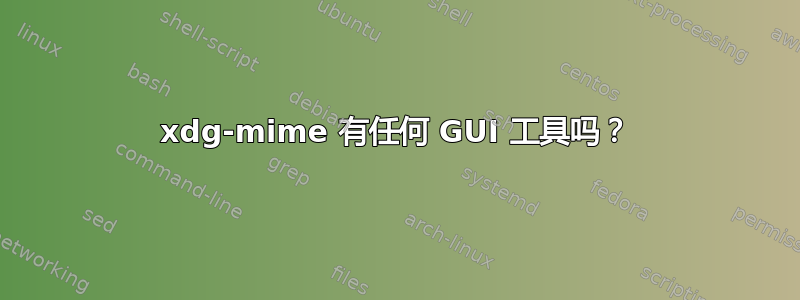
通常我应该编写一个 FileType.xml 并使用
xdg-mime install FileType.xml
然后使用
xdg-mime default xxx.desktop file-type
设置默认应用程序和
xdg-icon-resource install xxx
设置默认图标。最后,删除 FileType.xml。
说实话,我永远都记不住 FileType.xml 的格式和“xdg-icon-resource”的参数。当我想安装新的文件类型时,这对我来说是一种折磨。
那么,有没有适用于 xdg-mime 的 GUI 工具?
答案1
使用处理器. 设置这些都容易得多。
打开文件/URL
handlr open ~/.dotfiles/pacman/packages.txt
handlr open https://google.ca
设置 png 文件的默认处理程序
handlr set .png feh.desktop
为所有文本文件设置通配符处理程序
handlr set 'text/*' nvim.desktop
根据 mime 设置默认处理程序
handlr set application/pdf evince.desktop
列出默认应用程序
handlr list
获取 mime/扩展的处理程序
handlr get .png
feh.desktop
使用给定的路径/URL 启动处理程序
handlr launch x-scheme-handler/https -- https://google.ca


