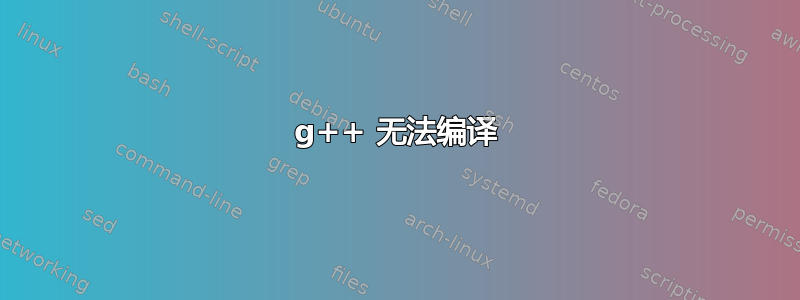
make[2]: /usr/bin/g++-5: Command not found
CMakeFiles/uwlib.dir/build.make:62: recipe for target 'CMakeFiles/uwlib.dir/src/EvoLogics/command.cpp.o' failed
make[2]: *** [CMakeFiles/uwlib.dir/src/EvoLogics/command.cpp.o] Error 127
CMakeFiles/Makefile2:104: recipe for target 'CMakeFiles/uwlib.dir/all' failed
make[1]: *** [CMakeFiles/uwlib.dir/all] Error 2
Makefile:129: recipe for target 'all' failed
make: *** [all] Error 2
我无法解决这个问题。我尝试删除g++并重新安装,但没有效果。
答案1
该/usr/bin/g++-5文件由 Ubuntu 16.04 和 18.04 中的 g++-5 提供。要安装它,请打开终端并输入:
sudo apt install g++-5
如果您使用的是 19.04,请发表评论,以便我可以添加从 18.10 安装 g++-5 包的说明。


