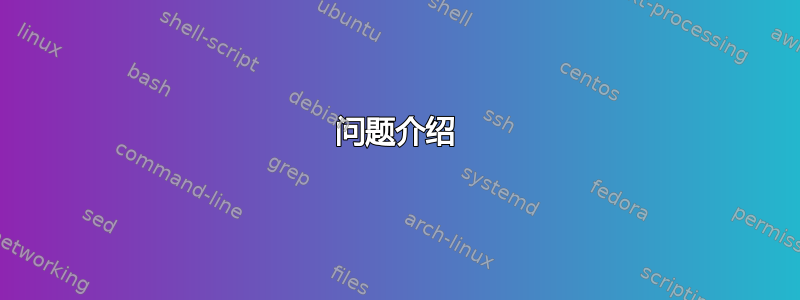
我有一台装有 Ubuntu 18.04.3 LTS 的富士通 Lifebook E780。
当我quiet splash在紫屏后以模式启动我的电脑时,屏幕会黑一秒钟,然后是这个启动画面,
但是之后不到一秒启动画面消失,启动的其余部分只剩下黑屏。
启动很慢(平均1分40秒),并且出现以下错误:
19:41:36 colord-sane: io/hpmud/pp.c 627: unable to read device-id ret=-1
19:41:25 bluetoothd: Failed to set mode: Blocked through rfkill (0x12)
19:41:25 spice-vdagent: Cannot access vdagent virtio channel /dev/virtio-ports/com.redhat.spice.0
19:41:20 pulseaudio: [pulseaudio] backend-ofono.c: Failed to register as a handsfree audio agent with ofono: org.freedesktop.DBus.Error.ServiceUnknown: The name org.ofono was not provided by any .service files
19:41:11 wpa_supplicant: dbus: Failed to construct signal
19:40:56 bluetoothd: Failed to set mode: Blocked through rfkill (0x12)
19:40:46 kernel: Bluetooth: hci0: unexpected event for opcode 0x0000
19:40:46 kernel: mei mei::55213584-9a29-4916-badf-0fb7ed682aeb:01: FW version command failed -5
19:40:21 kernel: ima: Error Communicating to TPM chip
19:40:21 kernel: ACPI: SPCR: Unexpected SPCR Access Width. Defaulting to byte size
这些错误似乎都与启动画面问题无关,但我不确定。
这里/etc/default/grub显示了我的启动设置的内容
# If you change this file, run 'update-grub' afterwards to update
# /boot/grub/grub.cfg.
# For full documentation of the options in this file, see:
# info -f grub -n 'Simple configuration'
GRUB_DEFAULT=0
GRUB_TIMEOUT_STYLE=hidden
GRUB_TIMEOUT=0
GRUB_DISTRIBUTOR=`lsb_release -i -s 2> /dev/null || echo Debian`
GRUB_CMDLINE_LINUX_DEFAULT="quiet splash"
GRUB_CMDLINE_LINUX=""
# Uncomment to enable BadRAM filtering, modify to suit your needs
# This works with Linux (no patch required) and with any kernel that obtains
# the memory map information from GRUB (GNU Mach, kernel of FreeBSD ...)
#GRUB_BADRAM="0x01234567,0xfefefefe,0x89abcdef,0xefefefef"
# Uncomment to disable graphical terminal (grub-pc only)
#GRUB_TERMINAL=console
# The resolution used on graphical terminal
# note that you can use only modes which your graphic card supports via VBE
# you can see them in real GRUB with the command `vbeinfo'
#GRUB_GFXMODE=640x480
# Uncomment if you don't want GRUB to pass "root=UUID=xxx" parameter to Linux
#GRUB_DISABLE_LINUX_UUID=true
# Uncomment to disable generation of recovery mode menu entries
#GRUB_DISABLE_RECOVERY="true"
# Uncomment to get a beep at grub start
#GRUB_INIT_TUNE="480 440 1"
编辑:
我尝试使用nomodeset,启动画面正常(显然分辨率较低),所以可能是相同的图形驱动程序问题
编辑2: 我刚刚注意到按下esc会使启动画面出现,但这并不意味着问题已解决
答案1
我认为您分享的输出是启动延迟的原因。
- 您可以关闭/卸载(例如蓝牙)或安装正确的驱动程序。
- 尝试在 Google 上查找每个错误。
您还可以禁用相应的服务,如蓝牙。
Google 上有很多与此相关的信息。
但我也是在启动后出现黑屏。所以唯一的区别就是延迟。
我怀疑最大延迟与 Wi-Fi 芯片有关。找出你的 Wi-Fi 的品牌和型号。
如果这不能解决问题,您可以在启动时暂时禁用无线。 此外,由于许多错误与内核错误有关,我建议您切换到其他版本的 Linux 或 Ubuntu..并重复 Grub 的步骤,看看是否遇到相同的错误。
您可以先尝试使用 Live Cd。
如果您对 Linux 有偏好,那么您可以来这里解决它。Wayland 需要 spice-vdagent 吗? 2.如何在启动时禁用 ACPI? 3.如何在系统启动时停用蓝牙?
答案2
问题介绍
Plymouth 是 Fedora 的一个项目,现已被列入 freedesktop.org 的官方资源中,提供无闪烁的图形启动过程。它依靠内核模式设置 (KMS) 尽早设置显示器的原始分辨率,然后提供一个赏心悦目的启动画面,一直到登录管理器。
据此,如果启动画面出现问题,普利茅斯将负责。
解决方案
为了解决这个问题,我想出了一个对我来说有点激烈的解决方案,但在用我的方式解决问题之前,我建议您使用以下更安全的解决方案,即使我不确定它是否足够,因为我还没有测试过它。
更安静的解决方案
唯一可以确定的事实是 Plymonth 出了问题,因此首先要尝试更新软件包,因为它可以解决问题,即使不起作用也肯定会很轻松。
为此,只需在终端中使用此命令:
sudo apt-get install plymouth
我很确定这还不够,我甚至没有尝试这样做,但最好尝试一下。
危险的解决方案
如果更新 Plymouth 不足以解决问题,您必须卸载它并重新安装。
注意:Plymouth 是 ubuntu 的重要组成部分,我不太清楚卸载它是否安全。
要卸载该包,请使用以下命令:
sudo apt-get purge plymouth
注意此命令的输出,因为在我的例子中,它给出:
...
The following packages will be REMOVED:
plymouth* plymouth-label* plymouth-theme-ubuntu-logo*
plymouth-theme-ubuntu-text* plymouth-x11*
0 aggiornati, 0 installati, 5 da rimuovere e 0 non aggiornati.
Dopo quest'operazione, verranno liberati 696 kB di spazio su disco.
Continuare? [S/n]
但我读到过,在某些情况下,它还会尝试删除类似这样的软件包ubuntu-desktop*。
如果你的情况是对你来说更安全的做法是不要继续回答“不”。
否则,下一步要做的是重新安装它:
sudo apt-get install plymouth
然后重新启动系统,启动画面将会出现,但主题是这样的:
要更改主题,请使用以下命令显示可用主题列表
aptitude search plymouth-theme
然后使用此命令安装您想要的(默认是plymouth-theme-ubuntu-logo)
sudo aptitude install #PUT THE THEME NAME HERE#
例如,要安装默认主题,语法是:
sudo aptitude install plymouth-theme-ubuntu-logo
这解决了我的问题,现在启动画面在 BIOS 屏幕出现后仅 6 秒就会出现,直到启动结束才会消失




