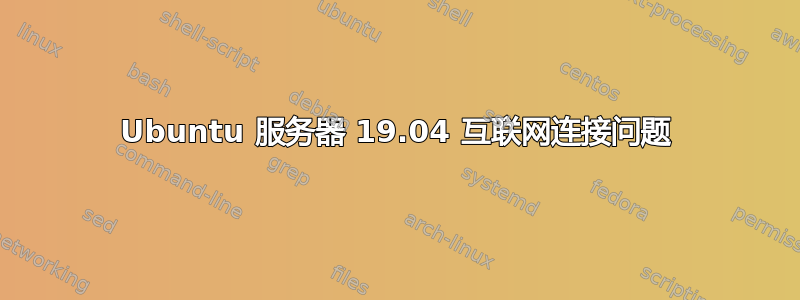
我已经安装了 Ubuntu 服务器。我插入了以太网线,但还没有网络连接。运行 ifconfig 后,结果是:
lo: flags=73<IP,LOOPBACK,RUNNING> mtu 65536
inet 127.0.0.1 netmask 255.0.0.0
inet6 ::1 prefixlen 128 scopeid 0x10<host>
loop txqueuelen 1000 (Local Loopback)
RX packets 128 bytes 9440 (9.4KB)
RX errors 0 dropped 0 overruns 0 frame 0
TX packets 128 bytes 9440 (9.4KB)
TX errors 0 dropped 0 overruns 0 carrier 0 collisions 0
lspci -knn | grep Eth -A3 的结果为:
3:00.0 Ethernet controller [0200]: Realtek Semiconductor Co., Ltd. RTL8111/8168/8411 PCI Express Gigabit Ethernet Controller [10ec:8168] (rev 06)
Subsystem: ASUStek Computer Inc. P8P67 and other motherboards [1043:8432]
Kernel driver in use: r8169
Kernel modules: r8169
-
6:01.0 Ethernet controller [0200]: Realtek Semiconductor Co., Ltd. RTL-8100/8101L/8139 PCI Fast Ethernet Adapter [10ec:8139] (rev10)
Subsystem: Realtek Semiconductor Co., Ltd. RTL-8100/8101L/8139 PCI Fast Ethernet Adapter [10ec:8139]
Kernel driver in use: 8139too
Kernel modules: 8139cp, 8139too
f:00.0 Host bridge [0600]: Intel Corporation Core Processor QuickPath Architecture Generic Non-core Registers [8086:2c61] (rev 05)
我读过有关编辑的内容/etc/network/interface,但我的系统中没有类似的文件。
我一直在寻找解决问题的方法,但发现没有什么方法对我有用。有人知道如何打开此互联网连接吗?
答案1
使用 netplan 命令是较新版本的 Ubuntu 中配置网络的新方法。请尝试使用它手动设置您的 IP 设置,看看问题是否仍然存在。
https://www.linux.com/tutorials/how-use-netplan-network-configuration-tool-linux/
您可以在此来源中找到解释。如果使用 netplan try 导致错误,请尝试运行netplan --debug generate
它的缩进非常精确,所以不要使用制表符,只使用空格来标记网络计划。
以下是有关其配置的另一个 StackExchange 主题:


