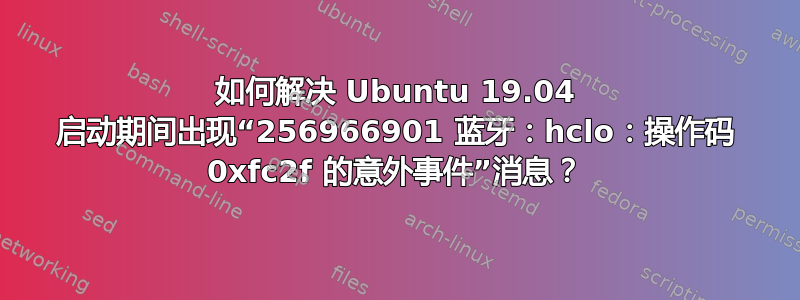
每次我启动 Ubuntu 19.04 时都会显示此消息。这不会造成任何问题。系统启动正常,蓝牙也正常运行。但我不知道为什么会发生这种情况。这很烦人。
答案1
升级到 20.04 后,我遇到了同样的问题。我通过以下方式解决了它:
更改
AutoEnable=true为。AutoEnable=false/etc/bluetooth/main.conf停止和禁用
bluetooth.service:systemctl stop bluetooth.service systemctl disable bluetooth.service


