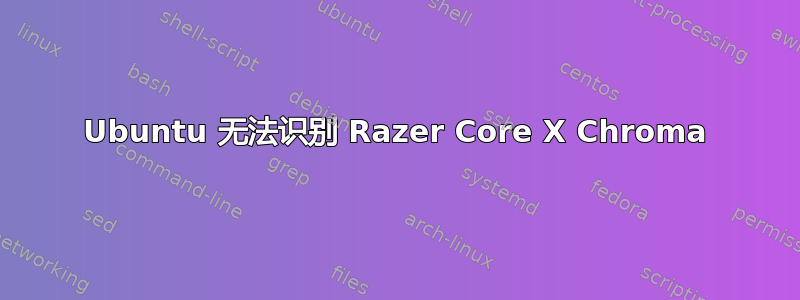
我想这是我第一次在 Google 上找不到解决方案或拼凑解决方案,所以我开始吧。我有一台 13 英寸 Razer Blade 和一台 Razer Core X Chroma。它可以通过 Windows 完美轻松地连接,但我希望它也能在 Ubuntu 上运行。我使用的是全新安装,除了我更新了一些英特尔驱动程序并安装了 amd 驱动程序(用于我的 Radeon RX Vega 64,来自 amdgpu-install 脚本)。第一个(也许是最大的障碍)是我无法让 ubuntu 识别出该死的东西是否已插入。设置 GUI 仅显示标准的“无法检测到 Thunderbolt”。灰色错误,而 lspci 显示以下输出-
lspci 00:00.0 Host bridge: Intel Corporation Xeon E3-1200 v6/7th Gen Core Processor Host Bridge/DRAM Registers (rev 08) 00:02.0 VGA compatible controller: Intel Corporation UHD Graphics 620 (rev 07) 00:14.0 USB controller: Intel Corporation Sunrise Point-LP USB 3.0 xHCI Controller (rev 21) 00:14.2 Signal processing controller: Intel Corporation Sunrise Point-LP Thermal subsystem (rev 21) 00:15.0 Signal processing controller: Intel Corporation Sunrise Point-LP Serial IO I2C Controller #0 (rev 21) 00:15.1 Signal processing controller: Intel Corporation Sunrise Point-LP Serial IO I2C Controller #1 (rev 21) 00:16.0 Communication controller: Intel Corporation Sunrise Point-LP CSME HECI #1 (rev 21) 00:1c.0 PCI bridge: Intel Corporation Sunrise Point-LP PCI Express Root Port #3 (rev f1) 00:1c.4 PCI bridge: Intel Corporation Sunrise Point-LP PCI Express Root Port #5 (rev f1) 00:1d.0 PCI bridge: Intel Corporation Sunrise Point-LP PCI Express Root Port #9 (rev f1) 00:1f.0 ISA bridge: Intel Corporation Intel(R) 100 Series Chipset Family LPC Controller/eSPI Controller - 9D4E (rev 21) 00:1f.2 Memory controller: Intel Corporation Sunrise Point-LP PMC (rev 21) 00:1f.3 Audio device: Intel Corporation Sunrise Point-LP HD Audio (rev 21) 00:1f.4 SMBus: Intel Corporation Sunrise Point-LP SMBus (rev 21) 01:00.0 Network controller: Qualcomm Atheros QCA6174 802.11ac Wireless Network Adapter (rev 32) 02:00.0 PCI bridge: Intel Corporation JHL6340 Thunderbolt 3 Bridge (C step) [Alpine Ridge 2C 2016] (rev 02) 03:00.0 PCI bridge: Intel Corporation JHL6340 Thunderbolt 3 Bridge (C step) [Alpine Ridge 2C 2016] (rev 02) 03:01.0 PCI bridge: Intel Corporation JHL6340 Thunderbolt 3 Bridge (C step) [Alpine Ridge 2C 2016] (rev 02) 03:02.0 PCI bridge: Intel Corporation JHL6340 Thunderbolt 3 Bridge (C step) [Alpine Ridge 2C 2016] (rev 02) 04:00.0 System peripheral: Intel Corporation JHL6340 Thunderbolt 3 NHI (C step) [Alpine Ridge 2C 2016] (rev 02) 05:00.0 PCI bridge: Intel Corporation JHL6540 Thunderbolt 3 Bridge (C step) [Alpine Ridge 4C 2016] (rev 02) 3b:00.0 Non-Volatile memory controller: Samsung Electronics Co Ltd NVMe SSD Controller SM981/PM981此外,boltctl power -q 显示以下内容 -
supported: yes power state: on 1 active power guards: guard '4' ├─ who: boltctl └─ pid: 2650
boltctl list 和 boltctl domains 均未显示任何内容。老实说,我并不关心是否使用 GPU,我只想能够使用连接到 GPU 的键盘和鼠标,因此如果有人能帮助我,我保证会给你 20 美元,无论你想要什么。
答案1
我自己找到了一个解决方案。我只需要更新到最新版本的 Ubuntu,然后等我登录后一切正常后再插入核心色度。


