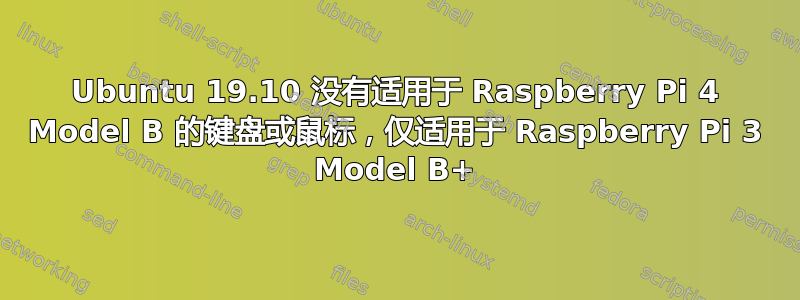
有没有办法修复 Ubuntu 19.10 的鼠标和键盘功能?当登录弹出时,我甚至无法获得 Ubuntu 19.10 登录。我只能在切换到 Raspberry Pi 3 Model B+ 时更改密码。原始图像来自cdimage.ubuntu.com/releases/19.10/release/ubuntu-19.10-preinstalled-server-arm64+raspi3.img.xz64 位 Raspberry Pi 3 和 4 链接“下载 Ubuntu 服务器图像”和网站ubuntu.com/download/iot/raspberry-pi。
答案1
如果你不想争论补丁或等待补丁发布,可以在这个主题中找到一种解决方法,该主题位于 leggazoid 的 10/20 帖子之一中:
这是好的部分,它在我的 4GB Rpi 4 上运行良好[为清晰起见进行了编辑]:
Set total_mem=3072 in /boot/firmware/usercfg.txt
(If you mount the sd card in another computer, the usercfg.txt is on the small vfat partition.)
答案2
Raspberry Pi 4 上的 Ubuntu 19.10 arm64 无法识别在装有 Ubuntu 19.10 armhf 的同一 Raspberry Pi 4 上成功运行的键盘。
在 /boot/firmware/usercfg.txt 中设置 total_mem=2048 允许我使用 19.10 64 位启动 Pi4 4GB,并且 USB 可以使用。当然,我现在的 RAM 更少,但 USB 可以使用。
引自https://bugs.launchpad.net/ubuntu/+source/linux-raspi2/+bug/1848790
早些时候在 launchpad 报告中
有关 Raspberry Pi 4GB RAM 型号的 USB 问题可能是由于之前发现的问题,即使用超过 3072 MB 的 RAM 会导致 USB 损坏: https://www.raspberrypi.org/forums/viewtopic.php?f=63&t=246766&start=25
该问题已通过内核补丁解决: https://www.raspberrypi.org/forums/viewtopic.php?f=63&t=246766&start=50#p1517839
内核补丁如下: https://github.com/raspberrypi/linux/issues/3093#issuecomment-520269280
您的替代方法是使用该armhf架构。


