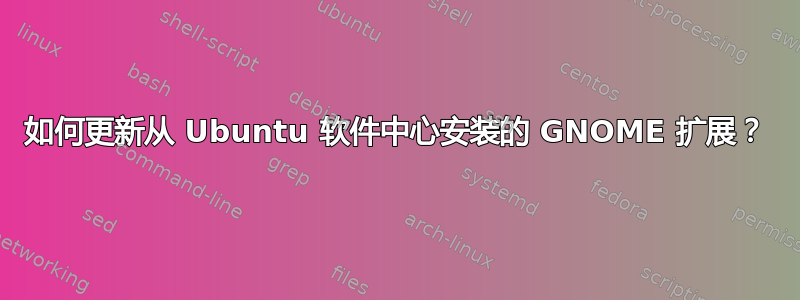
我的所有扩展都是从软件中心安装的,今天我安装了扩展更新通知程序,发现有几个扩展有更新,似乎软件中心不会更新扩展,也不会通知用户。我是不是错过了什么?
答案1
Gnome 扩展通过以下方式更新扩展程序.gnome.org。只需访问该网站,单击顶部的“已安装的扩展”选项卡,然后根据需要进行更新。我的收藏夹中有一个链接,解释了这一点和两个选项(一个 github 用户和一个在扩展可用时通知您的扩展)...现在尝试抓住它。 找到了!
答案2
如果你想使用终端更新扩展,你也可以使用这脚本。
通过运行来安装:
sudo apt install curl
wget -O gnome-shell-extension-installer "https://github.com/brunelli/gnome-shell-extension-installer/raw/master/gnome-shell-extension-installer"
chmod +x gnome-shell-extension-installer
sudo mv gnome-shell-extension-installer /usr/bin/
然后您可以使用 更新您的扩展gnome-shell-extension-installer --update。
如果您希望每次重启后自动更新扩展,请安装以下 systemd 计时器和服务:
user=$(whoami)
cat <<EOF | sudo tee /etc/systemd/system/gnome-shell-extension-updater.service > /dev/null
[Unit]
Description=Update all Gnome Shell Extensions
[Service]
User=$user
ExecStart=/usr/bin/gnome-shell-extension-installer --update
EOF
cat <<EOF| sudo tee /etc/systemd/system/gnome-shell-extension-updater.timer > /dev/null
[Unit]
Description=Update Gnome Shell Extensions after every boot
[Timer]
OnBootSec=5m
[Install]
WantedBy=timers.target
EOF
sudo systemctl daemon-reload
sudo systemctl enable gnome-shell-extension-updater.timer
这些命令将创建一个systemd.timer和一个systemd.service。计时器将在每次启动后五分钟运行服务以更新您的扩展。您可以根据需要进行调整。
答案3
使用软件中心安装的 Gnome Shell 扩展程序会像系统上的所有其他软件一样从 Ubuntu 存储库进行系统范围更新。根据设计,与 Ubuntu 系统中的其他应用程序类似,扩展程序不一定会更新到上游发布的较新版本。
Ubuntu 开发人员支持系统范围的扩展。如果操作系统的稳定性是首要关注的问题,请相信 Ubuntu 开发人员,只有出现严重错误或漏洞时他们才会推送更新版本。
如果你想要并且需要最新和最新,那么确实可以自由安装支持从 gnome shell 扩展网站安装扩展(默认情况下不安装)。这是您自己控制的地方。以这种方式安装的扩展仅供您的用户安装。以这种方式安装的扩展不受支持,因此偶尔更新可能无法正常工作或出现其他问题。


