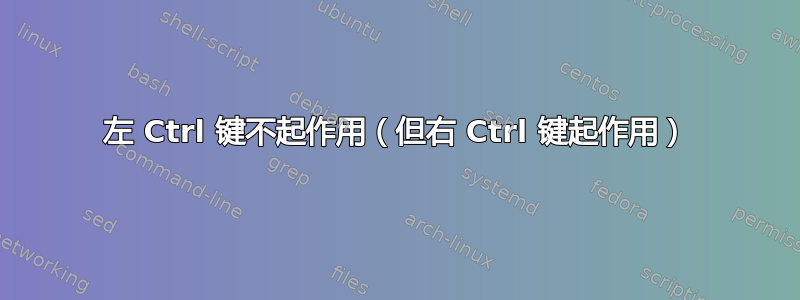
我的左 ctrl 键不起作用。右 ctrl 键工作正常。我对解决 Linux 问题一点都不熟练。有人能给我指点一下吗?从我运行 xev 时了解到的情况来看,右键与 Control_R 正确关联,而左键则没有。我该如何解决这个问题?同样的问题也出现在 Ubuntu 18.04 和 Linux Mint 下(一个接一个地安装,希望问题能够自行解决)。到目前为止,其他键似乎工作正常。
当我按下 Ctrl 键时 xev 的输出:
KeyPress event, serial 38, synthetic NO, window 0x5200001,
root 0x15a, subw 0x0, time 1330613, (-134,341), root:(727,796),
state 0x0, keycode 105 (keysym 0xffe4, Control_R), same_screen YES,
XLookupString gives 0 bytes:
XmbLookupString gives 0 bytes:
XFilterEvent returns: False
KeyRelease event, serial 38, synthetic NO, window 0x5200001,
root 0x15a, subw 0x0, time 1330692, (-134,341), root:(727,796),
state 0x4, keycode 105 (keysym 0xffe4, Control_R), same_screen YES,
XLookupString gives 0 bytes:
XFilterEvent returns: False
KeyPress event, serial 38, synthetic NO, window 0x5200001,
root 0x15a, subw 0x0, time 1332145, (-134,341), root:(727,796),
state 0x0, keycode 151 (keysym 0x1008ff2b, XF86WakeUp), same_screen YES,
XLookupString gives 0 bytes:
XmbLookupString gives 0 bytes:
XFilterEvent returns: False
KeyRelease event, serial 38, synthetic NO, window 0x5200001,
root 0x15a, subw 0x0, time 1332155, (-134,341), root:(727,796),
state 0x0, keycode 151 (keysym 0x1008ff2b, XF86WakeUp), same_screen YES,
XLookupString gives 0 bytes:
XFilterEvent returns: False
答案1
切换Ctrl应该Fn可以在 BIOS 中使用。OEM 可能有 Windows 应用程序来更改它,但这只是更改相同设置的另一种方式。


