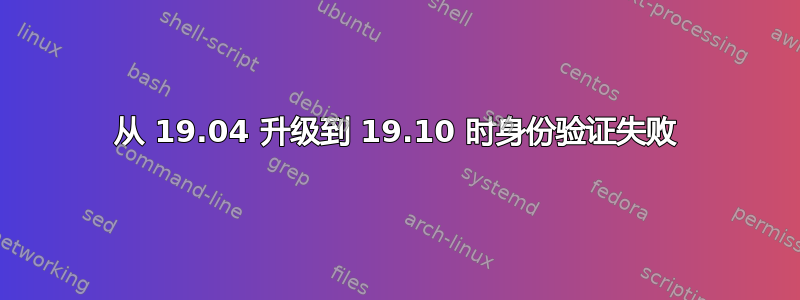
更准确地说是 Kubuntu。顺便说一句,我的网络可以正常工作,我已尝试删除 32 位架构/软件包。
sudo do-release-upgrade
Checking for a new Ubuntu release
Get:1 Upgrade tool signature [1,554 B]
Get:2 Upgrade tool [1,319 kB]
Fetched 1,320 kB in 0s (0 B/s)
authenticate 'eoan.tar.gz' against 'eoan.tar.gz.gpg'
Authentication failed
Authenticating the upgrade failed. There may be a problem with the network or with the server.
编辑:所以我做的是打开 sources.list 并将“disco”替换为“eoan”。升级后,到目前为止一切正常。
答案1
bentolor 的回答让我使用了另一个命令,该命令似乎最终解决了该问题:
sudo apt-get install --reinstall ubuntu-keyring
我猜这会将密钥环恢复为默认值,自上次安装软件包以来一定发生了一些变化。现在我可以运行命令sudo do-release-upgrade -m desktop而不会出现身份验证失败错误。
答案2
我遇到了完全相同的问题。问题是缺少签名 gpg 密钥871920D1991BC93C。apt-key adv --keyserver http://keyserver.ubuntu.com:80 --recv-keys 871920D1991BC93C 没有解决这个问题,因为密钥似乎并未公开。
但
$ sudo apt-key update
Warning: 'apt-key update' is deprecated and should not be used anymore!
gpg: key 3B4FE6ACC0B21F32: 3 signatures not checked due to missing keys
gpg: key 3B4FE6ACC0B21F32: public key "Ubuntu Archive Automatic Signing Key (2012) <[email protected]>" imported
gpg: key D94AA3F0EFE21092: 3 signatures not checked due to missing keys
gpg: key D94AA3F0EFE21092: public key "Ubuntu CD Image Automatic Signing Key (2012) <[email protected]>" imported
gpg: key 871920D1991BC93C: 1 signature not checked due to a missing key
gpg: key 871920D1991BC93C: "Ubuntu Archive Automatic Signing Key (2018) <[email protected]>" not changed
gpg: Total number processed: 3
gpg: imported: 2
gpg: unchanged: 1
有帮助。之后我就可以开始升级了。这是一个非常长期的安装,不断更新。
答案3
与什么相反Bentolor 在他的回答中说,这个命令为我解决了这个问题:
sudo apt-key adv --keyserver keyserver.ubuntu.com --recv-keys 871920D1991BC93C
该解决方案背后的原因如下:https://askubuntu.com/a/1281413/63606


