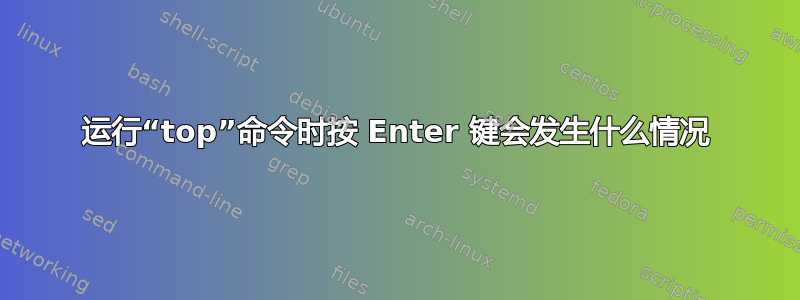
当我运行 时top,我会看到 Linux 进程列表。但是当我按下 时Enter,它会改变,我不明白发生了什么。
此外,当我按下其他按钮时f,g会h发生一些事情。请为我解释一下这些控件是什么?这些会损坏我的操作系统吗?
答案1
查看4. 交互式命令手册页的部分top(在线的或输入man top) 获取完整的热键列表。
以下是您具体询问的提取内容:
<Enter> or <Space> :Refresh-Display
These commands awaken top and following receipt of any input the entire display
will be repainted. They also force an update of any hotplugged cpu or physical
memory changes.
Use either of these keys if you have a large delay interval and wish to see current
status,
? | h :Help
There are two help levels available. The first will provide a reminder of all the
basic interactive commands. If top is secured, that screen will be abbreviated.
Typing `h' or `?' on that help screen will take you to help for those interactive
commands applicable to alternate-display mode.
g :Choose-Another-Window/Field-Group
You will be prompted to enter a number between 1 and 4 designating the field group
which should be made the `current' window. You will soon grow comfortable with
these 4 windows, especially after experimenting with alternate-display mode.
f | F :Fields-Management
These keys display a separate screen where you can change which fields are
displayed, their order and also designate the sort field. For additional
information on these interactive commands see topic 3b. MANAGING Fields.


