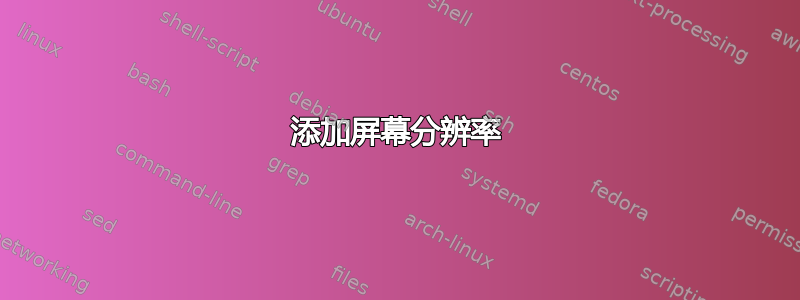
我几乎读了所有关于如何添加缺失屏幕解决方案的问题。遗憾的是,它们对我的情况都不起作用!我的目标是2560x1440 分辨率。
屏幕:飞利浦 328E9F
Ubuntu:19.10
图形处理器:GeForce 940MX
司机:nvidia-driver-435(专有,已测试)
xrandr --props
Screen 0: minimum 8 x 8, current 1920 x 1080, maximum 16384 x 16384
eDP-1-1 connected (normal left inverted right x axis y axis)
_MUTTER_PRESENTATION_OUTPUT: 0
EDID:
00ffffffffffff0030e4d40400000000
00190104a5221378eaa035a4554f9c27
0d505400000001010101010101010101
01010101010108cf008cf0703c803020
350058c21000001a0000000000000000
00000000000000000000000000fe004c
4720446973706c61790a2020000000fe
004c503135365544312d5350423200c2
PRIME Synchronization: 0
supported: 0, 1
scaling mode: Full aspect
supported: Full, Center, Full aspect
max bpc: 12
range: (6, 12)
Broadcast RGB: Automatic
supported: Automatic, Full, Limited 16:235
link-status: Good
supported: Good, Bad
CONNECTOR_ID: 86
supported: 86
non-desktop: 0
range: (0, 1)
3840x2160 59.98 + 59.98 59.97
3200x1800 59.96 59.94
2880x1620 59.96 59.97
2560x1600 59.99 59.97
2560x1440 59.99 59.99 59.96 59.95
2048x1536 60.00
1920x1440 60.00
1856x1392 60.01
1792x1344 60.01
2048x1152 59.99 59.98 59.90 59.91
1920x1200 59.88 59.95
1920x1080 60.01 59.97 59.96 59.93
1600x1200 60.00
1680x1050 59.95 59.88
1600x1024 60.17
1400x1050 59.98
1600x900 59.99 59.94 59.95 59.82
1280x1024 60.02
1440x900 59.89
1400x900 59.96 59.88
1280x960 60.00
1440x810 60.00 59.97
1368x768 59.88 59.85
1360x768 59.80 59.96
1280x800 59.99 59.97 59.81 59.91
1152x864 60.00
1280x720 60.00 59.99 59.86 59.74
1024x768 60.04 60.00
960x720 60.00
928x696 60.05
896x672 60.01
1024x576 59.95 59.96 59.90 59.82
960x600 59.93 60.00
960x540 59.96 59.99 59.63 59.82
800x600 60.00 60.32 56.25
840x525 60.01 59.88
864x486 59.92 59.57
800x512 60.17
700x525 59.98
800x450 59.95 59.82
640x512 60.02
720x450 59.89
700x450 59.96 59.88
640x480 60.00 59.94
720x405 59.51 58.99
684x384 59.88 59.85
680x384 59.80 59.96
640x400 59.88 59.98
576x432 60.06
640x360 59.86 59.83 59.84 59.32
512x384 60.00
512x288 60.00 59.92
480x270 59.63 59.82
400x300 60.32 56.34
432x243 59.92 59.57
320x240 60.05
360x202 59.51 59.13
320x180 59.84 59.32
DP-1-1 disconnected (normal left inverted right x axis y axis)
PRIME Synchronization: 1
supported: 0, 1
Content Protection: Undesired
supported: Undesired, Desired, Enabled
max bpc: 12
range: (6, 12)
Broadcast RGB: Automatic
supported: Automatic, Full, Limited 16:235
audio: auto
supported: force-dvi, off, auto, on
link-status: Good
supported: Good, Bad
CONNECTOR_ID: 92
supported: 92
non-desktop: 0
range: (0, 1)
HDMI-1-1 disconnected (normal left inverted right x axis y axis)
PRIME Synchronization: 1
supported: 0, 1
Content Protection: Undesired
supported: Undesired, Desired, Enabled
max bpc: 12
range: (8, 12)
content type: No Data
supported: No Data, Graphics, Photo, Cinema, Game
Colorspace: Default
supported: Default, SMPTE_170M_YCC, BT709_YCC, XVYCC_601, XVYCC_709, SYCC_601, opYCC_601, opRGB, BT2020_CYCC, BT2020_RGB, BT2020_YCC, DCI-P3_RGB_D65, DCI-P3_RGB_Theater
aspect ratio: Automatic
supported: Automatic, 4:3, 16:9
Broadcast RGB: Automatic
supported: Automatic, Full, Limited 16:235
audio: auto
supported: force-dvi, off, auto, on
link-status: Good
supported: Good, Bad
CONNECTOR_ID: 99
supported: 99
non-desktop: 0
range: (0, 1)
HDMI-1-2 connected primary 1920x1080+0+0 (normal left inverted right x axis y axis) 697mm x 392mm
_MUTTER_PRESENTATION_OUTPUT: 0
EDID:
00ffffffffffff00410c81c127080000
111d0103804627782a8301a855529e26
0f5054bfef00d1c0b300950081808140
81c001010101565e00a0a0a029503020
3500b9882100001ea073006aa0a02950
08203500b9882100001a000000fc0050
484c203332384539460a2020000000fd
00304c1e721e000a20202020202001f1
020327f14b101f051404130312021101
230907078301000065030c001000681a
00000101304c00023a801871382d4058
2c4500b9882100001e8c0ad08a20e02d
10103e9600b988210000188c0ad09020
4031200c405500b98821000018f03c00
d051a0355060883a00b9882100001c00
0000000000000000000000000000003c
PRIME Synchronization: 0
supported: 0, 1
Content Protection: Undesired
supported: Undesired, Desired, Enabled
max bpc: 12
range: (8, 12)
content type: No Data
supported: No Data, Graphics, Photo, Cinema, Game
Colorspace: Default
supported: Default, SMPTE_170M_YCC, BT709_YCC, XVYCC_601, XVYCC_709, SYCC_601, opYCC_601, opRGB, BT2020_CYCC, BT2020_RGB, BT2020_YCC, DCI-P3_RGB_D65, DCI-P3_RGB_Theater
aspect ratio: Automatic
supported: Automatic, 4:3, 16:9
Broadcast RGB: Automatic
supported: Automatic, Full, Limited 16:235
audio: auto
supported: force-dvi, off, auto, on
link-status: Good
supported: Good, Bad
CONNECTOR_ID: 105
supported: 105
non-desktop: 0
range: (0, 1)
1920x1080 60.00* 50.00 59.94
1920x1080i 60.00 50.00 59.94
1280x1440 59.91
1680x1050 59.88
1280x1024 75.02 60.02
1440x900 59.90
1280x960 60.00
1280x720 60.00 50.00 59.94
1024x768 75.03 70.07 60.00
832x624 74.55
800x600 72.19 75.00 60.32 56.25
720x576 50.00
720x480 60.00 59.94
640x480 75.00 72.81 66.67 60.00 59.94
720x400 70.08
我目前所做的:
cvt 2560 1440
xrandr --newmode "2560x1440_60.00" 312.25 2560 2752 3024 3488 1440 1443 1448 1493 -hsync +vsync
xrandr --addmode HDMI-1-2 2560x1440_60.00
xrandr --output HDMI-1-2 --mode 2560x1440_60.00 --pos 0x0 --rotate normal
结果:
xrandr: Configure crtc 0 failed
我也尝试使用 ARandR,但同样不起作用。您看到我的错误了吗?或者有什么建议吗?


