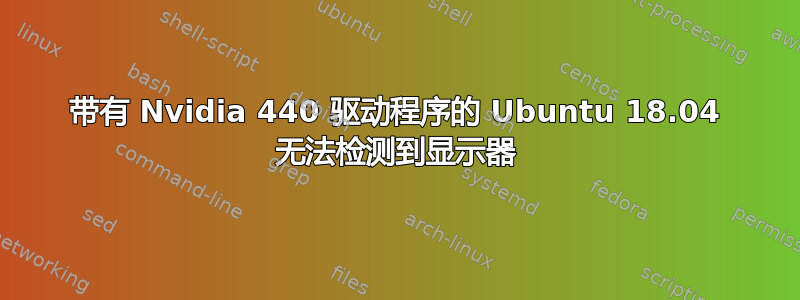
我已经在计算机上安装了 Ubuntu 18.04 作为双启动,目前正在尝试设置环境。我的 DisplayPort 上有两个显示器连接到计算机,但只有其中一个(DFP-0)显示,另一个没有捕捉到信号。但是,当我启动计算机时,另一个显示器(DFP-3)显示 GRUB 菜单。
当我使用 Ubuntu 时,我希望两个显示器都能工作。
我尝试查看 xrandr,但只检测到 DP-0
xrandr
Screen 0: minimum 8 x 8, current 1920 x 1080, maximum 32767 x 32767
DP-0 connected primary 1920x1080+0+0 (normal left inverted right x axis y axis) 480mm x 270mm
1920x1080 74.97*+ 60.00 59.94 50.00
1680x1050 59.95
1600x900 60.00
1440x900 59.89
1400x1050 59.98
1280x1024 60.02
1280x800 59.81
1280x720 60.00 59.94 50.00
1152x864 59.96
1024x768 60.00
800x600 60.32
720x576 50.00
720x480 59.94
640x480 59.94 59.93
DP-1 disconnected (normal left inverted right x axis y axis)
HDMI-0 disconnected (normal left inverted right x axis y axis)
DP-2 disconnected (normal left inverted right x axis y axis)
DP-3 disconnected (normal left inverted right x axis y axis)
DP-4 disconnected (normal left inverted right x axis y axis)
DP-5 disconnected (normal left inverted right x axis y axis)
以下是 /var/log/Xorg.0.log 的输出,你可以看到 DFP-3 有 (boot) 标记,但之后检测不到。我猜想这是 nvidia 驱动程序的问题,但不太清楚。
102 [ 3.977] ▸Module class: X.Org Server Extension
103 [ 3.977] (II) NVIDIA GLX Module 440.26 Sun Oct 13 17:44:48 UTC 2019
104 [ 3.978] (II) NVIDIA: The X server does not support PRIME Render Offload.
105 [ 4.510] (--) NVIDIA(0): Valid display device(s) on GPU-0 at PCI:1:0:0
106 [ 4.510] (--) NVIDIA(0): DFP-0
107 [ 4.510] (--) NVIDIA(0): DFP-1
108 [ 4.510] (--) NVIDIA(0): DFP-2
109 [ 4.510] (--) NVIDIA(0): DFP-3 (boot)
110 [ 4.510] (--) NVIDIA(0): DFP-4
111 [ 4.510] (--) NVIDIA(0): DFP-5
112 [ 4.510] (--) NVIDIA(0): DFP-6
113 [ 4.510] (**) NVIDIA(0): Using ConnectedMonitor string "DFP-0".
114 [ 4.511] (II) NVIDIA(0): NVIDIA GPU GeForce RTX 2060 (TU106-A) at PCI:1:0:0 (GPU-0)
115 [ 4.511] (--) NVIDIA(0): Memory: 6291456 kBytes
116 [ 4.511] (--) NVIDIA(0): VideoBIOS: 90.06.2e.40.05
117 [ 4.511] (II) NVIDIA(0): Detected PCI Express Link width: 16X
118 [ 4.512] (--) NVIDIA(GPU-0): LG Electronics MP59G (DFP-0): connected
119 [ 4.512] (--) NVIDIA(GPU-0): LG Electronics MP59G (DFP-0): Internal DisplayPort
120 [ 4.512] (--) NVIDIA(GPU-0): LG Electronics MP59G (DFP-0): 2660.0 MHz maximum pixel clock
121 [ 4.512] (--) NVIDIA(GPU-0):
122 [ 4.512] (--) NVIDIA(GPU-0): DFP-1: disconnected
123 [ 4.512] (--) NVIDIA(GPU-0): DFP-1: Internal TMDS
124 [ 4.512] (--) NVIDIA(GPU-0): DFP-1: 165.0 MHz maximum pixel clock
125 [ 4.512] (--) NVIDIA(GPU-0):
126 [ 4.512] (--) NVIDIA(GPU-0): DFP-2: disconnected
127 [ 4.512] (--) NVIDIA(GPU-0): DFP-2: Internal TMDS
128 [ 4.512] (--) NVIDIA(GPU-0): DFP-2: 165.0 MHz maximum pixel clock
129 [ 4.512] (--) NVIDIA(GPU-0):
130 [ 4.512] (--) NVIDIA(GPU-0): DFP-3: disconnected
131 [ 4.512] (--) NVIDIA(GPU-0): DFP-3: Internal DisplayPort
132 [ 4.512] (--) NVIDIA(GPU-0): DFP-3: 2660.0 MHz maximum pixel clock
133 [ 4.512] (--) NVIDIA(GPU-0):
134 [ 4.512] (--) NVIDIA(GPU-0): DFP-4: disconnected
135 [ 4.512] (--) NVIDIA(GPU-0): DFP-4: Internal TMDS
136 [ 4.512] (--) NVIDIA(GPU-0): DFP-4: 165.0 MHz maximum pixel clock
137 [ 4.512] (--) NVIDIA(GPU-0):
138 [ 4.512] (--) NVIDIA(GPU-0): DFP-5: disconnected
139 [ 4.512] (--) NVIDIA(GPU-0): DFP-5: Internal DisplayPort
140 [ 4.512] (--) NVIDIA(GPU-0): DFP-5: 2660.0 MHz maximum pixel clock
141 [ 4.512] (--) NVIDIA(GPU-0):
142 [ 4.512] (--) NVIDIA(GPU-0): DFP-6: disconnected
143 [ 4.512] (--) NVIDIA(GPU-0): DFP-6: Internal TMDS
144 [ 4.512] (--) NVIDIA(GPU-0): DFP-6: 165.0 MHz maximum pixel clock
145 [ 4.512] (--) NVIDIA(GPU-0):
146 [ 4.552] (==) NVIDIA(0):
147 [ 4.552] (==) NVIDIA(0): No modes were requested; the default mode "nvidia-auto-select"
148 [ 4.552] (==) NVIDIA(0): will be used as the requested mode.
149 [ 4.552] (==) NVIDIA(0):
150 [ 4.553] (II) NVIDIA(0): Validated MetaModes:
151 [ 4.553] (II) NVIDIA(0): "DFP-0:nvidia-auto-select"
152 [ 4.553] (II) NVIDIA(0): Virtual screen size determined to be 1920 x 1080
153 [ 4.592] (--) NVIDIA(0): DPI set to (81, 80); computed from "UseEdidDpi" X config
任何建议都值得赞赏!
快速说明:在我升级到 18.04 之前,我在使用 Ubuntu 19.04 和 Nvidia 驱动程序 418.something 时,它曾经运行良好


