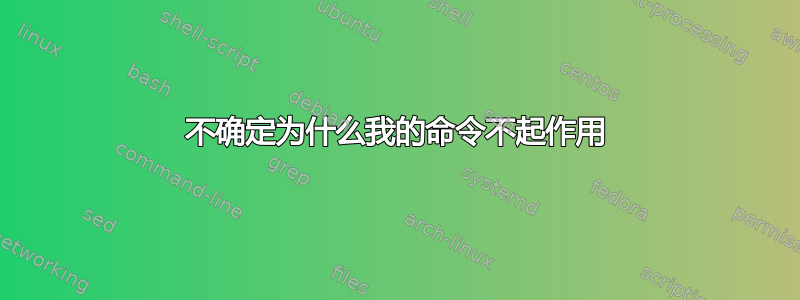
编辑:此帖子被标记为重复,我不同意。我怀疑我的问题不是缺少 PPT,问题正如我首先所述,是每次运行命令时都会缺少新的 PPT。因此,第一次 (7) 未找到,但第二次 (7) 找到了,但 (5) 未找到。第三次 (4) 未找到,但 (7) 和 (5) 找到了,依此类推。
原文:我正在尝试运行以下命令:
sudo apt update
我的输出结果是:
sebastian@sebastian-Lenovo-ideapad-S130-14IGM:~$ sudo apt update
Hit:1 http://se.archive.ubuntu.com/ubuntu eoan InRelease
Hit:2 http://se.archive.ubuntu.com/ubuntu eoan-updates InRelease
Ign:3 http://ppa.launchpad.net/gencfsm/ppa/ubuntu eoan InRelease
Hit:4 http://se.archive.ubuntu.com/ubuntu eoan-backports InRelease
Get:5 http://security.ubuntu.com/ubuntu eoan-security InRelease [97,5 kB]
Hit:6 http://archive.ubuntu.com/ubuntu eoan InRelease
Err:7 http://ppa.launchpad.net/gencfsm/ppa/ubuntu eoan Release
404 Not Found [IP: 91.189.95.83 80]
Reading package lists... Done
E: The repository 'http://ppa.launchpad.net/gencfsm/ppa/ubuntu eoan Release' does not have a Release file.
N: Updating from such a repository can't be done securely, and is therefore disabled by default.
N: See apt-secure(8) manpage for repository creation and user configuration details.
sebastian@sebastian-Lenovo-ideapad-S130-14IGM:~$
我查看了一些类似的帖子,它们提到了错误的或不正确的代理。我没有使用代理。奇怪的是,每次我运行命令时,失败的包都不同,并且总是只有一个包失败。
有任何想法吗?
答案1
PPA 中出现“没有发布文件”错误意味着没有适用于您的 Ubuntu 版本的软件包。因此,不要再尝试使用它了。
禁用或者删除该 PPA。


