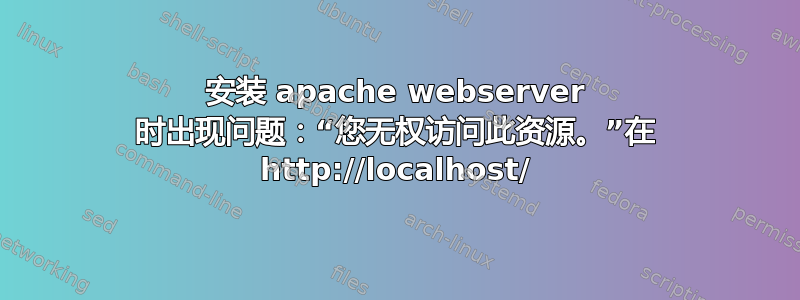
我在电脑上安装了新版本的 Ubuntu。Ubuntu 18.04.3 LTS
我网站的文件位于另一个磁盘上。请参阅程序工具→磁盘
- 设备:
/dev/sdb1 - 分区类型:Linux
- 内容: Ext4(1.0 版) – 安装在
/media/joris/doc
我做了以下事情(来源):
sudo apt update
sudo apt install apache2
cd /etc/apache2/sites-available/
sudo cp 000-default.conf gci.conf
sudo gedit gci.conf
DocumentRoot media/joris/doc/website
sudo a2ensite gci.conf
service apache2 reload
sudo adduser joris www-data
sudo chown -R www-data:www-data /media/joris/doc/website
sudo chmod -R g+rw /media/joris/doc/website
PS 我住在比利时,说荷兰语。有荷兰语的 Ubuntu 论坛吗?
我已采取新的步骤 我在其他程序中遇到权限问题
mkdir /d sudo cp etc/fstab etc/fstab_oud
sudo gedit etc/fstab
# Harde schijf 1TB
UUID="23f455e3-08a4-4e34-9122-19e375ed6a4c" /d ext4 defaults 0 0
文件夹网站:/d/website
cd etc/apache2/sites-available
sudo gedit gci.conf
# DocumentRoot /var/www/html
DocumentRoot /d/website
sudo gedit etc/apache2/apache2.conf Options Indexes FollowSymLinks AllowOverride None Require all granted
使用海豚程序,我添加了一个命名用户www-data
我已添加指定用户www-data并 [v] 将更改应用于所有子文件夹及其内容
service apache2 reload
我的网站还是没有显示,但是是apache的默认网站!
答案1
问题解决了!!
我这样做了:
joris@joris-MS-7798:/etc/apache2/sites-available$ sudo a2dissite 000-default
[sudo] wachtwoord voor joris:
Site 000-default disabled.
To activate the new configuration, you need to run:
systemctl reload apache2
joris@joris-MS-7798:/etc/apache2/sites-available$ sudo a2ensite gci.conf
Site gci already enabled
joris@joris-MS-7798:/etc/apache2/sites-available$ sudo service apache2 reload
而且它成功了!!


