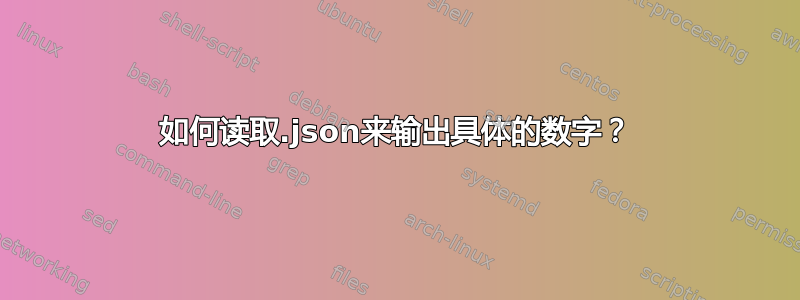
你好我一直在用这个:
curl -s "http://api.openweathermap.org/data/2.5/forecast?id=6361046&APPID=6be5e3a6e62680c28044791e8fc7b568&units=metric" -o ~/.cache/weather.json
在我的缓存文件夹中写入 weather.json 文件。输出是这。问题是它只有一行,我试图使用 grep 来获取今天的图标值的输出:
{"cod":"200","message":0,"cnt":40,"list":[{"dt":1574629200,"main":{"temp":12.8,"temp_min":12.8,"temp_max":13.07,"pressure":1020,"sea_level":1020,"grnd_level":1012,"humidity":82,"temp_kf":-0.27},"weather":[{"id":804,"main":"Clouds","description":"overcast clouds","icon":"04n"}]
在这种情况下是“04n”,所以我可以使用如下内容:
~/.weather-icons/$(grep "icon" ~/.cache/weather.json).png
这将输出,~/.weather-icons/04n.png这样我就可以使用文件夹中与图标值同名的图标,使用 $image 在 conky 中显示。我的问题是如何做到这一点?我不知道是否有更好的命令来使用显示的参数读取 file.json这里或者我可以使用 grep 来输出图标值。谢谢
答案1
我认为正确的方法是(正如评论中所建议的那样@fedonkadifeli) 是使用 JSON 感知工具来选择具有所需时间戳的列表元素。
例如,第一个时间戳1574629200代表今天,2019 年 11 月 24 日 16:00 EST,并jq在保存的weather.json文件上使用:
$ jq -r --arg dt "$(date +%s -d 'today 16:00:00 EST')" '
.list[] | select( .dt == ($dt | tonumber) ) | .weather[].icon
' weather.json
04n
如果您不需要将天气数据用于其他目的,您可以考虑将输出curl直接传送到jq命令,而不是将其保存到文件中。
如果你不关心一天中的特定时间,你可以获得第一的图标更加简单
curl ... | jq -r '.list[0].weather[].icon'
答案2
可以使用类似的工具来得出更好的答案,jq但蛮力方法是:
$ head -c400 ~/.cache/weather.xml
{"cod":"200","message":0,"cnt":40,"list":[{"dt":1574629200,"main":{"temp":12.8,"temp_min":12.8,"temp_max":13.07,"pressure":1020,"sea_level":1020,"grnd_level":1012,"humidity":82,"temp_kf":-0.27},"weather":[{"id":804,"main":"Clouds","description":"overcast clouds","icon":"04n"}],"clouds":{"all":92},"wind":{"speed":2.22,"deg":232},"sys":{"pod":"n"},"dt_txt":"2019-11-24 21:00:00"},{"dt":1574640000,"ma
这将显示文件的前 400 个字符,并且似乎您的信息始终位于文件的开头?
$ head -c400 ~/.cache/weather.xml | sed 's/.*icon":"//g'
04n"}],"clouds":{"all":92},"wind":{"speed":2.22,"deg":232},"sys":{"pod":"n"},"dt_txt":"2019-11-24 21:00:00"},{"dt":1574640000,"ma
这将删除所有内容,包括"icon":"留04n在行首的内容。
$ head -c400 ~/.cache/weather.xml | sed 's/.*icon":"//g' | sed 's/".*//'
04n
最后,这将为您提供您所寻找的一切。
虽然不漂亮,但是确实管用。


