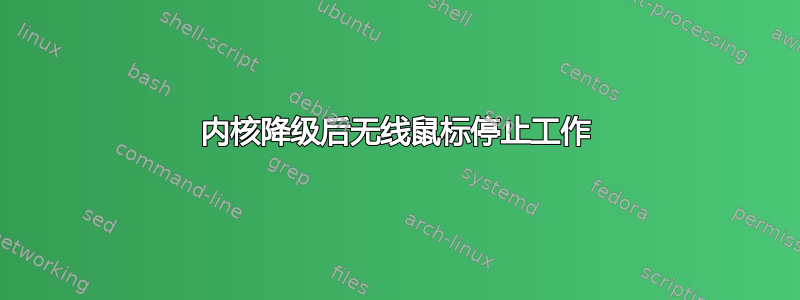
我正在使用一款使用 Logitech Unifying Receiver 的 Logitech 无线鼠标。当我第一次安装 Ubuntu 18.04 时,它工作正常,但是由于一些软件兼容性问题,我不得不将内核从 5.x 降级到 4.x,因此我安装了 4.18.0-25。当我使用此内核启动 Ubuntu 时,我的无线鼠标似乎不再工作了。有什么想法吗?
更新:
目录内容/etc/udev/rules.d/:
~> ls -al /etc/udev/rules.d/
total 84
drwxr-xr-x 2 root root 4096 Dec 2 12:12 .
drwxr-xr-x 4 root root 4096 Nov 27 06:30 ..
-rw-r--r-- 1 root root 2359 Nov 26 13:58 42-logitech-unify-permissions.rules
-rw-r--r-- 1 root root 451 Nov 21 15:28 51-usbblaster.rules
-rw-r--r-- 1 root root 58549 Dec 2 12:12 70-snap.core.rules
-rw-r--r-- 1 root root 78 Nov 22 16:47 99-aclpci_a10_ref.rules
-rw-r--r-- 1 root root 80 Dec 2 12:58 99-aclpci_de10_pro.rules
内容43-logitech-unify-permessions.rules:
~> cat /etc/udev/rules.d/42-logitech-unify-permissions.rules
# This rule was added by Solaar.
#
# Allows non-root users to have raw access the Logitech Unifying USB Receiver
# device. For development purposes, allowing users to write to the receiver is
# potentially dangerous (e.g. perform firmware updates).
ACTION != "add", GOTO="solaar_end"
SUBSYSTEM != "hidraw", GOTO="solaar_end"
# official Unifying receivers
ATTRS{idVendor}=="046d", ATTRS{idProduct}=="c52b", GOTO="solaar_apply"
ATTRS{idVendor}=="046d", ATTRS{idProduct}=="c532", GOTO="solaar_apply"
# Nano receiver, "Unifying Ready"
ATTRS{idVendor}=="046d", ATTRS{idProduct}=="c52f", GOTO="solaar_apply"
# classic Nano receiver -- VX Nano mouse
ATTRS{idVendor}=="046d", ATTRS{idProduct}=="c526", GOTO="solaar_apply"
# classic Nano receiver -- MK220/MK320 mouse and keyboard combo
ATTRS{idVendor}=="046d", ATTRS{idProduct}=="c52e", GOTO="solaar_apply"
# classic? Nano receiver -- V220 wireless mouse
ATTRS{idVendor}=="046d", ATTRS{idProduct}=="c51b", GOTO="solaar_apply"
# G-Series receiver -- G-Series mouse
ATTRS{idVendor}=="046d", ATTRS{idProduct}=="c531", GOTO="solaar_apply"
# other Nano receivers known to Solaar
ATTRS{idVendor}=="046d", ATTRS{idProduct}=="c517", GOTO="solaar_apply"
ATTRS{idVendor}=="046d", ATTRS{idProduct}=="c518", GOTO="solaar_apply"
ATTRS{idVendor}=="046d", ATTRS{idProduct}=="c51a", GOTO="solaar_apply"
ATTRS{idVendor}=="046d", ATTRS{idProduct}=="c521", GOTO="solaar_apply"
ATTRS{idVendor}=="046d", ATTRS{idProduct}=="c525", GOTO="solaar_apply"
ATTRS{idVendor}=="046d", ATTRS{idProduct}=="c534", GOTO="solaar_apply"
# Lightspeed receivers
ATTRS{idVendor}=="046d", ATTRS{idProduct}=="c539", GOTO="solaar_apply"
ATTRS{idVendor}=="046d", ATTRS{idProduct}=="c53a", GOTO="solaar_apply"
ATTRS{idVendor}=="046d", ATTRS{idProduct}=="c53f", GOTO="solaar_apply"
# Lenovo nano receiver
ATTRS{idVendor}=="17ef", ATTRS{idProduct}=="6042", GOTO="solaar_apply"
GOTO="solaar_end"
LABEL="solaar_apply"
# don't apply to the paired peripherals, just the receivers
DRIVERS=="logitech-djdevice|logitech-hidpp-device", GOTO="solaar_end"
# Allow any seated user to access the receiver.
# uaccess: modern ACL-enabled udev
# udev-acl: for Ubuntu 12.10 and older
TAG+="uaccess", TAG+="udev-acl"
# Grant members of the "aejjeh" group access to receiver (useful for SSH users)
MODE="0660", GROUP="aejjeh"
LABEL="solaar_end"
# vim: ft=udevrules
输出lsusb:
~> lsusb
Bus 006 Device 001: ID 1d6b:0003 Linux Foundation 3.0 root hub
Bus 005 Device 001: ID 1d6b:0002 Linux Foundation 2.0 root hub
Bus 004 Device 001: ID 1d6b:0003 Linux Foundation 3.0 root hub
Bus 003 Device 001: ID 1d6b:0002 Linux Foundation 2.0 root hub
Bus 002 Device 001: ID 1d6b:0003 Linux Foundation 3.0 root hub
Bus 001 Device 005: ID 09fb:6010 Altera
Bus 001 Device 018: ID 046d:c52b Logitech, Inc. Unifying Receiver
Bus 001 Device 017: ID 04d9:a06b Holtek Semiconductor, Inc.
Bus 001 Device 016: ID 1a40:0101 Terminus Technology Inc. Hub
Bus 001 Device 004: ID 09fb:6010 Altera
Bus 001 Device 003: ID 2222:0018 MacAlly
Bus 001 Device 006: ID 0b05:1867 ASUSTek Computer, Inc.
Bus 001 Device 002: ID 1bcf:0005 Sunplus Innovation Technology Inc. Optical Mouse
Bus 001 Device 001: ID 1d6b:0002 Linux Foundation 2.0 root hub


