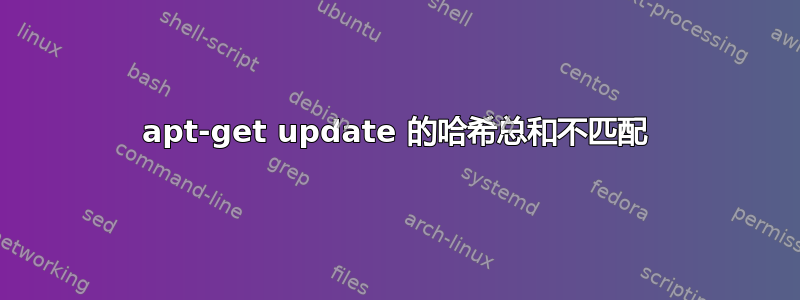
Fetched 6.135 kB in 19s (321 kB/s)
Reading package lists... Done
E: Failed to fetch http://ar.archive.ubuntu.com/ubuntu/dists/xenial-updates/main/dep11/Components-amd64.yml.xz Hash Sum mismatch
E: Failed to fetch http://ar.archive.ubuntu.com/ubuntu/dists/xenial-updates/main/dep11/icons-64x64.tar.gz
E: Failed to fetch http://ar.archive.ubuntu.com/ubuntu/dists/xenial-updates/universe/dep11/Components-amd64.yml.xz
E: Failed to fetch http://ar.archive.ubuntu.com/ubuntu/dists/xenial-updates/universe/dep11/icons-64x64.tar.gz
E: Failed to fetch http://ar.archive.ubuntu.com/ubuntu/dists/xenial-updates/multiverse/dep11/Components-amd64.yml.xz
E: Failed to fetch http://ar.archive.ubuntu.com/ubuntu/dists/xenial-backports/main/dep11/Components-amd64.yml.xz Hash Sum mismatch
E: Failed to fetch http://ar.archive.ubuntu.com/ubuntu/dists/xenial-backports/universe/dep11/Components-amd64.yml.xz
E: Some index files failed to download. They have been ignored, or old ones used instead.
答案1
很多时候,当使用 HTTP 进行更新时,有时镜像可能会发生变化,因此可能会出现此问题。您必须从目录中删除下载的存储库信息/var/lib/apt/lists/。要删除该信息,请打开terminal并输入
sudo rm -rf /var/lib/apt/lists/*
一旦文件被删除,您就可以使用命令继续更新
sudo apt update


