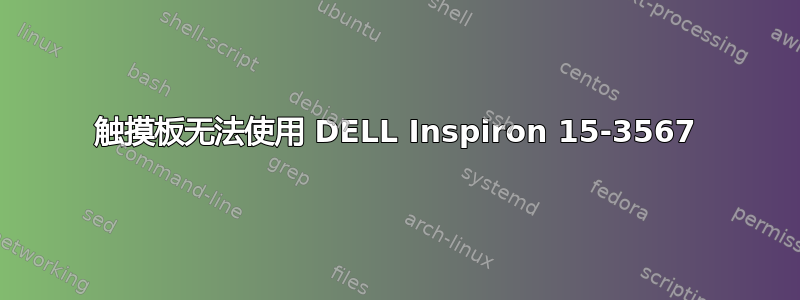
我的 DELL Inspiron 15-3567 上的触摸板无法正常工作。我的 Ubuntu 是 18.04 LTS。它在我于 2019 年 12 月 2 日进行系统更新后立即启动。
我的笔记history.log:
Start-Date: 2019-12-02 18:03:43
Commandline: aptdaemon role='role-commit-packages' sender=':1.148'
Install: linux-modules-4.15.0-72-generic:amd64 (4.15.0-72.81, automatic), linux-headers-4.15.0-72-generic:amd64 (4.15.0-72.81, automatic), linux-headers-4.15.0-72:amd64 (4.15.0-72.81, automatic), linux-image-4.15.0-72-generic:amd64 (4.15.0-72.81, automatic), linux-modules-extra-4.15.0-72-generic:amd64 (4.15.0-72.81, automatic)
Upgrade: linux-headers-generic:amd64 (4.15.0.70.72, 4.15.0.72.74), linux-libc-dev:amd64 (4.15.0-70.79, 4.15.0-72.81), linux-image-generic:amd64 (4.15.0.70.72, 4.15.0.72.74), libsqlite3-0:amd64 (3.22.0-1ubuntu0.1, 3.22.0-1ubuntu0.2), linux-signed-image-generic:amd64 (4.15.0.70.72, 4.15.0.72.74), linux-signed-generic:amd64 (4.15.0.70.72, 4.15.0.72.74), linux-generic:amd64 (4.15.0.70.72, 4.15.0.72.74)
End-Date: 2019-12-02 18:06:30
到目前为止我已经排除的可能问题:
- 这不是硬件问题,因为触摸板在我的 BIOS 中运行良好。
- 这不是 Synaptics 旧驱动程序的问题,我已经检查过了,我的是最新的。
答案1
我在 Dell Inspiron Ubuntu 18.04 上遇到了完全相同的问题。我当前的内核版本是 4.15.0-72-generic。我在启动过程中使用了 Ubuntu 的高级选项并选择了内核版本 4.15.0-58(通用)。触摸板开始正常工作。
PS-我真的不知道为什么触摸板在 -58 上可以工作而在 -72 上却不工作。


