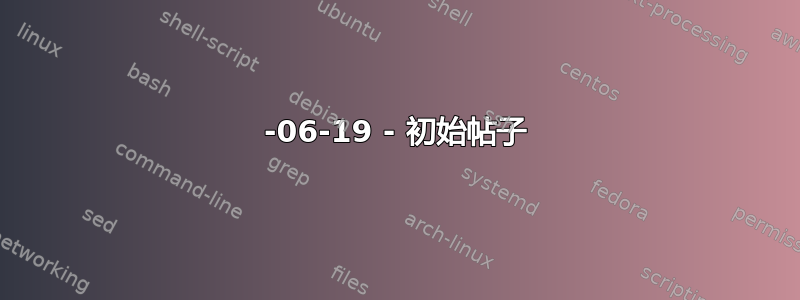
2016-06-19 - 初始帖子
我在 GoboLinux 上设置 wifi 连接时遇到问题。我已经安装了专有的 Broadcom 驱动程序。至少现在可以识别 wifi 模块了。
使用iwconfig wlan0给我以下输出:
wlan0 IEEE 802.11bg ESSID:off/any
Mode:Managed Access Point: Not-Associated Tx-Power=20 dBm
Retry short limit:7 RTS thr:off Fragment thr:off
Power Management:off
这意味着我的笔记本电脑中必须内置某种 wifi 模块。 (顺便说一句,使用 Windows 它可以工作。)
lspci -k显示网络控制器的名称。
04:00.0 Network controller: Broadcom Corporation BCM4312 802.11b/g LP-PHY (rev 01)
Subsystem: Broadcom Corporation Device 04b5
Kernel driver in use: b43-pci-bridge
Kernel modules: ssb
正在加载固件 - dmesg | grep b43:
[ 8.127113] b43-phy0: Broadcom 4312 WLAN found (core revision 15)
[ 8.142216] b43-phy0: Found PHY: Analog 6, Type 5 (LP), Revision 1
[ 1339.940316] b43-phy0: Loading firmware version 666.2 (2011-02-23 01:15:07)
[ 1777.008290] b43-phy0: Radio hardware status changed to DISABLED
[ 1782.025291] b43-phy0: Radio hardware status changed to ENABLED
[ 2247.468296] b43-phy0: Loading firmware version 666.2 (2011-02-23 01:15:07)
我无法扫描现有 WiFi 网络,也无法连接到该网络。我缺少什么?
2016-06-20 - 编辑、打印系统信息
这是我的系统信息uname -a:
Linux Arbeits-PC 3.14.2-Gobo #1 SMP PREEMPT Sat May 3 22:59:40 GMT 2014 i686 GNU/Linux
答案1
这bcm4312是支持的由b43司机。
安装firmware-b43-lpphy-installer软件包。
卸载驱动程序:
modprobe -r b43-pci-bridge
modprobe -r ssb
加载b43驱动程序:
modprobe b43


