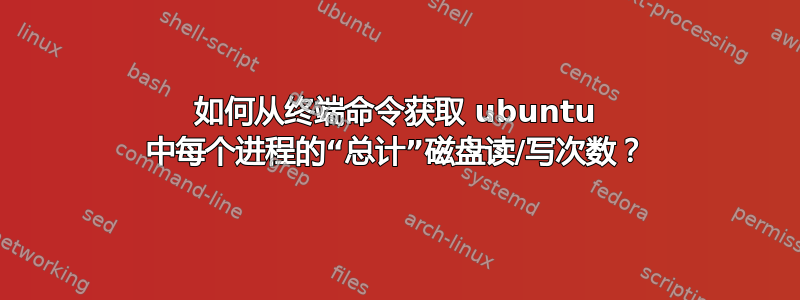
如何使用命令行获取 ubuntu 中每个进程的“总”磁盘读/写次数?
或“如何使用命令行(例如每秒使用 top 命令等)获取系统监视器的所有参数值。”
我能够获得每个进程的磁盘 I/O 速度。但我还需要每个进程的总磁盘读/写量,因为它在系统监视器屏幕截图中可见。
答案1
您可以尝试一下iotop
sudo apt update
sudo apt install iotop
然后运行sudo iotop
Total DISK READ : 0.00 B/s | Total DISK WRITE : 894.43 K/s
Actual DISK READ: 0.00 B/s | Actual DISK WRITE: 925.27 K/s
TID PRIO USER DISK READ DISK WRITE SWAPIN IO> COMMAND
497 be/3 root 0.00 B/s 65.54 K/s 0.00 % 1.05 % [jbd2/dm-1-8]
21539 be/4 root 0.00 B/s 0.00 B/s 0.00 % 0.25 % [kworker/~s_unbound]
22873 be/4 terrance 0.00 B/s 15.42 K/s 0.00 % 0.02 % firefox [~T~s #2451]
9991 be/4 terrance 0.00 B/s 813.47 K/s 0.00 % 0.00 % firefox [DOM Worker]
1 be/4 root 0.00 B/s 0.00 B/s 0.00 % 0.00 % init splash
2 be/4 root 0.00 B/s 0.00 B/s 0.00 % 0.00 % [kthreadd]
3 be/0 root 0.00 B/s 0.00 B/s 0.00 % 0.00 % [rcu_gp]
4 be/0 root 0.00 B/s 0.00 B/s 0.00 % 0.00 % [rcu_par_gp]
6 be/0 root 0.00 B/s 0.00 B/s 0.00 % 0.00 % [kworker/~s_highpri]
8 be/0 root 0.00 B/s 0.00 B/s 0.00 % 0.00 % [mm_percpu_wq]
9 be/4 root 0.00 B/s 0.00 B/s 0.00 % 0.00 % [ksoftirqd/0]
10 be/4 root 0.00 B/s 0.00 B/s 0.00 % 0.00 % [rcu_sched]
11 rt/4 root 0.00 B/s 0.00 B/s 0.00 % 0.00 % [migration/0]
12 rt/4 root 0.00 B/s 0.00 B/s 0.00 % 0.00 % [idle_inject/0]
14 be/4 root 0.00 B/s 0.00 B/s 0.00 % 0.00 % [cpuhp/0]
15 be/4 root 0.00 B/s 0.00 B/s 0.00 % 0.00 % [cpuhp/1]
16 rt/4 root 0.00 B/s 0.00 B/s 0.00 % 0.00 % [idle_inject/1]
17 rt/4 root 0.00 B/s 0.00 B/s 0.00 % 0.00 % [migration/1]
18 be/4 root 0.00 B/s 0.00 B/s 0.00 % 0.00 % [ksoftirqd/1]
20 be/0 root 0.00 B/s 0.00 B/s 0.00 % 0.00 % [kworker/~s_highpri]
21 be/4 root 0.00 B/s 0.00 B/s 0.00 % 0.00 % [cpuhp/2]
如果要查看iotop每个进程自启动以来的总计,请使用-a累积:
sudo iotop -a
Total DISK READ : 0.00 B/s | Total DISK WRITE : 0.00 B/s
Actual DISK READ: 0.00 B/s | Actual DISK WRITE: 0.00 B/s
TID PRIO USER DISK READ DISK WRITE SWAPIN IO> COMMAND
464 be/3 root 0.00 B 940.00 K 0.00 % 0.12 % [jbd2/sde1-8]
31167 be/4 root 0.00 B 0.00 B 0.00 % 0.11 % [kworker/~le_power_]
1689 be/4 root 0.00 B 0.00 B 0.00 % 0.10 % [kworker/~s_unbound]
31999 be/4 terrance 0.00 B 2.72 M 0.00 % 0.02 % firefox [~torage #1]
1541 be/4 root 0.00 B 0.00 B 0.00 % 0.01 % [kworker/~s_unbound]
32119 be/4 terrance 0.00 B 528.00 K 0.00 % 0.00 % firefox [~torage #9]
32060 be/4 terrance 0.00 B 264.00 K 0.00 % 0.00 % firefox [~torage #4]
32006 be/4 terrance 0.00 B 196.00 K 0.00 % 0.00 % firefox [~torage DB]
32005 be/4 terrance 0.00 B 132.00 K 0.00 % 0.00 % firefox [DOM Worker]
31939 be/4 terrance 12.00 K 820.00 K 0.00 % 0.00 % firefox [Cache2 I/O]
527 be/3 root 0.00 B 44.00 K 0.00 % 0.00 % systemd-journald
2764 be/4 mongodb 0.00 B 284.00 K 0.00 % 0.00 % mongod --~onf [ftdc]
31992 be/4 terrance 0.00 B 56.00 K 0.00 % 0.00 % firefox [~taStorage]
32116 be/4 terrance 0.00 B 872.00 K 0.00 % 0.00 % firefox [~torage #8]
1 be/4 root 0.00 B 0.00 B 0.00 % 0.00 % init nosplash
2 be/4 root 0.00 B 0.00 B 0.00 % 0.00 % [kthreadd]
3 be/0 root 0.00 B 0.00 B 0.00 % 0.00 % [rcu_gp]
4 be/0 root 0.00 B 0.00 B 0.00 % 0.00 % [rcu_par_gp]
6 be/0 root 0.00 B 0.00 B 0.00 % 0.00 % [kworker/~H-kblockd]
8 be/0 root 0.00 B 0.00 B 0.00 % 0.00 % [mm_percpu_wq]
9 be/4 root 0.00 B 0.00 B 0.00 % 0.00 % [ksoftirqd/0]
要获得更多选项,请查看手册页
man iotop


