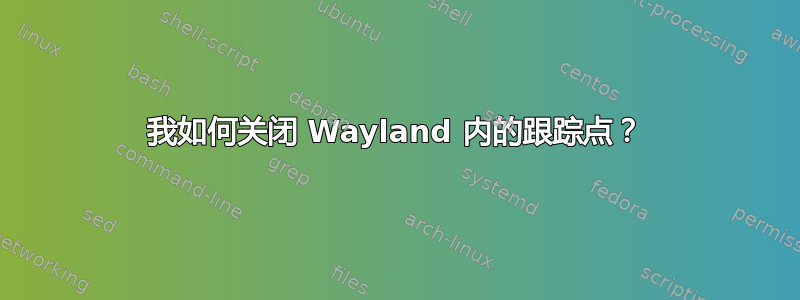
我的笔记本电脑有一个不稳定的指点杆,它会让鼠标不停地移动。
当使用 xorg 时,我可以使用此命令将其关闭:xinput -set-prop "AlpsPS/2 ALPS DualPoint Stick" "Device Enabled" 0
似乎 xinput 在 wayland 上不存在?快速搜索后我找到了 libinput,但 libinput 无法关闭 trackpoint(据我所知)
那么我该如何关闭 Wayland 中的轨迹点?或者除了 xinput/libinput 之外还有其他方法吗?
系统信息:
东芝Portege Z30A
Ubuntu 19.10 GNOME
*更新:
我发现了这样的讨论:https://gist.github.com/fghaas/3406be59095de212182f1803a503a64b#file-75-input-rules
这似乎正是我需要的,但我不知道如何执行它。我能得到一些帮助来理解它吗?我该把什么放在哪里?
答案1
今天这对我有用:
sudo gedit /etc/udev/rules.d/99-myfavoritetrackpoint.rules
在该文件中:
# ALPS DualPoint Stick: Ignore as input device
ATTRS{name}=="*DualPoint Stick", ENV{ID_INPUT}="", ENV{ID_INPUT_MOUSE}="", ENV{ID_INPUT_POINTINGSTICK}=""
如果这不是您的设备名称,您可能会执行以下操作并在上面的命令中查找要替换的设备名称:
sudo apt-get install libinput-tools
sudo libinput list-devices
答案2
这也适用于我的 HP Elitebook 8470p:
sudo vim /etc/udev/rules.d/99-myfavoritetrackpoint.rules
然后在文件中:
ATTRS{name}=="PS/2 Generic Mouse", ENV{ID_INPUT}="", ENV{ID_INPUT_MOUSE}="", ENV{ID_INPUT_POINTINGSTICK}=""```
use: `sudo apt-get install libinput-tools;
sudo libinput list-devices` to get the name of your pointing stick
答案3
在最近的 ThinkPad ~2023 上,上述解决方案对我不起作用。不过,在以下人员的指导下邮政我可以轻松做到。
首先找到我们设备的文件夹位置:
grep -a2 TrackPoint /proc/bus/input/devices
然后将 1 附加到禁止按钮并将文件夹包含/sys/在该部分输出的位置之前S:,例如:
S: Sysfs=/devices/platform/i8042/serio1/input/input5
以 root 身份:
echo 1 > /sys/devices/platform/i8042/serio1/input/input5/inhibited


