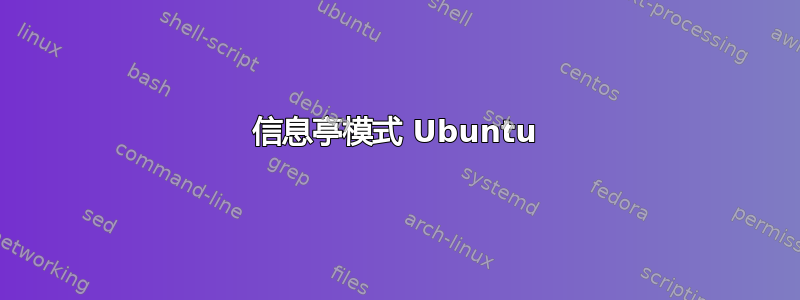
走廊里有几台 Windows 10 自助服务电脑。我想用 Ubuntu 映像替换它们。
到目前为止我已经完成了以下几件事:
- 用户可以自动登录。
- 浏览器在登录时启动。
我仍在弄清楚一些事情:
- 如何阻止用户执行某些操作,例如禁用网络连接(或更改任何设置)。
- 如何在关闭浏览器时自动启动浏览器。
我知道如何在 Windows 上实现这些。如何在 Ubuntu 上实现它们?
答案1
我仍在研究细节,但这适用于您发布的基本要求。
# I started with just Ubuntu Server, so first install basic Xorg packages
apt-get install xserver-xorg-core -y
# next install openbox, it is pretty basic window manager
apt-get install openbox -y
# install xinit and Chromium, you can pick your browser but pls don't ask me details for them
apt-get install xinit -y
apt-get install chromium -y
# setup autologin so it acts as a kiosk
mkdir /etc/systemd/system/[email protected]/
nano /etc/systemd/system/[email protected]/override.conf
[Service]
Type=simple
ExecStart=
ExecStart=-/sbin/agetty --autologin YourUsername --noclear %I 38400 linux
# create or modify .profile script in your /home/YopurUsername to start X on login
nano .profile
#Startx Automatically
if [[ -z "$DISPLAY" ]] && [[ $(tty) = /dev/tty1 ]]; then
. startx
logout
fi
# in same location create or edit .xinitrc which will start your browser, eg, Chromium
nano .xinitrc
#!/bin/sh
xset -dpms
xset s off
xset s noblank
# the following starts Chromium in kiosk/fullscreen and forces FullHD size, disables bunch of toolbars and features etc; modify this or hte Chromium profile to lock it down to your liking, but that's more a question on it's own
chromium https://www.bing.com --window-size=1920,1080 --start-fullscreen --kiosk --incognito --noerrdialogs --disable-translate --no-first-run --fast --fast-start --disable-infobars --disable-features=TranslateUI --disk-cache-dir=/dev/null --password-store=basic
reboot
我发现的是:
- 这将自动以 YourUser 身份登录
- 将启动 Xorg 并初始化 openbox,几乎不需要任何额外操作
- 将以全屏方式启动 Chromium
- 如果有人关闭 Chromium,它将立即重新启动(将看到短 shell,但不足以进行交互)
- Chromium 将不会有地址栏、书签等,因此大多数选项将从那里开始不可用
- 可选择以隐身模式启动 Chromium,以避免保存会话
- 如果您想从屏幕上移除鼠标光标(或在空闲=x 秒后隐藏它),请使用 unclutter
这几乎不是一个完整的解决方案,但它是一个好的开始,可以按原样使用。我自己的计划是 PXE 启动,然后创建一个 Web 管理,我可以在其中重新启动信息亭或更改其 URL 等。如果我将其制作成完整的教程,我会编辑它并添加链接 :)


