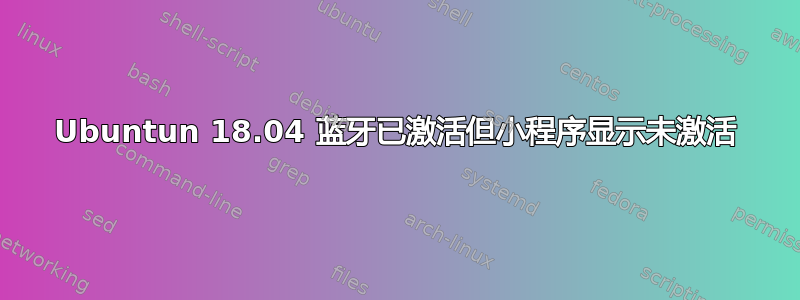
我遇到了一个非常烦人的蓝牙问题。我无法通过蓝牙连接任何设备,因为在小程序中它总是显示为已禁用正如你在这里看到的
但有趣的是,当我进入命令行时,我的蓝牙状态为开启:
> sudo service bluetooth status
● bluetooth.service - Bluetooth service
Loaded: loaded (/lib/systemd/system/bluetooth.service; enabled; vendor preset
Active: active (running) since Wed 2019-12-18 11:37:38 CET; 4min 28s ago
Docs: man:bluetoothd(8)
Main PID: 1156 (bluetoothd)
Status: "Running"
Tasks: 1 (limit: 4915)
CGroup: /system.slice/bluetooth.service
└─1156 /usr/lib/bluetooth/bluetoothd
déc. 18 11:37:37 kevin-G501VW systemd[1]: Starting Bluetooth service...
déc. 18 11:37:38 kevin-G501VW bluetoothd[1156]: Bluetooth daemon 5.50
déc. 18 11:37:38 kevin-G501VW systemd[1]: Started Bluetooth service.
déc. 18 11:37:38 kevin-G501VW bluetoothd[1156]: Starting SDP server
déc. 18 11:37:41 kevin-G501VW bluetoothd[1156]: Version mismatch for sixaxis
déc. 18 11:37:41 kevin-G501VW bluetoothd[1156]: Bluetooth management interface 1
并使用另一个命令检查蓝牙是否被阻止:
> rfkill list all
0: phy0: Wireless LAN
Soft blocked: no
Hard blocked: no
50: hci0: Bluetooth
Soft blocked: no
Hard blocked: no
我不知道这是什么原因造成的,之前发生过几次,但重启一直没问题,直到今天。我连续重启了几次,但还是不行。大家有什么想法吗?
谢谢你的帮助:)
编辑:根据要求,它可能有帮助:
> lspci -knn | grep Net -A3; lsusb
03:00.0 Network controller [0280]: Intel Corporation Wireless 7265 [8086:095a] (rev 59)
Subsystem: Intel Corporation Dual Band Wireless-AC 7265 [8086:5110]
Kernel driver in use: iwlwifi
Kernel modules: iwlwifi
Bus 002 Device 001: ID 1d6b:0003 Linux Foundation 3.0 root hub
Bus 001 Device 008: ID 8087:0a2a Intel Corp.
Bus 001 Device 003: ID 04f2:b3fd Chicony Electronics Co., Ltd
Bus 001 Device 002: ID 046d:c084 Logitech, Inc.
Bus 001 Device 001: ID 1d6b:0002 Linux Foundation 2.0 root hub


