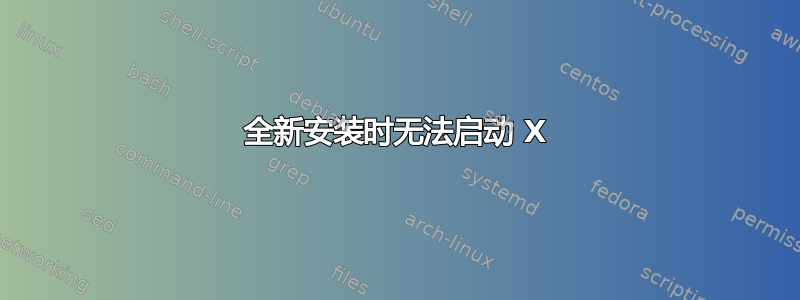
lspci
00:00.0 Host bridge: Intel Corporation Sky Lake Host Bridge/DRAM Registers (rev 07)
00:01.0 PCI bridge: Intel Corporation Sky Lake PCIe Controller (x16) (rev 07)
00:01.1 PCI bridge: Intel Corporation Sky Lake PCIe Controller (x8) (rev 07)
00:02.0 VGA compatible controller: Intel Corporation HD Graphics 530 (rev 06)
00:04.0 Signal processing controller: Intel Corporation Skylake Processor Thermal Subsystem (rev 07)
00:14.0 USB controller: Intel Corporation Sunrise Point-H USB 3.0 xHCI Controller (rev 31)
00:14.2 Signal processing controller: Intel Corporation Sunrise Point-H Thermal subsystem (rev 31)
00:15.0 Signal processing controller: Intel Corporation Sunrise Point-H LPSS I2C Controller #0 (rev 31)
00:16.0 Communication controller: Intel Corporation Sunrise Point-H CSME HECI #1 (rev 31)
00:17.0 SATA controller: Intel Corporation Sunrise Point-H SATA Controller [AHCI mode] (rev 31)
00:1c.0 PCI bridge: Intel Corporation Sunrise Point-H PCI Express Root Port #1 (rev f1)
00:1c.4 PCI bridge: Intel Corporation Sunrise Point-H PCI Express Root Port #5 (rev f1)
00:1c.5 PCI bridge: Intel Corporation Sunrise Point-H PCI Express Root Port #6 (rev f1)
00:1c.6 PCI bridge: Intel Corporation Sunrise Point-H PCI Express Root Port #7 (rev f1)
00:1f.0 ISA bridge: Intel Corporation Sunrise Point-H LPC Controller (rev 31)
00:1f.2 Memory controller: Intel Corporation Sunrise Point-H PMC (rev 31)
00:1f.3 Audio device: Intel Corporation Sunrise Point-H HD Audio (rev 31)
00:1f.4 SMBus: Intel Corporation Sunrise Point-H SMBus (rev 31)
02:00.0 3D controller: NVIDIA Corporation GM107M [GeForce GTX 960M] (rev ff)
04:00.0 Ethernet controller: Realtek Semiconductor Co., Ltd. RTL8111/8168/8411 PCI Express Gigabit Ethernet Controller (rev 10)
05:00.0 Network controller: Intel Corporation Wireless 3165 (rev 79)
06:00.0 Unassigned class [ff00]: Realtek Semiconductor Co., Ltd. RTS522A PCI Express Card Reader (rev 01)
~/.local/share/xorg/Xorg.0.log
[ 17.163]
X.Org X Server 1.18.4
Release Date: 2016-07-19
[ 17.163] X Protocol Version 11, Revision 0
[ 17.163] Build Operating System: Linux 3.16.0-4-amd64 x86_64 Debian
[ 17.163] Current Operating System: Linux 230-pacholdeb 4.3.0-1-amd64 #1 SMP Debian 4.3.5-1 (2016-02-06) x86_64
[ 17.163] Kernel command line: BOOT_IMAGE=/boot/vmlinuz-4.3.0-1-amd64 root=UUID=84be8ee7-09ac-4fe4-a2aa-c512d328fcee ro quiet
[ 17.163] Build Date: 20 July 2016 05:14:41AM
[ 17.163] xorg-server 2:1.18.4-1 (http://www.debian.org/support)
[ 17.163] Current version of pixman: 0.33.6
[ 17.163] Before reporting problems, check http://wiki.x.org
to make sure that you have the latest version.
[ 17.163] Markers: (--) probed, (**) from config file, (==) default setting,
(++) from command line, (!!) notice, (II) informational,
(WW) warning, (EE) error, (NI) not implemented, (??) unknown.
[ 17.164] (==) Log file: "/home/pacholik/.local/share/xorg/Xorg.0.log", Time: Mon Aug 8 14:37:54 2016
[ 17.167] (==) Using system config directory "/usr/share/X11/xorg.conf.d"
[ 17.169] (==) No Layout section. Using the first Screen section.
[ 17.169] (==) No screen section available. Using defaults.
[ 17.169] (**) |-->Screen "Default Screen Section" (0)
[ 17.169] (**) | |-->Monitor "<default monitor>"
[ 17.170] (==) No monitor specified for screen "Default Screen Section".
Using a default monitor configuration.
[ 17.170] (==) Automatically adding devices
[ 17.170] (==) Automatically enabling devices
[ 17.170] (==) Automatically adding GPU devices
[ 17.170] (==) Max clients allowed: 256, resource mask: 0x1fffff
[ 17.171] (WW) The directory "/usr/share/fonts/X11/cyrillic" does not exist.
[ 17.171] Entry deleted from font path.
[ 17.175] (==) FontPath set to:
/usr/share/fonts/X11/misc,
/usr/share/fonts/X11/100dpi/:unscaled,
/usr/share/fonts/X11/75dpi/:unscaled,
/usr/share/fonts/X11/Type1,
/usr/share/fonts/X11/100dpi,
/usr/share/fonts/X11/75dpi,
built-ins
[ 17.175] (==) ModulePath set to "/usr/lib/xorg/modules"
[ 17.175] (II) The server relies on udev to provide the list of input devices.
If no devices become available, reconfigure udev or disable AutoAddDevices.
[ 17.175] (II) Loader magic: 0x55fccd175dc0
[ 17.175] (II) Module ABI versions:
[ 17.175] X.Org ANSI C Emulation: 0.4
[ 17.175] X.Org Video Driver: 20.0
[ 17.175] X.Org XInput driver : 22.1
[ 17.175] X.Org Server Extension : 9.0
[ 17.177] (++) using VT number 1
[ 17.181] (II) systemd-logind: took control of session /org/freedesktop/login1/session/_31
[ 17.182] (II) xfree86: Adding drm device (/dev/dri/card1)
[ 42.188] (EE) systemd-logind: failed to take device /dev/dri/card1: Did not receive a reply. Possible causes include: the remote application did not send a reply, the message bus security policy blocked the reply, the reply timeout expired, or the network connection was broken.
我希望 X 能够使用 OSS 驱动程序或仅使用英特尔显卡。
8 月 11 日编辑:
看起来大概有二十分之一的靴子是成功的。我现在在X,但我不敢重启。
8 月 15 日编辑:
好的,我成功地在 Intel GPU 上运行 X - 通过卸载熊蜂并添加nouveau.modeset=0到内核参数。但我还是不知道如何使用NVIDIA GPU。



