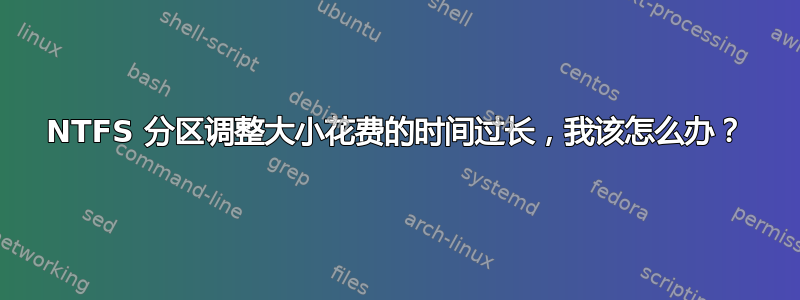
在 3TB Seagate Barracuda HDD 上,我有一些可用空间,我想将其分配回 NTFS 分区。我尝试使用 KDE Partition Manager 执行此操作,目前已运行超过 21 小时,似乎停留在 80% 左右。复制速度非常慢,约为 17 MiB/s(从开始时的 43 MiB/s 下降,仍然很慢)。
除了等待它额外 20 小时之外,我还能做什么?我读到过,如果我取消它,很有可能丢失整个磁盘,但按照这个速度,我不确定它是否真的会结束,因为它会随着时间的推移而不断变慢。我确实有一个备份,但它只有重要文件(不是整个磁盘),而且不是最近的,因为我预计操作会相对较快。该驱动器也不是启动驱动器(只是一个存储驱动器)。
以下是来自 KDE 分区管理器的日志:
Move partition ‘/dev/sdb2’ to the right by 250.00 GiB
Job: Check file system on partition ‘/dev/sdb2’
Command: ntfsresize --no-progress-bar --info --force --verbose /dev/sdb2
Check file system on partition ‘/dev/sdb2’: Success
Job: Set geometry of partition ‘/dev/sdb2’: Start sector: 524,322,816, length: 5,336,209,408
Command: sfdisk --force /dev/sdb -N 2
Set geometry of partition ‘/dev/sdb2’: Start sector: 524,322,816, length: 5,336,209,408: Success
Job: Move the file system on partition ‘/dev/sdb2’ to sector 524,322,816
Copying 260,557 blocks (2,732,139,216,896 bytes) from 2,732,145,508,352 to 3,000,582,012,928, direction: right.
Copying 40 MiB/second, estimated time left: 17:08:55
Copying 40 MiB/second, estimated time left: 16:03:44
Copying 41 MiB/second, estimated time left: 14:54:04
Copying 42 MiB/second, estimated time left: 13:45:32
Copying 42 MiB/second, estimated time left: 12:43:26
Copying 43 MiB/second, estimated time left: 11:43:29
Copying 43 MiB/second, estimated time left: 10:44:39
Copying 35 MiB/second, estimated time left: 12:06:04
Copying 28 MiB/second, estimated time left: 11:29:21
Copying 17 MiB/second, estimated time left: 20:53:24


