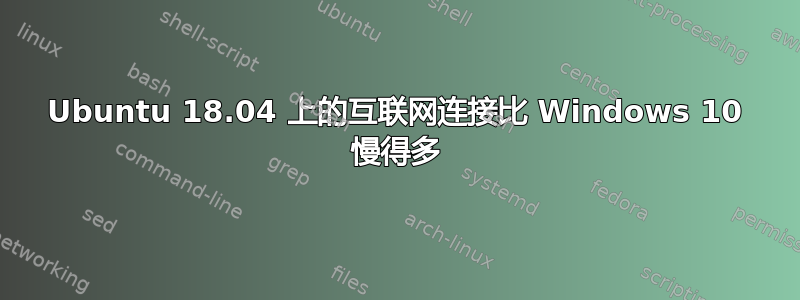
在 Windows 10 上,互联网连接速度为 80mbps,而在 ubuntu 上,互联网连接速度为 15/20mbps。我已经搜索过解决方案,但没有找到适合我的方法。sudo lshw 的输出:
description: Wireless interface
product: Wireless-AC 9560 [Jefferson Peak]
vendor: Intel Corporation
physical id: 14.3
bus info: pci@0000:00:14.3
logical name: wlo1
version: 10
serial: b4:69:21:11:27:72
width: 64 bits
clock: 33MHz
capabilities: pm msi pciexpress msix bus_master cap_list ethernet physical wireless
configuration: broadcast=yes driver=iwlwifi driverversion=5.0.0-37-generic firmware=43.95eb4e97.0 ip=192.168.1.98 latency=0 link=yes multicast=yes wireless=IEEE 802.11
resources: irq:16 memory:a441c000-a441ffff
答案1
我可以提出一些修复建议并附上我的理由。
首次修复
iwlwifi 驱动程序在处理 802.11n 协议方面相当糟糕。无论如何,只有较新的路由器才能处理此协议。因此,您的第一步是禁用 802.11n 并检查您的互联网速度。
禁用方法:
sudo modprobe iwlwifi 11n_disable=1
如果这有帮助,您需要使更改永久生效。如果不行,只需重新启动,您将恢复到旧设置。
为了使其永久生效:
sudo su echo "options iwlwifi 11n_disable=1" >> /etc/modprobe.d/iwlwifi.conf
reboot
第二次修复
电源管理可能会错误地限制网卡的电源。
跑步:sudo iwconfig
这将显示您的设备的名称。
现在运行:sudo iwconfig <device name> power off
reboot


