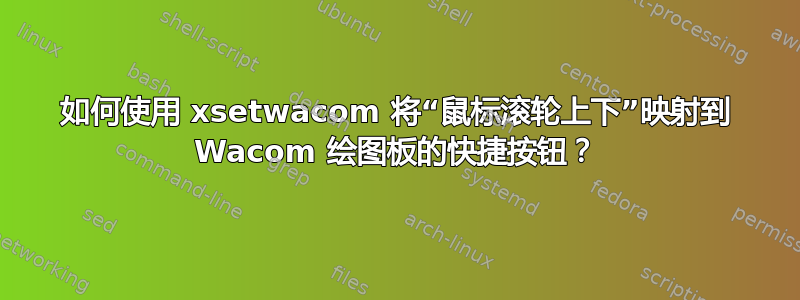
我在 Ubuntu 18.04 下使用带有 4 个可编程快捷按钮的“Wacom Intuos”绘图板。所述计算机有 2 个屏幕。
我喜欢将绘图板上的两个按钮分配给“鼠标滚轮向上”和“鼠标滚轮向下”操作。我的目标是无需鼠标即可进行缩放。
因此我决定……
... 平板电脑组件的名称。
# get a list of the tablet components xsetwacom --list devices Wacom Intuos BT S Pad pad id: 12 type: PAD Wacom Intuos BT S Pen stylus id: 13 type: STYLUS Wacom Intuos BT S Pen eraser id: 14 type: ERASER Wacom Intuos BT S Pen cursor id: 15 type: CURSOR...鼠标动作的数字表示。
# Show mouse events xev -event button # mouse wheel down ButtonPress event ... button 4, ... ButtonRelease event ... button 4, ... # mouse wheel up ButtonPress event, ... button 5, ... ButtonRelease event, ... button 5, ...
在我看来,以下命令应该将“鼠标滚轮向下”操作分配给图形输入板的第三个按钮。不幸的是,情况似乎并非如此。
xsetwacom set "Wacom Intuos BT S Pad pad" Button 3 4
# I also tried:
xsetwacom set "Wacom Intuos BT S Pad pad" Button 3 "button 4"
这个答案指出引用快捷按钮的数值为:1、3、8、9(从左到右)。
我的平板电脑型号不是这种情况。Button 1,Button 2并Button 3映射到平板电脑的第一、第二和第三个按钮。(至少我的测试表明了这一点。)
此命令是 bash 脚本的一部分:
#!/bin/bash
#coding:utf8
main_screen="HEAD-0"
bezier_args="0 20 80 100"
positioning_mode="Absolute"
# Maps the graphics tablet to the area of a specified screen (for multiple-screen environments).
xsetwacom set "Wacom Intuos BT S Pen stylus" MapToOutput "$main_screen"
xsetwacom set "Wacom Intuos BT S Pen eraser" MapToOutput "$main_screen"
# Changes the pressure sensitivity.
xsetwacom set "Wacom Intuos BT S Pen stylus" PressureCurve "$bezier_args"
xsetwacom set "Wacom Intuos BT S Pen eraser" PressureCurve "$bezier_args"
# Specifies the positioning mode ("Absolute" / "Relative")
xsetwacom set "Wacom Intuos BT S Pen stylus" Mode "$positioning_mode"
xsetwacom set "Wacom Intuos BT S Pen eraser" Mode "$positioning_mode"
# Assigns actions to the tablet buttons.
xsetwacom set "Wacom Intuos BT S Pad pad" Button 1 "key +ctrl z -ctrl"
xsetwacom set "Wacom Intuos BT S Pad pad" Button 2 "key +ctrl +shift z -ctrl -shift"
xsetwacom set "Wacom Intuos BT S Pad pad" Button 3 4
exit 0
谁能告诉我我做错了什么?
答案1
我决定使用+和-(数字键盘上的 )来代替mouse wheel up / down。许多程序都使用这些键来在不使用鼠标的情况下进行缩放。
# Numpad '+'
xsetwacom set "Wacom Intuos BT S Pad pad" Button 3 "key 0xffab"
# Numpad '-'
xsetwacom set "Wacom Intuos BT S Pad pad" Button 8 "key 0xffad"


