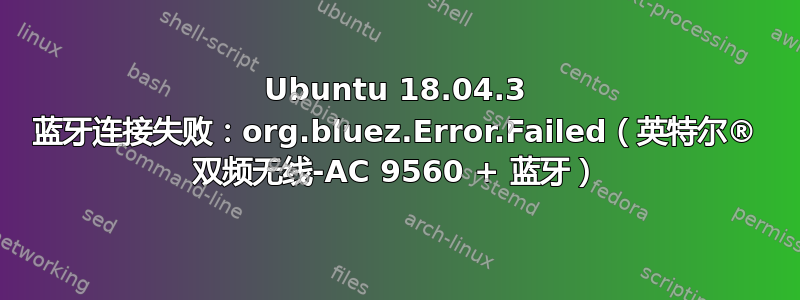
我无法连接我的蓝牙耳机 Sony MDR-XB950N1。以下信息可能对您有帮助:
这是从头开始的 Ubuntu 18.04.3(第一次做了一些更改,所以这次是完整的)
输出:
rfkill list0: hci0: Bluetooth Soft blocked: no Hard blocked: no 1: phy0: Wireless LAN Soft blocked: no Hard blocked: no输出:
dmesg | grep Blue[ 3.779924] Bluetooth: Core ver 2.22 [ 3.779933] Bluetooth: HCI device and connection manager initialized [ 3.779936] Bluetooth: HCI socket layer initialized [ 3.779937] Bluetooth: L2CAP socket layer initialized [ 3.779939] Bluetooth: SCO socket layer initialized [ 3.927905] Bluetooth: hci0: Firmware revision 0.1 build 184 week 15 2019 [ 4.085989] Bluetooth: BNEP (Ethernet Emulation) ver 1.3 [ 4.085990] Bluetooth: BNEP filters: protocol multicast [ 4.085992] Bluetooth: BNEP socket layer initialized [ 51.943002] Bluetooth: RFCOMM TTY layer initialized [ 51.943005] Bluetooth: RFCOMM socket layer initialized [ 51.943008] Bluetooth: RFCOMM ver 1.11 [ 3337.300487] audit: type=1107 audit(1578332620.663:53): pid=714 uid=103 auid=4294967295 ses=4294967295 msg='apparmor="DENIED" operation="dbus_method_call" bus="system" path="/" interface="org.freedesktop.DBus.ObjectManager" member="GetManagedObjects" mask="send" name="org.bluez" pid=5801 label="snap.teams-for-linux.teams-for-linux" peer_pid=847 peer_label="unconfined"输出:
lspci -knn | grep Net -A2; lsusb00:14.3 Network controller [0280]: Intel Corporation Wireless-AC 9560 [Jefferson Peak] [8086:a370] (rev 10) Subsystem: Intel Corporation Device [8086:0034] Kernel driver in use: iwlwifi Bus 002 Device 001: ID 1d6b:0003 Linux Foundation 3.0 root hub Bus 001 Device 004: ID 048d:ce00 Integrated Technology Express, Inc. Bus 001 Device 003: ID 046d:c52b Logitech, Inc. Unifying Receiver Bus 001 Device 002: ID 0bda:0129 Realtek Semiconductor Corp. RTS5129 Card Reader Controller Bus 001 Device 006: ID 8087:0aaa Intel Corp. Bus 001 Device 005: ID 04f2:b65a Chicony Electronics Co., Ltd Bus 001 Device 001: ID 1d6b:0002 Linux Foundation 2.0 root hub正在尝试
bluetoothctl:[NEW] Controller 38:00:25:A1:F0:85 bonavel [default] Agent registered [bluetooth]# list Controller 38:00:25:A1:F0:85 bonavel [default] [NEW] Device 04:5D:4B:96:D5:65 MDR-XB950N1 [bluetooth]# devices Device 04:5D:4B:96:D5:65 MDR-XB950N1 [bluetooth]# scan on Discovery started [bluetooth]# devices Device 04:5D:4B:96:D5:65 MDR-XB950N1 [bluetooth]# pair 04:5D:4B:96:D5:65 Attempting to pair with 04:5D:4B:96:D5:65 [CHG] Device 04:5D:4B:96:D5:65 Connected: yes [CHG] Device 04:5D:4B:96:D5:65 Connected: no [CHG] Device 04:5D:4B:96:D5:65 Paired: yes Pairing successful [CHG] Controller 38:00:25:A1:F0:85 Discoverable: no [bluetooth]# trust 04:5D:4B:96:D5:65 [CHG] Device 04:5D:4B:96:D5:65 Trusted: yes Changing 04:5D:4B:96:D5:65 trust succeeded [bluetooth]# connect 04:5D:4B:96:D5:65 Attempting to connect to 04:5D:4B:96:D5:65 Failed to connect: org.bluez.Error.Failed [bluetooth]# [CHG] Controller 38:00:25:A1:F0:85 DiscoverableTimeout: 0x00000000 [CHG] Controller 38:00:25:A1:F0:85 DiscoverableTimeout: 0x00000000 [CHG] Controller 38:00:25:A1:F0:85 Discoverable: yes [bluetooth]# devices Device 04:5D:4B:96:D5:65 MDR-XB950N1 [bluetooth]# connect 04:5D:4B:96:D5:65 Attempting to connect to 04:5D:4B:96:D5:65 Failed to connect: org.bluez.Error.Failed我的蓝牙 Logitech M585 工作正常:
Device E1:B5:43:77:D0:97 M585/M590tail -f /var/log/syslog尝试再次连接时的输出bluetoothctl:Jan 4 16:46:43 bonavel bluetoothd[887]: 04:5D:4B:96:D5:65: error updating services: Host is down (112)输出
pactl list | grep -i bluetoothName: module-bluetooth-policy module.description = "Policy module to make using bluetooth devices out-of-the-box easier" Name: module-bluetooth-discover module.description = "Detect available Bluetooth daemon and load the corresponding discovery module" module.description = "Detect available BlueZ 5 Bluetooth audio devices and load BlueZ 5 Bluetooth audio drivers"应用这解决方案,但仍然不起作用。
应用这解决方案,现在我可以配对和连接,但它无法重现声音,尽管它很快就断开了连接。
第 10 项之后的输出
bluetoothctl。
[bluetooth]# info 04:5D:4B:96:D5:65
Device 04:5D:4B:96:D5:65 (public)
Name: MDR-XB950N1
Alias: MDR-XB950N1
Class: 0x00240404
Icon: audio-card
Paired: yes
Trusted: no
Blocked: no
Connected: no
LegacyPairing: no
UUID: Handsfree (0000111e-0000-1000-8000-00805f9b34fb)
UUID: Headset (00001108-0000-1000-8000-00805f9b34fb)
UUID: Audio Sink (0000110b-0000-1000-8000-00805f9b34fb)
UUID: Advanced Audio Distribu.. (0000110d-0000-1000-8000-00805f9b34fb)
UUID: A/V Remote Control (0000110e-0000-1000-8000-00805f9b34fb)
UUID: A/V Remote Control Target (0000110c-0000-1000-8000-00805f9b34fb)
UUID: Headset HS (00001131-0000-1000-8000-00805f9b34fb)
UUID: A/V Remote Control Cont.. (0000110f-0000-1000-8000-00805f9b34fb)
UUID: Vendor specific (00000000-deca-fade-deca-deafdecacaff)
Modalias: usb:v054Cp0BEAd0102
[bluetooth]# connect 04:5D:4B:96:D5:65
Attempting to connect to 04:5D:4B:96:D5:65
[CHG] Device 04:5D:4B:96:D5:65 Connected: yes
[CHG] Device 04:5D:4B:96:D5:65 UUIDs: 00000000-deca-fade-deca-deafdecacaff
[CHG] Device 04:5D:4B:96:D5:65 UUIDs: 00001108-0000-1000-8000-00805f9b34fb
[CHG] Device 04:5D:4B:96:D5:65 UUIDs: 0000110b-0000-1000-8000-00805f9b34fb
[CHG] Device 04:5D:4B:96:D5:65 UUIDs: 0000110c-0000-1000-8000-00805f9b34fb
[CHG] Device 04:5D:4B:96:D5:65 UUIDs: 0000110e-0000-1000-8000-00805f9b34fb
[CHG] Device 04:5D:4B:96:D5:65 UUIDs: 0000111e-0000-1000-8000-00805f9b34fb
[CHG] Device 04:5D:4B:96:D5:65 UUIDs: 00001200-0000-1000-8000-00805f9b34fb
[CHG] Device 04:5D:4B:96:D5:65 UUIDs: 7b265b0e-2232-4d45-bef4-bb8ae62f813d
[CHG] Device 04:5D:4B:96:D5:65 UUIDs: 96cc203e-5068-46ad-b32d-e316f5e069ba
[CHG] Device 04:5D:4B:96:D5:65 UUIDs: b9b213ce-eeab-49e4-8fd9-aa478ed1b26b
[CHG] Device 04:5D:4B:96:D5:65 ServicesResolved: yes
Connection successful
[CHG] Controller 38:00:25:A1:F0:85 Discovering: yes
[CHG] Controller 38:00:25:A1:F0:85 DiscoverableTimeout: 0x00000000
[CHG] Controller 38:00:25:A1:F0:85 DiscoverableTimeout: 0x00000000
[CHG] Controller 38:00:25:A1:F0:85 Discoverable: yes
[CHG] Device 04:5D:4B:96:D5:65 ServicesResolved: no
[CHG] Device 04:5D:4B:96:D5:65 Connected: no
[CHG] Device 04:5D:4B:96:D5:65 Connected: yes
[CHG] Controller 38:00:25:A1:F0:85 Discoverable: no
[MDR-XB950N1]# connect 04:5D:4B:96:D5:65
Attempting to connect to 04:5D:4B:96:D5:65
Failed to connect: org.bluez.Error.InProgress
我对耳机进行了工厂修复,如下所示这说明。然后我就可以配对并连接它了。但是当我播放一些音频时,感觉有很多干扰,只有一些随机的非常尖锐的噪音,我甚至无法理解正在播放的内容。然后我能够断开连接并再次连接,但现在根本没有播放任何声音。然后大约 1 分钟后,耳机失去了连接。
我已经搜索了 2 个多小时并应用了找到的所有可能的解决方案,但没有一个能解决我的问题,所以我从头开始重新安装了 Ubuntu 18.04.3。
答案1
问题是其中一个天线Intel Corporation Wireless-AC 9560断开了。我打开电脑,连接天线,蓝牙工作正常,Wifi 信号更好。



