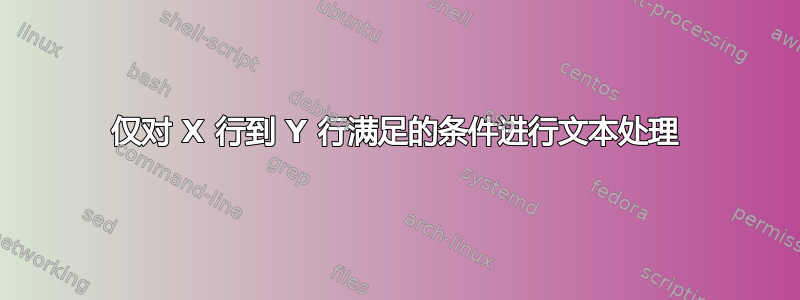
我们如何删除仅在 X 到 Y 行中看到的重复行并就地更改文件?
例如,如果我只想删除第 10 行到第 20 行的重复行。
答案1
使用 GNU awk(4.1.0 或更高版本的inplace扩展 1):
gawk -i /usr/share/awk/inplace.awk '
NR >= 10 && NR <= 20 {
if ($0 in seen) next
seen[$0]
}
{print}' ./file
或者与perl:
perl -ni -e 'print if $. < 10 or $. > 20 or !$seen{$_}++' ./file
处理多个文件:
gawk -i /usr/share/awk/inplace.awk '
BEGINFILE{delete seen}
FNR >= 10 && FNR <= 20 {
if ($0 in seen) next
seen[$0]
}
{print}' ./*.txt
或者与perl:
perl -ni -e '
print if $. < 10 or $. > 20 or !$seen{$_}++;
if (eof) {close ARGV; undef %seen}' ./*.txt
^不使用-i inplaceas尝试首先从当前工作目录gawk加载inplace扩展(asinplace或),有人可能已经在其中植入了恶意软件。随系统提供的扩展inplace.awk的路径可能会有所不同,请参阅输出inplacegawkgawk 'BEGIN{print ENVIRON["AWKPATH"]}'
答案2
awk是你的朋友
awk '{
if(NR>=10 && NR<=20)
{
if($0 in record){
next
}else{
print;
record[$0];
}
}
else{
print
}
}' file > temp && mv temp file
答案3
如果 OP 需要删除 10-20 行内重复的行:
sed -i '
:a; 10,19!b; N; s/\(^\|\n\)\([^\n]*\)\n\(\(.\+\n\|\)\2$\)/\1\3/; ba
' file1 file2 ...
答案4
基于 Perl 的答案中应用的相同技巧也可以用于缩短 Awk 代码,并且最终会变得更小、更干净:
awk 'NR < 10 || NR > 20 || !seen[$0]++'
^ ^ ^ ^
| | | |
| \__________\___________\______ no sigil noise
|
\_ no options here to remember
(unless we want that Gawk inplace semantics)
计数器不会溢出,因为范围限制为十行,而且 GNU Awk 无论如何都有 bignum 整数。


