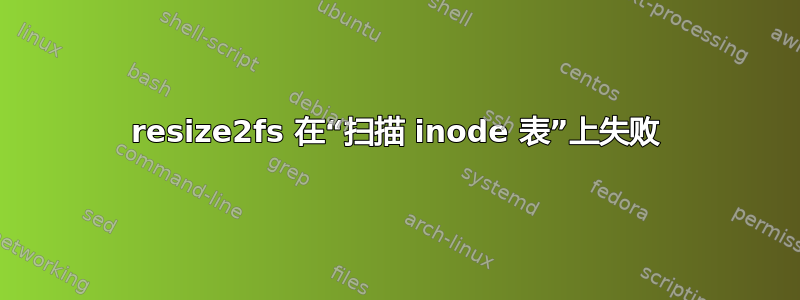
当我尝试缩小系统上的分区时,我总是收到这个确切的错误。这个分区包含 xubuntu,它在启动时给了我一些关于磁盘的奇怪错误,我将尽快将其添加到我的答案中(请参阅编辑)
GParted 0.26.1 --enable-libparted-dmraid --enable-online-resize
Libparted 3.2
Shrink /dev/sda8 from 186.22 GiB to 52.14 GiB 00:00:15 ( ERROR )
calibrate /dev/sda8 00:00:02 ( SUCCESS )
path: /dev/sda8 (partition)
start: 569604096
end: 960141311
size: 390537216 (186.22 GiB)
check file system on /dev/sda8 for errors and (if possible) fix them 00:00:10 ( SUCCESS )
e2fsck -f -y -v -C 0 /dev/sda8 00:00:10 ( SUCCESS )
Pass 1: Checking inodes, blocks, and sizes
Pass 2: Checking directory structure
Pass 3: Checking directory connectivity
Pass 4: Checking reference counts
Pass 5: Checking group summary information
344770 inodes used (2.82%, out of 12206080)
697 non-contiguous files (0.2%)
437 non-contiguous directories (0.1%)
# of inodes with ind/dind/tind blocks: 0/0/0
Extent depth histogram: 285823/147
5381900 blocks used (11.02%, out of 48817152)
0 bad blocks
1 large file
250061 regular files
30196 directories
55 character device files
25 block device files
1 fifo
12 links
64422 symbolic links (58710 fast symbolic links)
1 socket
------------
344773 files
e2fsck 1.43.1 (08-Jun-2016)
shrink file system 00:00:03 ( ERROR )
resize2fs -p /dev/sda8 54675456K 00:00:03 ( ERROR )
Resizing the filesystem on /dev/sda8 to 13668864 (4k) blocks.
Begin pass 3 (max = 1490)
Scanning inode table XXX-------------------------------------
resize2fs 1.43.1 (08-Jun-2016)
========================================
编辑:是否进行了一些搜索,启动错误似乎与配置错误的交换有关,稍后将处理该问题。
答案1
当尝试缩小 ext4 分区时,我在 GParted 0.26.1-5(具有 resize2fs 1.43.1)中遇到了同样的错误。
我使用旧版本的 resize2fs (1.42.8) 成功了。您可以使用旧的 Parted Magic iso (2013.08.01,最后一个免费版本)。



