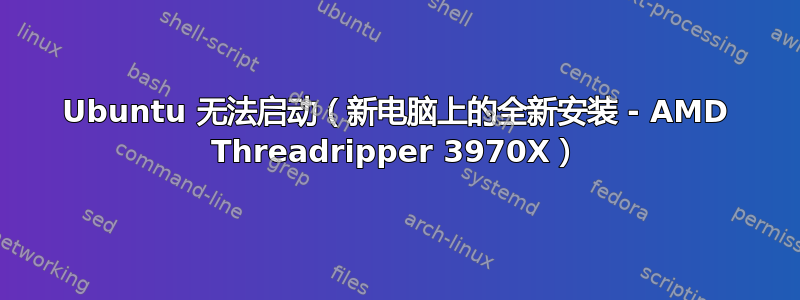
我正在为我的计算机进行新的设置。我在 250 GB SSD 上安装新操作系统的步骤如下。首先,我使用 200 GB 安装了 W10,并secure boot在 BIOS 中激活了 EFI 和选项。这在我的计算机上运行良好。之后,我在同一个 SSD(50 GB)上安装了 Ubuntu。安装运行良好,GRUB2 也运行良好,因为我看到了两个启动选项,Ubuntu 和 Windows(我仍然可以启动 W10)。但是,当我选择在 GRUB2 菜单中启动 Ubuntu 时,Ubuntu 立即冻结。1-2 秒后,我的键盘也冻结了,我什么也做不了。
因此,我再次删除了所有分区并仅安装了 Ubuntu。这里的安装过程也运行正常,但在 Grub2 菜单出现后我选择 Ubuntu,它再次冻结。
我正在使用带有最新 BIOS 更新的 TRX40 Pro 10G 主板。我现在唯一能分析的是dmsg启动实时 USB 棒时的情况。在这里我得到了一些我无法解释的数据。也许这里不需要它们,但由于我不知道哪种信息可能对解决这个问题有用,我将在此处添加该信息:
[ 0.020007] smpboot: CPU0: AMD Ryzen Threadripper 3970X 32-Core Processor (family: 0x17, model: 0x31, stepping: 0x0)
[ 0.020007] Performance Events: Fam17h core perfctr, AMD PMU driver.
[ 0.020007] ... version: 0
[ 0.020007] ... bit width: 48
[ 0.020007] ... generic registers: 6
[ 0.020007] ... value mask: 0000ffffffffffff
[ 0.020007] ... max period: 00007fffffffffff
[ 0.020007] ... fixed-purpose events: 0
[ 0.020007] ... event mask: 000000000000003f
[ 0.020007] rcu: Hierarchical SRCU implementation.
[ 0.020007] random: crng done (trusting CPU's manufacturer)
[ 0.020007] NMI watchdog: Enabled. Permanently consumes one hw-PMU counter.
[ 0.020007] smp: Bringing up secondary CPUs ...
[ 0.020007] x86: Booting SMP configuration:
[ 0.020007] .... node #0, CPUs: #1
[ 0.000000] WARNING: CPU: 1 PID: 0 at /build/linux-hwe-zHO4ZF/linux-hwe-5.0.0/arch/x86/kernel/cpu/mce/core.c:1490 mcheck_cpu_init+0x1a7/0x4c0
[ 0.000000] Modules linked in:
[ 0.000000] CPU: 1 PID: 0 Comm: swapper/1 Not tainted 5.0.0-23-generic #24~18.04.1-Ubuntu
[ 0.000000] Hardware name: Micro-Star International Co., Ltd. MS-7C60/TRX40 PRO 10G (MS-7C60), BIOS 1.20 01/07/2020
[ 0.000000] RIP: 0010:mcheck_cpu_init+0x1a7/0x4c0
[ 0.000000] Code: 48 03 3d 44 30 1c 4f 45 31 c0 31 c9 ba 00 00 10 00 48 c7 c6 90 ba e4 b0 e8 26 3b 0d 00 e9 97 fe ff ff 39 d0 0f 84 e9 fe ff ff <0f> 0b e9 e2 fe ff ff c7 05 d8 c7 7e 01 89 01 00 00 e9 ff fe ff ff
[ 0.000000] RSP: 0000:ffffb37b40207e90 EFLAGS: 00010002
[ 0.000000] RAX: 000000000000001c RBX: ffff99da3ce4f040 RCX: 0000000000000179
[ 0.000000] RDX: 0000000000000018 RSI: 0000000000000001 RDI: 0000000000000179
[ 0.000000] RBP: ffffb37b40207ea8 R08: ffffb37b40207dd0 R09: ffffb37b40207dd4
[ 0.000000] R10: 0000000000000c80 R11: ffff99ca7b7bcda8 R12: 0000000000000118
[ 0.000000] R13: ffffffffb28fa060 R14: 0000000000000002 R15: 0000000000000000
[ 0.000000] FS: 0000000000000000(0000) GS:ffff99da3ce40000(0000) knlGS:0000000000000000
[ 0.000000] CS: 0010 DS: 0000 ES: 0000 CR0: 0000000080050033
[ 0.000000] CR2: 0000000000000000 CR3: 0000000ac360e000 CR4: 0000000000340ea0
[ 0.000000] Call Trace:
[ 0.000000] ? detect_ht+0xf/0xd0
[ 0.000000] identify_cpu+0x3ea/0x580
[ 0.000000] identify_secondary_cpu+0x18/0x90
[ 0.000000] smp_store_cpu_info+0x49/0x60
[ 0.000000] start_secondary+0xa6/0x200
[ 0.000000] secondary_startup_64+0xa4/0xb0
[ 0.000000] ---[ end trace 3ca88aad3131db8a ]---
[ 0.020069] #2 #3 #4
此外,我还收到 ACPI 错误。不过,我认为问题也不在这里:
[ 0.096076] ACPI: bus type PCI registered
[ 0.096076] acpiphp: ACPI Hot Plug PCI Controller Driver version: 0.5
[ 0.096143] PCI: MMCONFIG for domain 0000 [bus 00-7f] at [mem 0xf0000000-0xf7ffffff] (base 0xf0000000)
[ 0.096151] PCI: not using MMCONFIG
[ 0.096151] PCI: Using configuration type 1 for base access
[ 0.096151] PCI: Using configuration type 1 for extended access
[ 0.097501] HugeTLB registered 1.00 GiB page size, pre-allocated 0 pages
[ 0.097501] HugeTLB registered 2.00 MiB page size, pre-allocated 0 pages
[ 0.100008] ACPI: Added _OSI(Module Device)
[ 0.100008] ACPI: Added _OSI(Processor Device)
[ 0.100008] ACPI: Added _OSI(3.0 _SCP Extensions)
[ 0.100008] ACPI: Added _OSI(Processor Aggregator Device)
[ 0.100008] ACPI: Added _OSI(Linux-Dell-Video)
[ 0.100008] ACPI: Added _OSI(Linux-Lenovo-NV-HDMI-Audio)
[ 0.100008] ACPI: Added _OSI(Linux-HPI-Hybrid-Graphics)
[ 0.117104] ACPI BIOS Error (bug): Failure creating [\_SB.I2CA.WT1A], AE_ALREADY_EXISTS (20181213/dswload2-324)
[ 0.117110] ACPI Error: AE_ALREADY_EXISTS, During name lookup/catalog (20181213/psobject-221)
[ 0.117112] ACPI: Skipping parse of AML opcode: Device (0x5B82)
[ 0.117113] ACPI BIOS Error (bug): Failure creating [\_SB.I2CA.MT1A], AE_ALREADY_EXISTS (20181213/dswload2-324)
[ 0.117116] ACPI Error: AE_ALREADY_EXISTS, During name lookup/catalog (20181213/psobject-221)
[ 0.117117] ACPI: Skipping parse of AML opcode: Device (0x5B82)
[ 0.117118] ACPI BIOS Error (bug): Failure creating [\_SB.I2CA.WT2A], AE_ALREADY_EXISTS (20181213/dswload2-324)
[ 0.117120] ACPI Error: AE_ALREADY_EXISTS, During name lookup/catalog (20181213/psobject-221)
[ 0.117122] ACPI: Skipping parse of AML opcode: Device (0x5B82)
[ 0.117123] ACPI BIOS Error (bug): Failure creating [\_SB.I2CA.MT2A], AE_ALREADY_EXISTS (20181213/dswload2-324)
[ 0.117125] ACPI Error: AE_ALREADY_EXISTS, During name lookup/catalog (20181213/psobject-221)
[ 0.117126] ACPI: Skipping parse of AML opcode: Device (0x5B82)
[ 0.117127] ACPI BIOS Error (bug): Failure creating [\_SB.I2CA.WT3A], AE_ALREADY_EXISTS (20181213/dswload2-324)
[ 0.117129] ACPI Error: AE_ALREADY_EXISTS, During name lookup/catalog (20181213/psobject-221)
[ 0.117130] ACPI: Skipping parse of AML opcode: Device (0x5B82)
[ 0.117131] ACPI BIOS Error (bug): Failure creating [\_SB.I2CA.MT3A], AE_ALREADY_EXISTS (20181213/dswload2-324)
[ 0.117133] ACPI Error: AE_ALREADY_EXISTS, During name lookup/catalog (20181213/psobject-221)
[ 0.117135] ACPI: Skipping parse of AML opcode: Device (0x5B82)
[ 0.117136] ACPI BIOS Error (bug): Failure creating [\_SB.I2CA.WT4A], AE_ALREADY_EXISTS (20181213/dswload2-324)
[ 0.117138] ACPI Error: AE_ALREADY_EXISTS, During name lookup/catalog (20181213/psobject-221)
[ 0.117140] ACPI: Skipping parse of AML opcode: Device (0x5B82)
[ 0.117141] ACPI BIOS Error (bug): Failure creating [\_SB.I2CA.MT4A], AE_ALREADY_EXISTS (20181213/dswload2-324)
[ 0.117143] ACPI Error: AE_ALREADY_EXISTS, During name lookup/catalog (20181213/psobject-221)
[ 0.117145] ACPI: Skipping parse of AML opcode: Device (0x5B82)
[ 0.117146] ACPI BIOS Error (bug): Failure creating [\_SB.I2CA.MT5A], AE_ALREADY_EXISTS (20181213/dswload2-324)
[ 0.117148] ACPI Error: AE_ALREADY_EXISTS, During name lookup/catalog (20181213/psobject-221)
[ 0.117150] ACPI: Skipping parse of AML opcode: Device (0x5B82)
[ 0.117152] ACPI BIOS Error (bug): Failure creating [\_SB.I2CB.WT1B], AE_ALREADY_EXISTS (20181213/dswload2-324)
[ 0.117155] ACPI Error: AE_ALREADY_EXISTS, During name lookup/catalog (20181213/psobject-221)
[ 0.117156] ACPI: Skipping parse of AML opcode: Device (0x5B82)
[ 0.117157] ACPI BIOS Error (bug): Failure creating [\_SB.I2CB.MT1B], AE_ALREADY_EXISTS (20181213/dswload2-324)
[ 0.117160] ACPI Error: AE_ALREADY_EXISTS, During name lookup/catalog (20181213/psobject-221)
[ 0.117161] ACPI: Skipping parse of AML opcode: Device (0x5B82)
[ 0.117162] ACPI BIOS Error (bug): Failure creating [\_SB.I2CB.WT2B], AE_ALREADY_EXISTS (20181213/dswload2-324)
[ 0.117165] ACPI Error: AE_ALREADY_EXISTS, During name lookup/catalog (20181213/psobject-221)
[ 0.117166] ACPI: Skipping parse of AML opcode: Device (0x5B82)
[ 0.117167] ACPI BIOS Error (bug): Failure creating [\_SB.I2CB.MT2B], AE_ALREADY_EXISTS (20181213/dswload2-324)
[ 0.117170] ACPI Error: AE_ALREADY_EXISTS, During name lookup/catalog (20181213/psobject-221)
[ 0.117171] ACPI: Skipping parse of AML opcode: Device (0x5B82)
欢迎任何提示。我还添加了缺失的信息(我想这里缺失了很多)。请注意,从恢复模式启动也会冻结系统。
答案1
您的机器有 UEFI/EFI BIOS 吗?
然后尝试在启动开始时按下“F2”或“F12”键进入 BIOS 设置。然后转到 BIOS 中的“Boot”部分。
在“启动”设置中,您可以将 UEFI 切换为“传统”模式。
当“传统”模式处于活动状态时 - 在离开 BIOS 并保存设置后 - 您应该能够成功安装 Ubuntu。
主题 BIOS 在这里是题外话,但这对于安装 Ubuntu(或其他发行版)是必要的。
答案2
我的解决方案实际上是我在第一条评论中设置的链接中给出的问题(https://www.phoronix.com/scan.php?page=news_item&px=Linux-Boot-Threadripper-Zen2MCE)。对于那些不太熟悉的人,我将在这里给出一个简短的描述。如果您在使用最新的threadripper CPU时遇到启动问题,您需要执行以下操作:
像平常一样安装 Ubuntu
如果启动时总是立即冻结,请使用 Live USB 启动系统
进入 Live 系统后,挂载你安装操作系统的设备,例如,
mkdir temporaryMount sudo mount /dev/yourDevice temporaryMount然后你打开你的
grub.cfg文件sudo gedit temporaryMount/boot/grub/grub.cfg如果你不确定
grub.cfg文件位于何处,你可以搜索它find -iname grub.cfg之后,你必须将
mce=off关键字插入到你的引导行中(请参阅开头的链接)
这对我来说很管用。希望它能帮助到别人。
答案3
这个问题解决了吗?前几天晚上我在 3990x 上修复了这个问题,它死机了,我没法解决这个问题,所以我把 放进去mce=off,然后把 拿掉quiet splash,换成nomodeset。之后它启动正常,所以我在 grub 中对它进行了永久编辑:
编辑文件/etc/default/grub,例如运行
sudoedit /etc/default/grub
并在双引号之间GRUB_CMDLINE_LINUX_DEFAULT=添加nomodeset,因此该行内容为
GRUB_CMDLINE_LINUX_DEFAULT="nomodeset"
保存文件并退出,然后运行
sudo update-grub
我的意思是,它每次都会加载屏幕上运行的代码,但这是唯一的缺点......


