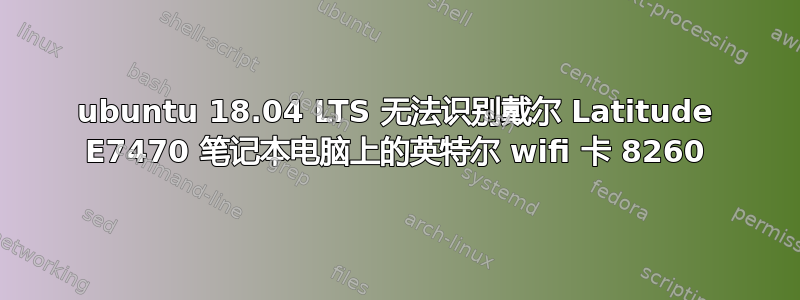
我的 wifi 一直正常使用,直到今天,我无法打开 wifi,并且在 wifi 设置窗口中显示“未找到 wifi 适配器”。
我一直在寻找与关键字“ubuntu wifi intel 18”有关的所有答案,但没有找到任何解决方法。
输出lspci -nn | grep -i network
01:00.0 Network controller [0280]: Intel Corporation Wireless 8260 [8086:24f3] (rev 3a)
02:00.0 Network controller [0280]: Intel Corporation Device [8086:093c] (rev 3a)
输出rfkill list all
0: dell-wifi: Wireless LAN
Soft blocked: no
Hard blocked: yes
1: dell-bluetooth: Bluetooth
Soft blocked: no
Hard blocked: yes
2: phy0: Wireless LAN
Soft blocked: no
Hard blocked: no
输出lsusb
Bus 002 Device 001: ID 1d6b:0003 Linux Foundation 3.0 root hub
Bus 001 Device 003: ID 0a5c:5832 Broadcom Corp.
Bus 001 Device 002: ID 1bcf:2b91 Sunplus Innovation Technology Inc.
Bus 001 Device 001: ID 1d6b:0002 Linux Foundation 2.0 root hub
输出ifconfig -a
enp0s31f6: flags=4163<UP,BROADCAST,RUNNING,MULTICAST> mtu 1500
inet 10.2.80.156 netmask 255.255.255.0 broadcast 10.2.80.255
inet6 fe80::8ef0:5a10:43a2:23b8 prefixlen 64 scopeid 0x20<link>
ether 28:f1:0e:1d:18:7f txqueuelen 1000 (Ethernet)
RX packets 20411 bytes 12494793 (12.4 MB)
RX errors 0 dropped 0 overruns 0 frame 0
TX packets 8973 bytes 1376328 (1.3 MB)
TX errors 0 dropped 0 overruns 0 carrier 0 collisions 0
device interrupt 16 memory 0xe1300000-e1320000
lo: flags=73<UP,LOOPBACK,RUNNING> mtu 65536
inet 127.0.0.1 netmask 255.0.0.0
inet6 ::1 prefixlen 128 scopeid 0x10<host>
loop txqueuelen 1000 (Local Loopback)
RX packets 1782 bytes 193176 (193.1 KB)
RX errors 0 dropped 0 overruns 0 frame 0
TX packets 1782 bytes 193176 (193.1 KB)
TX errors 0 dropped 0 overruns 0 carrier 0 collisions 0
wlp1s0: flags=4098<BROADCAST,MULTICAST> mtu 1500
ether b8:08:cf:37:96:86 txqueuelen 1000 (Ethernet)
RX packets 0 bytes 0 (0.0 B)
RX errors 0 dropped 0 overruns 0 frame 0
TX packets 0 bytes 0 (0.0 B)
TX errors 0 dropped 0 overruns 0 carrier 0 collisions 0


