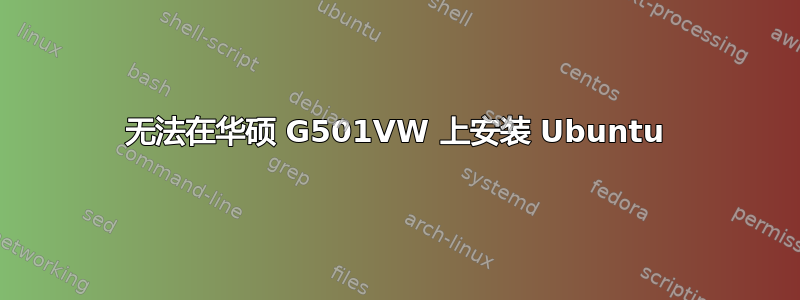
我曾经在笔记本上安装过 Ubuntu(双启动),使用本教程。但是自从我将 SSD 升级到 PCI-e(我的笔记本电脑上预装的原始 SSD 是 sata)后,我就无法再在笔记本电脑上安装任何发行版了。这是我收到的错误:
[ 8.331460] tpm_crb MSFT0101:00: [Firmware Bug] ACPI region does not cover t
sponse buffer. [mem 0xfed40000-oxfed4087f] vs fed40080 f80
[ 8.331519] tpm_crb MSFT0101:00: [Firmware Bug] ACPI region does not cover t
sponse buffer. [mem 0xfed40000-oxfed4087f] vs fed40080 f80
[ 8.443878] Couldn't get size: 0x800000000000000e
[ 8.959438] nouveau 0000:01:00.0: bus: MMIO read of 00000000 FAULT at 022554
[ IBUS ]
[ 8.975961] nouveau 0000:01:00.0: bus: MMIO read of 00000000 FAULT at 10ac08
[IBUS]
stdin: Invalid argument
The disk contains an unclean file system (0, 0).
Metadata kept in Windows cache, refused to mount.
Falling back to read-only mount because the NTFS partition is in an
unsafe state. Please resume and shutdown Windows fully (no hibernation or fast restarting.)
Windows is hibernated, refused mount.
The disk contains an unclean file system (0, 0).
Metadata kept in Windows cache, refused to mount.
Falling back to read-only mount because the NTFS partition is in an
unsafe state. Please resume and shutdown Windows fully (no hibernation or fast restarting.)
The disk contains an unclean file system (0, 0).
Metadata kept in Windows cache, refused to mount.
Falling back to read-only mount because the NTFS partition is in an
unsafe state. Please resume and shutdown Windows fully (no hibernation or fast restarting.)
The disk contains an unclean file system (0, 0).
Metadata kept in Windows cache, refused to mount.
Falling back to read-only mount because the NTFS partition is in an
unsafe state. Please resume and shutdown Windows fully (no hibernation or fast restarting.)
stdin: Invalid argument
stdin: Invalid argument
stdin: Invalid argument
stdin: Invalid argument
stdin: Invalid argument
stdin: Invalid argument
stdin: Invalid argument
stdin: Invalid argument
stdin: Invalid argument
stdin: Invalid argument
stdin: Invalid argument
stdin: Invalid argument
stdin: Invalid argument
stdin: Invalid argument
stdin: Invalid argument
stdin: Invalid argument
stdin: Invalid argument
stdin: Invalid argument
stdin: Invalid argument
stdin: Invalid argument
stdin: Invalid argument
stdin: Invalid argument
stdin: Invalid argument
stdin: Invalid argument
stdin: Invalid argument
stdin: Invalid argument
stdin: Invalid argument
stdin: Invalid argument
stdin: Invalid argument
stdin: Invalid argument
stdin: Invalid argument
stdin: Invalid argument
stdin: Invalid argument
stdin: Invalid argument
stdin: Invalid argument
stdin: Invalid argument
stdin: Invalid argument
stdin: Invalid argument
stdin: Invalid argument
stdin: Invalid argument
stdin: Invalid argument
stdin: Invalid argument
stdin: Invalid argument
stdin: Invalid argument
stdin: Invalid argument
stdin: Invalid argument
stdin: Invalid argument
stdin: Invalid argument
stdin: Invalid argument
stdin: Invalid argument
stdin: Invalid argument
stdin: Invalid argument
stdin: Invalid argument
stdin: Invalid argument
stdin: Invalid argument
stdin: Invalid argument
stdin: Invalid argument
stdin: Invalid argument
stdin: Invalid argument
BusyBox v1.27.2 (Ubuntu 1:1.27.2-2ubuntu3.2) built-in shell (ash)
Enter 'help' for a list of built-in commands.
(initramfs) Unable to find a medium containing a live file system
我正在使用 rufus 在闪存上写入 Ubuntu。我已经测试了Image Mode、DD Mode、MBR、上的所有可能组合GPT。我已经从 BIOS 中禁用Secure Boot和Fast Boot选项并启用USB Legacy Mode选项。并且还测试了这三个选项的所有组合!
更新
我尝试安装的版本是 Ubuntu 的最新 LTS 版本,即 18.04 LTS。虽然我也尝试过 18.02 LTS 和 19.01。还有最新版本的 mint、Zorin、MX、Kali、Arch!都抱怨同一件事!甚至尝试过 Fedora,也没用,但错误消息不同。
我是一名新手,所以如果你想帮忙,请一步一步解释一切,以便我能够跟上。
答案1
我终于成功安装了 Ubuntu。问题出在我的闪存上。我的闪存是 USB 3.0,这就是问题所在。我使用了 USB 2.0 闪存,最终成功安装了 Ubuntu。
这是我使用的配置:
- 已禁用
Fast Boot - 已禁用
Secure Boot - 已启用
USB Legacy Mode - 使用
Rufus在我的闪存上写入 ubuntuDD Mode - 并随后本教程解决 nVidia 图形问题。
答案2
值得一提的是,我遇到了同样的问题(具有相同的错误行为),并且使用 Rufus 的“持久模式”,即在图像中保存保存数据的能力是罪魁祸首。我使用的是 Rufus 3.8 和 Ubuntu 18.04.6。从 Rufus 配置屏幕中删除持久模式(通过将其设置回 0)解决了该问题,并且可以与快速启动、Rufus ISO 模式等配合使用。
答案3
我在安装 Ubuntu (22.04) 时也遇到了麻烦,只是失败的原因不同。尝试在 UEFI 模式下启动安装程序 USB 只会导致黑屏半秒钟左右,然后返回到 BIOS 屏幕。在传统模式下启动会导致“无效的魔法数字”错误,并提示内核已损坏。
所有建议都不起作用。包括禁用安全启动、启用 CSM、使用 Rufus 将 ISO 写入 USB、使用 Ventoy(无法写入 USB 棒)。
问题最终出在我全新的 64GB SanDisk USB 闪存盘上。闪存盘工作正常……直到你尝试将其用作启动盘。我将 ISO 写入我妻子的旧 USB 盘,它就正常工作了。无需禁用安全启动或任何其他操作。
也许旧笔记本电脑在启动时对 USB 闪存驱动器很挑剔。


