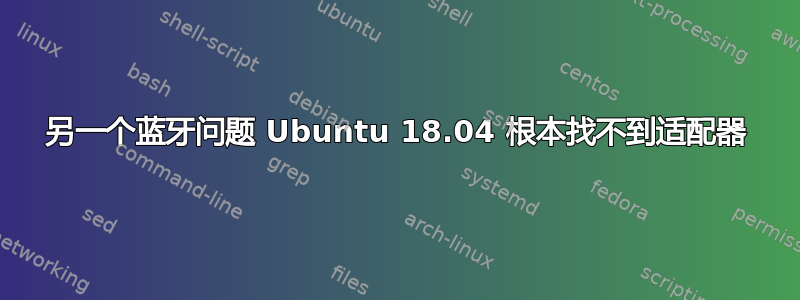
我的联想 Yoga 900 出现了问题,性能下降到了无法使用的程度……我的蓝牙适配器现在始终无法被 ubuntu 检测到,而且我再也无法使用鼠标了。运行后blueman-manager返回connection to Bluez failed, Bluez daemon not running,所有迹象都表明适配器似乎没有找到。
我通过 Live USB 运行 Win10,并且可以随时确认蓝牙硬件运行正常。
一年多来,蓝牙一直能完美地检测适配器并与我的鼠标配对。最近,它有时会在启动时检测不到适配器,通常注销/登录即可解决问题。现在,这种方法不再管用。现在,在重启等过程中,它都无法检测到适配器。
我设法让它工作了一天,通过清除和删除bluez和blueman通过apt-get- 然而,尽管我做了几次,它只有在我dkpg重新安装它之前也清除了蓝牙时才有效apt-get
。
- rfkill 输出
0 wlan ideapad_wlan unblocked unblocked
1 bluetooth ideapad_bluetooth unblocked unblocked
2 wlan phy0 unblocked unblocked
- dmesg | grep -i 蓝牙输出
- lspci | grep -i 蓝牙输出
- 请参阅lspci-knn| grep Net-A3
01:00.0 Network controller [0280]: Intel Corporation Wireless 8260 [8086:24f3] (rev 42)
Subsystem: Intel Corporation Wireless 8260 [8086:1130]
Kernel driver in use: iwlwifi
Kernel modules: iwlwifi
- lsusb 输出
Bus 002 Device 001: ID 1d6b:0003 Linux Foundation 3.0 root hub
Bus 001 Device 002: ID 2f68:0082
Bus 001 Device 001: ID 1d6b:0002 Linux Foundation 2.0 root hub
如果我可以用技巧强制加载 blueman-manager 小程序,则其上的所有选项都会变灰
运行 bluetoothd 返回 D-bus 服务启动失败,由于安全策略不允许,使用 sudo 运行它可以运行但它会冻结,必须使用 ctrl-c 退出
运行 bluetoothctl 只会冻结它,必须使用 ctrl-c 来终止它
强制服务停止/重新启动/启动服务或 /etc/init.d/bluetooth 似乎什么都不做(它说服务停止/启动成功,但没有适配器出现)
sudo 服务蓝牙状态返回:已加载并启用,但活动:不活动(死亡)
我没有升级内核,但发现由于内核版本错误导致无法找到适配器的报告,因此我升级了内核,但问题并没有得到解决。uname -a = 4.15.0-76-generic
我很恼火。有人能帮忙吗?
编辑:它只是自行打开了(经过几个小时不工作)我确信下次系统重启时它会再次损坏。
我现在将再次粘贴所有信息,以显示不同之处。
rfkill 显示一个新的蓝牙设备
0 wlan ideapad_wlan unblocked unblocked
1 bluetooth ideapad_bluetooth unblocked unblocked
2 wlan phy0 unblocked unblocked
3 bluetooth hci0 unblocked unblocked <-- this is new
dmesg 现在显示蓝牙信息(之前为空白)
[ 6575.123122] Bluetooth: Core ver 2.22
[ 6575.123220] Bluetooth: HCI device and connection manager initialized
[ 6575.124820] Bluetooth: HCI socket layer initialized
[ 6575.124823] Bluetooth: L2CAP socket layer initialized
[ 6575.124830] Bluetooth: SCO socket layer initialized
[ 6575.139752] Bluetooth: hci0: Bootloader revision 0.0 build 2 week 52 2014
[ 6575.145763] Bluetooth: hci0: Device revision is 5
[ 6575.145764] Bluetooth: hci0: Secure boot is enabled
[ 6575.145765] Bluetooth: hci0: OTP lock is enabled
[ 6575.145766] Bluetooth: hci0: API lock is enabled
[ 6575.145766] Bluetooth: hci0: Debug lock is disabled
[ 6575.145767] Bluetooth: hci0: Minimum firmware build 1 week 10 2014
[ 6575.147823] Bluetooth: hci0: Found device firmware: intel/ibt-11-5.sfi
[ 6575.212974] Bluetooth: BNEP (Ethernet Emulation) ver 1.3
[ 6575.212976] Bluetooth: BNEP filters: protocol multicast
[ 6575.212978] Bluetooth: BNEP socket layer initialized
[ 6576.578303] Bluetooth: hci0: Waiting for firmware download to complete
[ 6576.578740] Bluetooth: hci0: Firmware loaded in 1409555 usecs
[ 6576.578803] Bluetooth: hci0: Waiting for device to boot
[ 6576.589742] Bluetooth: hci0: Device booted in 10717 usecs
[ 6576.591029] Bluetooth: hci0: Found Intel DDC parameters: intel/ibt-11-5.ddc
[ 6576.595754] Bluetooth: hci0: Applying Intel DDC parameters completed
[ 6576.645563] Bluetooth: RFCOMM TTY layer initialized
[ 6576.645568] Bluetooth: RFCOMM socket layer initialized
[ 6576.645572] Bluetooth: RFCOMM ver 1.11
[ 7795.057216] hid-generic 0005:046D:B015.000D: input,hidraw5: BLUETOOTH HID v0.07 Keyboard [M720 Triathlon] on E4:B3:18:AC:BB:78
lspci 的输出
00:00.0 Host bridge: Intel Corporation Xeon E3-1200 v5/E3-1500 v5/6th Gen Core Processor Host Bridge/DRAM Registers (rev 09)
00:02.0 VGA compatible controller: Intel Corporation Iris Graphics 540 (rev 0a)
00:04.0 Signal processing controller: Intel Corporation Xeon E3-1200 v5/E3-1500 v5/6th Gen Core Processor Thermal Subsystem (rev 09)
00:14.0 USB controller: Intel Corporation Sunrise Point-LP USB 3.0 xHCI Controller (rev 21)
00:14.2 Signal processing controller: Intel Corporation Sunrise Point-LP Thermal subsystem (rev 21)
00:15.0 Signal processing controller: Intel Corporation Sunrise Point-LP Serial IO I2C Controller #0 (rev 21)
00:15.1 Signal processing controller: Intel Corporation Sunrise Point-LP Serial IO I2C Controller #1 (rev 21)
00:15.3 Signal processing controller: Intel Corporation Sunrise Point-LP Serial IO I2C Controller #3 (rev 21)
00:16.0 Communication controller: Intel Corporation Sunrise Point-LP CSME HECI #1 (rev 21)
00:1c.0 PCI bridge: Intel Corporation Sunrise Point-LP PCI Express Root Port #5 (rev f1)
00:1c.5 PCI bridge: Intel Corporation Sunrise Point-LP PCI Express Root Port #6 (rev f1)
00:1d.0 PCI bridge: Intel Corporation Sunrise Point-LP PCI Express Root Port #9 (rev f1)
00:1f.0 ISA bridge: Intel Corporation Sunrise Point-LP LPC Controller (rev 21)
00:1f.2 Memory controller: Intel Corporation Sunrise Point-LP PMC (rev 21)
00:1f.3 Audio device: Intel Corporation Sunrise Point-LP HD Audio (rev 21)
00:1f.4 SMBus: Intel Corporation Sunrise Point-LP SMBus (rev 21)
01:00.0 Network controller: Intel Corporation Wireless 8260 (rev 42)
02:00.0 SD Host controller: O2 Micro, Inc. Device 8620 (rev 01)
03:00.0 Non-Volatile memory controller: Samsung Electronics Co Ltd NVMe SSD Controller SM951/PM951 (rev 01)
sudo 服务蓝牙状态输出
● bluetooth.service - Bluetooth service
Loaded: loaded (/lib/systemd/system/bluetooth.service; enabled; vendor preset: enabled)
Active: active (running) since Sun 2020-02-02 16:25:01 GMT; 29min ago
Docs: man:bluetoothd(8)
Main PID: 7765 (bluetoothd)
Status: "Running"
Tasks: 1 (limit: 4915)
CGroup: /system.slice/bluetooth.service
└─7765 /usr/lib/bluetooth/bluetoothd
Feb 02 16:45:21 Yoga bluetoothd[7765]: bt_uhid_send: Invalid argument (22)
Feb 02 16:45:21 Yoga bluetoothd[7765]: bt_uhid_send: Invalid argument (22)
Feb 02 16:45:21 Yoga bluetoothd[7765]: bt_uhid_send: Invalid argument (22)
Feb 02 16:45:21 Yoga bluetoothd[7765]: bt_uhid_send: Invalid argument (22)
Feb 02 16:45:21 Yoga bluetoothd[7765]: bt_uhid_send: Invalid argument (22)
Feb 02 16:45:21 Yoga bluetoothd[7765]: bt_uhid_send: Invalid argument (22)
Feb 02 16:45:21 Yoga bluetoothd[7765]: bt_uhid_send: Invalid argument (22)
Feb 02 16:45:21 Yoga bluetoothd[7765]: bt_uhid_send: Invalid argument (22)
Feb 02 16:45:21 Yoga bluetoothd[7765]: bt_uhid_send: Invalid argument (22)
Feb 02 16:45:21 Yoga bluetoothd[7765]: bt_uhid_send: Invalid argument (22)
lsusb 输出
Bus 002 Device 001: ID 1d6b:0003 Linux Foundation 3.0 root hub
Bus 001 Device 006: ID 2f68:0082
Bus 001 Device 005: ID 8087:0a2b Intel Corp.
Bus 001 Device 004: ID 13d3:5664 IMC Networks
Bus 001 Device 001: ID 1d6b:0002 Linux Foundation 2.0 root hub
编辑2:
当它损坏时,让它重新运行的唯一方法似乎是将其完全删除并清除所有配置文件。
我删除了所有内容apt remove bluez*,然后apt remove blueman*这似乎是重要的一步 -删除了所有配置文件。我检查了整个系统,试图找到所有蓝牙模块并将其删除。运行更新和升级,自动删除dpkg --purge bluez。blueman
我重新启动以确保所有东西都已超出内存,然后重新安装了 apt install blueman - 它只安装了 3 个包。我暂时将其保留为最低限度。
它在一次重启后就起作用了,希望它能保持下去。但是,在启动后,系统需要半分钟才能“检测”蓝牙适配器。我认为它不知何故检测到了两次(rfkill 中的两个适配器)
编辑 3:又坏了!!
上述过程无法恢复它。
我尝试使用 systemd 运行蓝牙服务,并使用 journalctl 对其进行监控。它输出以下内容
bluetoothd[1013]: Bluetooth management 1.14 interface initialized
bluetoothd[1013]: Endpoint registered: sender=:1.44 path=/MediaEndpoint/A2DPSource
bluetoothd[1013]: Endpoint registered: sender=:1.44 path=/MediaEndpoint/A2DPSink
bluetoothd[1013]: bt_uhid_send: Invalid argument (22)
(repeat about 20 times)
bluetoothd[1013]: bt_uhid_send: Invalid argument (22)
bluetoothd[1013]: Endpoint unregistered: sender=:1.44 path=/MediaEndpoint/A2DPSource
bluetoothd[1013]: Endpoint unregistered: sender=:1.44 path=/MediaEndpoi nt/A2DPSink
bluetoothd[1013]: Terminating
我尝试从 backport 存储库(我能找到的唯一 iwlwifi 存储库)更新 iwlwifi 驱动程序。不过,当你从中安装时,它会自动构建驱动程序。我使用了此过程
sudo add-apt-repository ppa:canonical-hwe-team/backport-iwlwifi
sudo apt-get update
sudo apt install backport-iwlwifi-dkms
我不知道这是否有帮助。
看起来蓝牙适配器(工作时)实际上位于 USB 连接点上。
*-usb:1
description: Bluetooth wireless interface
vendor: Intel Corp.
physical id: 7
bus info: usb@1:7
version: 0.01
capabilities: bluetooth usb-2.00
configuration: driver=btusb maxpower=100mA speed=12Mbit/s
但是系统认为 wifi 卡上有一个 - 8260。卡配置设置表明它以双模式运行bt_coex_active=1。我将尝试以某种方式将此设置更改为 0,看看它是否正确检测到单独的 BT usb 外围设备。
编辑 423:我已确认它与 USB 系统有关。由于某种原因,USB 系统在启动时无法识别蓝牙适配器。我可以通过插入和拔出电源 USB(联想电源线插入 USB)和键盘 USB 来强制更新它 - 然后它会在一段时间后打开蓝牙。
有没有办法重新安装 USB 驱动程序?USB 驱动程序叫什么?


