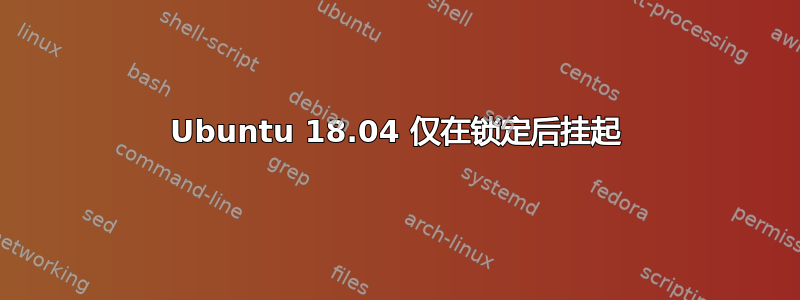
看来我的 Ubuntu 安装操作顺序有些问题。每当我尝试使用命令systemctl suspend或通过在 gnome-tweaks 中配置“合上盖子时暂停”设置后合上盖子来暂停系统时,操作系统都会锁定、关闭屏幕,并且只有在我输入凭据后才会暂停。
由于我的触摸板、USB 和 wifi 适配器之间存在一些其他问题,我编写了一个脚本来/lib/systemd/system-sleep/关闭这些设备以实现正常挂起。
目前我已经使用 acpi 将其设置为在盖子关闭时执行脚本并使用,pm-suspend该脚本可以工作但并不理想,因为它放弃了任何锁定并且在恢复时不需要密码。
下面是我的 acpi 脚本/etc/acpi/lid.sh:
#!/bin/sh
grep -q close /proc/acpi/button/lid/LID0/state
if [ $? = 0 ]
then
/lib/systemd/system-sleep/sleep.sh "pre"
pm-suspend
else
/lib/systemd/system-sleep/sleep.sh "post"
fi
这是我/lib/systemd/system-sleep/sleep.sh管理设备的脚本:
#!/bin/sh
if [ "${1}" = "pre" ]; then
#Turn off wifi.
nmcli radio wifi off
state=`cat /proc/acpi/wakeup | grep 'XHC' | cut -f3 | cut -d' ' -f1 | tr -d '*'`
if [ "$state" = "enabled" ]
then
echo "XHC" > /proc/acpi/wakeup
fi
elif [ "${1}" = "post" ]; then
#restart psmouse driver to fix two finger scroll.
modprobe -r psmouse
modprobe psmouse
#Turn on wifi.
nmcli radio wifi on
#Enable XHC USB Chip.
state=`cat /proc/acpi/wakeup | grep 'XHC' | cut -f3 | cut -d' ' -f1 | tr -d '*'`
if [ "$state" = "disabled" ]
then
echo "XHC" > /proc/acpi/wakeup
fi
fi
任何能让一切顺利进行的帮助都将不胜感激!


