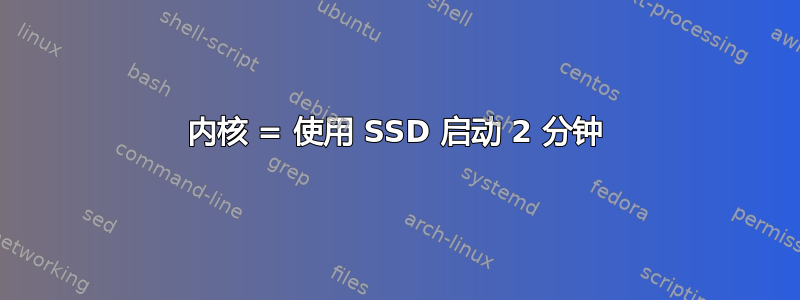
我是一名实习生,想找出我们系统启动缓慢的原因。我对 Ubuntu/Linux 的了解有限(6 个月的 WSL 私人经验)。
工作站、SSD、无双启动、Ubuntu 16.04 Xenial。
systemd-analyze
Startup finished in 1min 53.217s (kernel) + 8.170s (userspace) = 2min 1.388s
Blame 选项显示 NetworkManager-wait-online.service 耗时 7.099 秒(所有其他服务都在毫秒范围内),并且这个论坛建议我直接禁用该服务。我不知道我是否应该这样做,我不想把事情搞砸。另外,我不确定这是否是网络启动。我该如何检查?
~$ free -h
total used free shared buff/cache available
Mem: 7.7G 823M 5.4G 169M 1.5G 6.4G
Swap: 7.9G 0B 7.9G
~$ sudo lshw -C network
*-network
description: Ethernet interface
product: RTL8111/8168/8411 PCI Express Gigabit Ethernet Controller
vendor: Realtek Semiconductor Co., Ltd.
physical id: 0
bus info: pci@0000:01:00.0
logical name: eth0
version: 0e
serial: b8:ae:ed:ff:93:2f
size: 100Mbit/s
capacity: 1Gbit/s
width: 64 bits
clock: 33MHz
capabilities: pm msi pciexpress msix vpd bus_master cap_list ethernet physical tp mii 10bt 10bt-fd 100bt 100bt-fd 1000bt 1000bt-fd autonegotiation
configuration: autonegotiation=on broadcast=yes driver=r8169 driverversion=2.3LK-NAPI duplex=full ip=129.132.113.166 latency=0 link=yes multicast=yes port=MII speed=100Mbit/s
resources: irq:128 ioport:ec00(size=256) memory:df218000-df218fff memory:df210000-df213fff
*-network DISABLED
description: Wireless interface
product: Wireless 7265
vendor: Intel Corporation
physical id: 0
bus info: pci@0000:02:00.0
logical name: wlan0
version: 59
serial: 48:45:20:af:4e:75
width: 64 bits
clock: 33MHz
capabilities: pm msi pciexpress bus_master cap_list ethernet physical wireless
configuration: broadcast=yes driver=iwlwifi driverversion=4.4.0-43-generic firmware=17.352738.0 latency=0 link=no multicast=yes wireless=IEEE 802.11abgn
resources: irq:131 memory:df100000-df101fff
*-network
description: Ethernet interface
product: RTL8111/8168/8411 PCI Express Gigabit Ethernet Controller
vendor: Realtek Semiconductor Co., Ltd.
physical id: 0
bus info: pci@0000:03:00.0
logical name: eth1
version: 06
serial: f4:f2:6d:06:6d:1b
size: 10Mbit/s
capacity: 1Gbit/s
width: 64 bits
clock: 33MHz
capabilities: pm msi pciexpress msix vpd bus_master cap_list ethernet physical tp mii 10bt 10bt-fd 100bt 100bt-fd 1000bt 1000bt-fd autonegotiation
configuration: autonegotiation=on broadcast=yes driver=r8169 driverversion=2.3LK-NAPI duplex=half firmware=rtl_nic/rtl8168e-2.fw latency=0 link=no multicast=yes port=MII speed=10Mbit/s
resources: irq:129 ioport:d000(size=256) memory:df000000-df000fff memory:d0000000-d0003fff
~$ cat /etc/network/interfaces
# interfaces(5) file used by ifup(8) and ifdown(8)
auto lo
iface lo inet loopback
~$ lsblk
NAME MAJ:MIN RM SIZE RO TYPE MOUNTPOINT
sda 8:0 0 238.5G 0 disk
├─sda1 8:1 0 512M 0 part
├─sda2 8:2 0 1M 0 part
├─sda3 8:3 0 7.9G 0 part [SWAP]
└─sda4 8:4 0 230.1G 0 part /
sr0 11:0 1 1024M 0 rom


