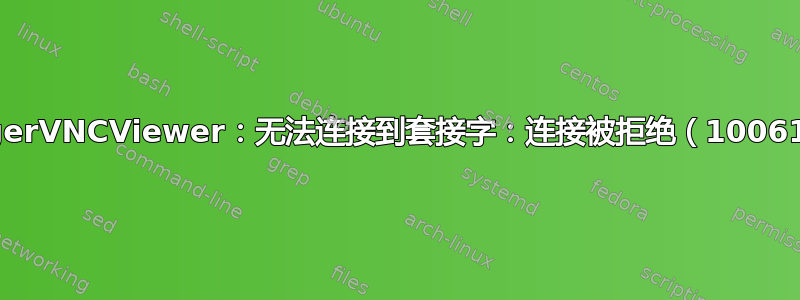
当我尝试使用 TigerVNCViewer 从 Win10 客户端连接到 Ubuntu 18.04 服务器时,出现错误,提示连接被拒绝。以前这个功能可以正常工作,但在 Ubuntu 服务器上进行软件更新后,它显然停止了工作。
不应有任何防火墙处于活动状态,并且已在服务器上执行 vncserver 和 vncpasswd。下面包括几个诊断命令的输出。
非常感谢任何帮助解决该问题的帮助。
Win10客户端命令:
TigerVNCViwer
unable to connect to socket: Connection refused (10061)
Win10客户端上WSL的命令:
- 请注意,从 Win10 客户端上的 WSL 和 Cygwin 到 192.168.1.10 的默认 telnet 和 ssh 连接已成功
$ telnet 192.168.1.10 5901
Trying 192.168.1.10...
telnet: Unable to connect to remote host: Connection refused
Ubuntu 服务器上的命令:
$ uname --all
Linux FooHost 5.3.0-28-generic #30~18.04.1-Ubuntu SMP Fri Jan 17 06:14:09 UTC 2020 x86_64 x86_64 x86_64 GNU/Linux
$ ifconfig
enp3s0: flags=4163<UP,BROADCAST,RUNNING,MULTICAST> mtu 1500
inet 192.168.1.10 netmask 255.255.255.0 broadcast 192.168.1.255
inet6 fe80::eb13:faea:f55c:e235 prefixlen 64 scopeid 0x20<link>
ether 10:bf:48:87:25:f6 txqueuelen 1000 (Ethernet)
RX packets 11209 bytes 10099146 (10.0 MB)
RX errors 0 dropped 0 overruns 0 frame 0
TX packets 6759 bytes 2418488 (2.4 MB)
TX errors 0 dropped 0 overruns 0 carrier 0 collisions 0
lo: flags=73<UP,LOOPBACK,RUNNING> mtu 65536
inet 127.0.0.1 netmask 255.0.0.0
inet6 ::1 prefixlen 128 scopeid 0x10<host>
loop txqueuelen 1000 (Local Loopback)
RX packets 6678 bytes 382526 (382.5 KB)
RX errors 0 dropped 0 overruns 0 frame 0
TX packets 6678 bytes 382526 (382.5 KB)
TX errors 0 dropped 0 overruns 0 carrier 0 collisions 0
$ vncserver --list
TigerVNC server sessions:
X DISPLAY # PROCESS ID
:1 3927
$ sudo iptables --list
Chain INPUT (policy ACCEPT)
target prot opt source destination
Chain FORWARD (policy ACCEPT)
target prot opt source destination
Chain OUTPUT (policy ACCEPT)
target prot opt source destination
$ sudo ufw status
Status: inactive
$ sudo lsof -P -i
COMMAND PID USER FD TYPE DEVICE SIZE/OFF NODE NAME
systemd-r 491 systemd-resolve 12u IPv4 1971 0t0 UDP localhost:53
systemd-r 491 systemd-resolve 13u IPv4 1972 0t0 TCP localhost:53 (LISTEN)
avahi-dae 847 avahi 12u IPv4 24646 0t0 UDP *:5353
avahi-dae 847 avahi 13u IPv6 24647 0t0 UDP *:5353
avahi-dae 847 avahi 14u IPv4 24648 0t0 UDP *:34033
avahi-dae 847 avahi 15u IPv6 24649 0t0 UDP *:44878
sshd 1079 root 3u IPv4 30370 0t0 TCP *:22 (LISTEN)
sshd 1079 root 4u IPv6 30372 0t0 TCP *:22 (LISTEN)
dhclient 1169 root 6u IPv4 28935 0t0 UDP *:68
cupsd 2762 root 6u IPv6 26605 0t0 TCP ip6-localhost:631 (LISTEN)
cupsd 2762 root 7u IPv4 26606 0t0 TCP localhost:631 (LISTEN)
cups-brow 2763 root 7u IPv4 33998 0t0 UDP *:631
sshd 2848 root 3u IPv4 33644 0t0 TCP Cheaptos:22->192.168.1.11:1629 (ESTABLISHED)
sshd 2954 rbohl 3u IPv4 33644 0t0 TCP Cheaptos:22->192.168.1.11:1629 (ESTABLISHED)
Xtigervnc 3927 rbohl 7u IPv4 34521 0t0 TCP localhost:5901 (LISTEN)
Xtigervnc 3927 rbohl 8u IPv6 34522 0t0 TCP ip6-localhost:5901 (LISTEN)
inetd 4397 root 7u IPv4 39902 0t0 TCP *:23 (LISTEN)
答案1
尝试vncserver从参数开始-localhost no,这对我有用。
vncserver -localhost no
答案2
您需要安装dbus-x11,然后重新启动 Win-KeX 和 vnc-server。
- 关闭 VNC 服务器和 Kex:
vncserver --kill :*
kex kill
kex stop
- 安装
dbus-x11:
sudo apt update
sudo apt install dbus-x11
- 重新启动 Win-Kex:
kex -s
此 YouTube 视频有更多可能有用的信息。


