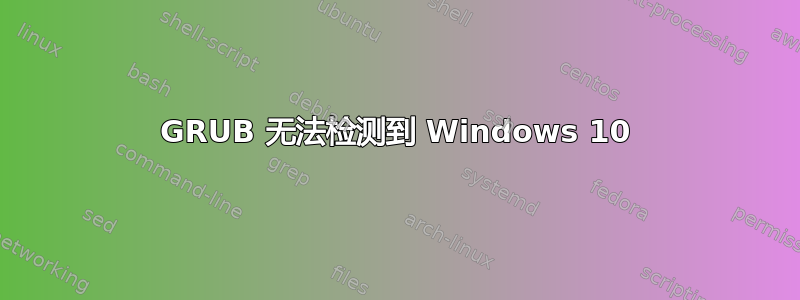
我正在使用 Kubuntu 18.04
我的计算机启动到 grub 菜单,但显示的只有 Ubuntu、Ubuntu 的高级选项和一些奇怪的 EFI 内容(它们都说根无效)。
这是我所做的
- os-prober -> update-grub :没有检测到 Windows,而且我有 ntfs-3g
- 做了一个grub 的自定义条目此处描述,表示“无效文件”
- 进行了启动修复,没有任何变化
- 安装窗口后,我能够从 Ubuntu 看到我的窗口文件。
- 尝试了 grub-install /dev/sda2,结果如下...
sudo grub-install /dev/sda2
Installing for x86_64-efi platform.
GUID Partition Table Header signature is wrong: be5608740128e852 != 5452415020494645
GUID Partition Table Header signature is wrong: 0 != 5452415020494645
GUID Partition Table Header signature is wrong: be5608740128e852 != 5452415020494645
GUID Partition Table Header signature is wrong: 0 != 5452415020494645
GUID Partition Table Header signature is wrong: be5608740128e852 != 5452415020494645
GUID Partition Table Header signature is wrong: 0 != 5452415020494645
Installation finished. No error reported.
我的lsblk是这样的:600G空间是windows
NAME MAJ:MIN RM SIZE RO TYPE MOUNTPOINT
sda 8:0 0 931.5G 0 disk
├─sda1 8:1 0 1G 0 part
├─sda2 8:2 0 600G 0 part
├─sda3 8:3 0 17.2G 0 part
├─sda4 8:4 0 1K 0 part
├─sda5 8:5 0 14G 0 part /
├─sda6 8:6 0 2.8G 0 part [SWAP]
├─sda7 8:7 0 237M 0 part /boot/efi
└─sda8 8:8 0 294.3G 0 part /home
我的fdisk -l样子是这样的:
Disk /dev/sda: 931.5 GiB, 1000204886016 bytes, 1953525168 sectors
Units: sectors of 1 * 512 = 512 bytes
Sector size (logical/physical): 512 bytes / 4096 bytes
I/O size (minimum/optimal): 4096 bytes / 4096 bytes
Disklabel type: dos
Disk identifier: 0xc0ff3237
Device Boot Start End Sectors Size Id Type
/dev/sda1 2048 2101247 2099200 1G 7 HPFS/NTFS/exFAT
/dev/sda2 * 2101248 1260392447 1258291200 600G 7 HPFS/NTFS/exFAT
/dev/sda3 1913182208 1949319167 36136960 17.2G 7 HPFS/NTFS/exFAT
/dev/sda4 1260394494 1913180159 652785666 311.3G 5 Extended
/dev/sda5 1260394496 1289689087 29294592 14G 83 Linux
/dev/sda6 1289691136 1295548415 5857280 2.8G 82 Linux swap / Solaris
/dev/sda7 1295550464 1296035839 485376 237M ef EFI (FAT-12/16/32)
/dev/sda8 1296037888 1913180159 617142272 294.3G 83 Linux
Partition 4 does not start on physical sector boundary.
Partition table entries are not in disk order.


