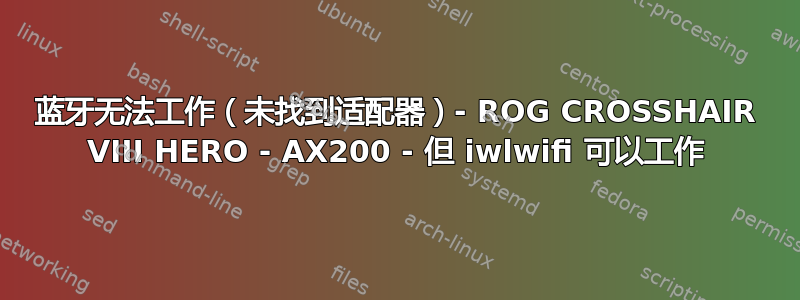
我的电脑:
{21:26}~ ➭ uname -a
Linux trunk3 5.3.0-40-generic #32-Ubuntu SMP Fri Jan 31 20:24:34 UTC 2020 x86_64 x86_64 x86_64 GNU/Linux
{21:27}~ ➭ inxi -Fz
System: Host: trunk3 Kernel: 5.3.0-40-generic x86_64 bits: 64 Desktop: KDE Plasma 5.16.5 Distro: Ubuntu 19.10 (Eoan Ermine)
Machine: Type: Desktop Mobo: ASUSTeK model: ROG CROSSHAIR VIII HERO (WI-FI) v: Rev X.0x serial: <filter>
UEFI: American Megatrends v: 0803 date: 08/01/2019
CPU: Topology: 12-Core model: AMD Ryzen 9 3900X bits: 64 type: MT MCP L2 cache: 6144 KiB
[...]
Network: Device-1: Realtek driver: N/A
Device-2: Intel I211 Gigabit Network driver: igb
IF: enp5s0 state: down mac: <filter>
Device-3: Intel driver: iwlwifi
IF: wlp6s0 state: up mac: <filter>
状态:WiFi 正在工作(当前仅通过 WiFi 连接)
问题:蓝牙报告“未找到适配器”。
我尝试过的:
{21:35}~ ➭ lspci | grep Net
06:00.0 Network controller: Intel Corporation Device 2723 (rev 1a)
{21:35}~ ➭ modprobe -c | grep 2723
alias pci:v00008086d00002723sv*sd00000080bc*sc*i* iwlwifi
[...]
{21:37}~ ➭ dmesg | grep iwl
[ 3.304538] iwlwifi 0000:06:00.0: enabling device (0000 -> 0002)
[ 3.329819] iwlwifi 0000:06:00.0: TLV_FW_FSEQ_VERSION: FSEQ Version: 43.2.23.17
[ 3.329823] iwlwifi 0000:06:00.0: Found debug destination: EXTERNAL_DRAM
[ 3.329824] iwlwifi 0000:06:00.0: Found debug configuration: 0
[ 3.330042] iwlwifi 0000:06:00.0: loaded firmware version 48.4fa0041f.0 op_mode iwlmvm
[ 3.346453] iwlwifi 0000:06:00.0: Detected Intel(R) Wi-Fi 6 AX200 160MHz, REV=0x340
[ 3.357723] iwlwifi 0000:06:00.0: Applying debug destination EXTERNAL_DRAM
[ 3.358098] iwlwifi 0000:06:00.0: Allocated 0x00400000 bytes for firmware monitor.
[ 3.505318] iwlwifi 0000:06:00.0: base HW address: dc:71:96:88:62:83
[ 3.519954] iwlwifi 0000:06:00.0 wlp6s0: renamed from wlan0
[ 4.522491] iwlwifi 0000:06:00.0: Applying debug destination EXTERNAL_DRAM
[ 4.670133] iwlwifi 0000:06:00.0: FW already configured (0) - re-configuring
[ 8.219398] iwlwifi 0000:06:00.0: Unhandled alg: 0x707
并且
{21:41}~ ➭ bluetoothctl
Agent registered
[bluetooth]# scan on
No default controller available
[bluetooth]# list
[bluetooth]# quit
{21:42}~ ➭ ll /lib/modules/5.3.0-40-generic/kernel/drivers/bluetooth/
insgesamt 748K
-rw-r--r-- 1 root root 25K Jan 31 19:32 ath3k.ko
-rw-r--r-- 1 root root 13K Jan 31 19:32 bcm203x.ko
-rw-r--r-- 1 root root 26K Jan 31 19:32 bfusb.ko
-rw-r--r-- 1 root root 16K Jan 31 19:32 bluecard_cs.ko
-rw-r--r-- 1 root root 20K Jan 31 19:32 bpa10x.ko
-rw-r--r-- 1 root root 15K Jan 31 19:32 bt3c_cs.ko
-rw-r--r-- 1 root root 16K Jan 31 19:32 btbcm.ko
-rw-r--r-- 1 root root 24K Jan 31 19:32 btintel.ko
-rw-r--r-- 1 root root 36K Jan 31 19:32 btmrvl.ko
-rw-r--r-- 1 root root 42K Jan 31 19:32 btmrvl_sdio.ko
-rw-r--r-- 1 root root 24K Jan 31 19:32 btmtksdio.ko
-rw-r--r-- 1 root root 6,5K Jan 31 19:32 btmtkuart.ko
-rw-r--r-- 1 root root 23K Jan 31 19:32 btqca.ko
-rw-r--r-- 1 root root 8,5K Jan 31 19:32 btrsi.ko
-rw-r--r-- 1 root root 21K Jan 31 19:32 btrtl.ko
-rw-r--r-- 1 root root 16K Jan 31 19:32 btsdio.ko
-rw-r--r-- 1 root root 83K Jan 31 19:32 btusb.ko
-rw-r--r-- 1 root root 13K Jan 31 19:32 btwilink.ko
-rw-r--r-- 1 root root 14K Jan 31 19:32 dtl1_cs.ko
-rw-r--r-- 1 root root 26K Jan 31 19:32 hci_nokia.ko
-rw-r--r-- 1 root root 233K Jan 31 19:32 hci_uart.ko
-rw-r--r-- 1 root root 14K Jan 31 19:32 hci_vhci.ko
没有通过 USB 连接无线适配器:
{22:11}~ ➭ lsusb
Bus 008 Device 001: ID 1d6b:0003 Linux Foundation 3.0 root hub
Bus 007 Device 004: ID 04a9:176b Canon, Inc. PIXMA MX920 Series
Bus 007 Device 003: ID 046d:c051 Logitech, Inc. G3 (MX518) Optical Mouse
Bus 007 Device 002: ID 05af:0802 Jing-Mold Enterprise Co., Ltd USB Keyboard
Bus 007 Device 001: ID 1d6b:0002 Linux Foundation 2.0 root hub
Bus 006 Device 001: ID 1d6b:0003 Linux Foundation 3.0 root hub
Bus 005 Device 001: ID 1d6b:0002 Linux Foundation 2.0 root hub
Bus 004 Device 003: ID 05e3:0732 Genesys Logic, Inc. All-in-One Cardreader
Bus 004 Device 002: ID 174c:3074 ASMedia Technology Inc. ASM1074 SuperSpeed hub
Bus 004 Device 001: ID 1d6b:0003 Linux Foundation 3.0 root hub
Bus 003 Device 002: ID 174c:2074 ASMedia Technology Inc. ASM1074 High-Speed hub
Bus 003 Device 001: ID 1d6b:0002 Linux Foundation 2.0 root hub
Bus 002 Device 001: ID 1d6b:0003 Linux Foundation 3.0 root hub
Bus 001 Device 004: ID 8087:0029 Intel Corp.
Bus 001 Device 005: ID 0b05:18f3 ASUSTek Computer, Inc.
Bus 001 Device 003: ID 05e3:0610 Genesys Logic, Inc. 4-port hub
Bus 001 Device 002: ID 28de:1142 Valve Software Wireless Steam Controller
Bus 001 Device 001: ID 1d6b:0002 Linux Foundation 2.0 root hub
我还安装了 bluez-tools 和 bluez-tests,但目前不知道如何使用它们或它们是否有用。蓝牙在 BIOS/UEFI 中设置为启用。
{21:52}~ ➭ dmesg | grep -i blue
[ 3.311096] Bluetooth: Core ver 2.22
[ 3.311124] Bluetooth: HCI device and connection manager initialized
[ 3.311126] Bluetooth: HCI socket layer initialized
[ 3.311128] Bluetooth: L2CAP socket layer initialized
[ 3.311129] Bluetooth: SCO socket layer initialized
[ 4.272042] Bluetooth: BNEP (Ethernet Emulation) ver 1.3
[ 4.272044] Bluetooth: BNEP filters: protocol multicast
[ 4.272049] Bluetooth: BNEP socket layer initialized
[ 5.330777] Bluetooth: hci0: Reading Intel version information failed (-110)
[ 5.331075] Bluetooth: hci0: command tx timeout
关于进一步调试还有什么提示吗?
更新 2020-05-31
我还安装了 kubuntu 20.04 LTS,没有任何变化:
{16:26}~ ➭ uname -a
Linux trunk3 5.4.0-33-generic #37-Ubuntu SMP Thu May 21 12:53:59 UTC 2020 x86_64 x86_64 x86_64 GNU/Linux
{16:26}~ ➭ inxi -Fz
System: Kernel: 5.4.0-33-generic x86_64 bits: 64 Desktop: KDE Plasma 5.18.5 Distro: Ubuntu 20.04 LTS (Focal Fossa)
Machine: Type: Desktop Mobo: ASUSTeK model: ROG CROSSHAIR VIII HERO (WI-FI) v: Rev X.0x serial: <filter>
UEFI: American Megatrends v: 0803 date: 08/01/2019
Network: Device-1: Realtek RTL8125 2.5GbE driver: r8169
IF: enp4s0 state: down mac: <filter>
Device-2: Intel I211 Gigabit Network driver: igb
IF: enp5s0 state: up speed: 100 Mbps duplex: full mac: <filter>
Device-3: Intel Wi-Fi 6 AX200 driver: iwlwifi
IF: wlp6s0 state: down mac: <filter>
更新 2020-09-18
阅读下面 Dorian Gaensslen 的回答后,我尝试了以下操作:
{9:29}~ ➭ lsmod | grep btusb
btusb 57344 0
btrtl 24576 1 btusb
btbcm 16384 1 btusb
btintel 24576 1 btusb
bluetooth 581632 12 btrtl,btintel,btbcm,bnep,btusb
{9:31}~ ➭ sudo rmmod btusb
{9:32}~ ➭ lsmod | grep btusb
{22:29}~ ➭ sudo modprobe btusb
[sudo] Passwort für kayd:
{22:57}~ ➭ lsmod | grep btusb
btusb 57344 0
btrtl 24576 1 btusb
btbcm 16384 1 btusb
btintel 24576 1 btusb
bluetooth 581632 41 btrtl,btintel,btbcm,bnep,btusb,rfcomm
{22:57}~ ➭ bluetoothctl
Agent registered
[bluetooth]# scan on
Discovery started
[CHG] Controller DC:71:96:88:62:87 Discovering: yes
[NEW] Device BC:30:7D:0E:05:25 Broadcom
[CHG] Device BC:30:7D:0E:05:25 Connected: yes
[CHG] Device BC:30:7D:0E:05:25 Connected: no
[NEW] Device 10:4F:A8:B4:05:B6 h.ear (MDR-100ABN)
[CHG] Device 10:4F:A8:B4:05:B6 Connected: yes
[CHG] Device 10:4F:A8:B4:05:B6 UUIDs: 00001108-0000-1000-8000-00805f9b34fb
[CHG] Device 10:4F:A8:B4:05:B6 UUIDs: 0000110b-0000-1000-8000-00805f9b34fb
[CHG] Device 10:4F:A8:B4:05:B6 UUIDs: 0000110c-0000-1000-8000-00805f9b34fb
[CHG] Device 10:4F:A8:B4:05:B6 UUIDs: 0000110e-0000-1000-8000-00805f9b34fb
[CHG] Device 10:4F:A8:B4:05:B6 UUIDs: 0000111e-0000-1000-8000-00805f9b34fb
[CHG] Device 10:4F:A8:B4:05:B6 ServicesResolved: yes
[CHG] Device 10:4F:A8:B4:05:B6 Paired: yes
[h.ear (MDR-100ABN)]#
它起作用了。我还没能找出原因。然而,虽然它看起来不是永久性的,但对我来说这是一个永久性的修复,也就是说它在重启后仍然有效。
答案1
我也有同样的情况:
您可以尝试以下操作吗?
sudo rmmod btusb
进而
sudo modprobe btusb
答案2
我一直有这个问题,直到我使用从 ROG 网站下载的文件将主板 BIOS 更新为 4201。ROG-CROSSHAIR-VIII-HERO-WIFI-ASUS-4201.CAP 重新启动并确认优化默认值/重新启动后,问题消失,蓝牙鼠标像魔术一样立即出现。


