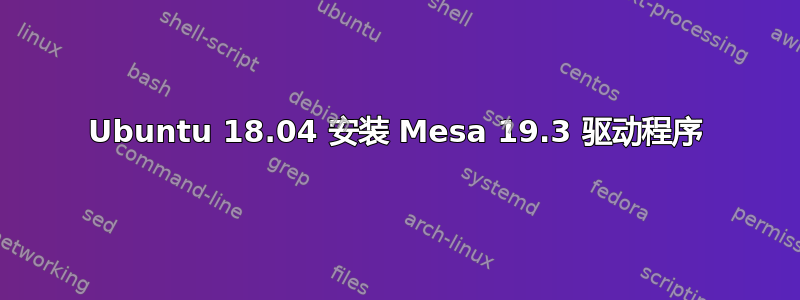
我正在尝试在 Ubuntu 18.04 Distro 上为我的 Radeon RX 580 显卡安装 Mesa Drivers 19.3。我确实运行了以下命令:
sudo add-apt-repository ppa:kisak/kisak-mesa
sudo apt-get dist-upgrade
// restart system
glxinfo | grep "OpenGL version"
添加 ppa 并升级似乎工作正常,但似乎没有正确设置 Mesa 驱动程序:
OpenGL version string: 4.6.13581 Compatibility Profile Context
我希望在 OpenGL 版本字符串中看到 Mesa 版本。
编辑:
name of display: :0
display: :0 screen: 0
direct rendering: Yes
Memory info (GL_ATI_meminfo):
VBO free memory - total: 6933 MB, largest block: 6120 MB
VBO free aux. memory - total: 8005 MB, largest block: 6139 MB
Texture free memory - total: 6933 MB, largest block: 6120 MB
Texture free aux. memory - total: 8005 MB, largest block: 6139 MB
Renderbuffer free memory - total: 6933 MB, largest block: 6120 MB
Renderbuffer free aux. memory - total: 8005 MB, largest block: 6139 MB
OpenGL vendor string: Advanced Micro Devices, Inc.
OpenGL renderer string: Radeon RX 580 Series
OpenGL core profile version string: 4.6.13581 Core Profile Context
OpenGL core profile shading language version string: 4.60
OpenGL core profile context flags: (none)
OpenGL core profile profile mask: core profile
OpenGL version string: 4.6.13581 Compatibility Profile Context
OpenGL shading language version string: 4.60
OpenGL context flags: (none)
OpenGL profile mask: compatibility profile
OpenGL ES profile version string: 4.6.13581 Compatibility Profile Context
OpenGL ES profile shading language version string: 4.60
答案1
奥伊巴夫人民保护协会对我来说很有用。它有最新版本并定期更新。
您可以运行以下命令将 PPA 添加到您的系统:
sudo add-apt-repository ppa:oibaf/graphics-drivers
sudo apt-get update


