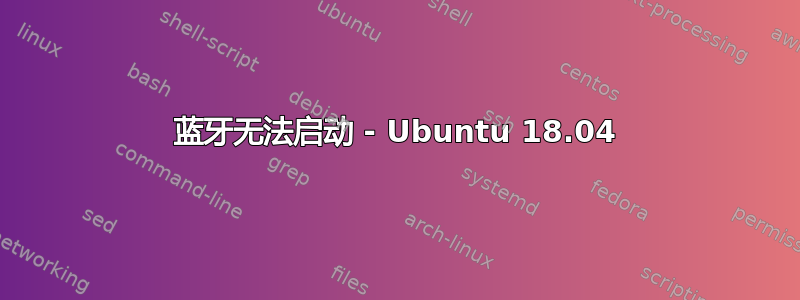
前段时间,我通过蓝牙将 iPhone 绑定,并在网络管理器中看到了连接(屏幕最右侧,无线图标所在位置)。然后它就消失了。
现在,当我尝试打开蓝牙时,只要我将屏幕更改为其他内容,按钮就会恢复为“关闭”(按钮指的是滑块,其中“OFF”字样为灰色)。
我尝试过 Blueman 并更新了 Bluez,但无济于事。Bluetoothctl 对list和No default controller available对没有响应scan on。
rfkill list显示:
0: hci0: Bluetooth
Soft blocked: no
Hard blocked: no
我怀疑问题出在蓝牙而不是网络管理器上,但我不知道如何让蓝牙工作。有什么建议吗?如果 wifi 断线,使用 iPhone 作为备用连接会很好,但我需要将其绑定到笔记本电脑。
结果lspci -knn | grep Net -A3; lsusb是:
02:00.0 Network controller [0280]: Realtek Semiconductor Co., Ltd. Device [10ec:d723]
Subsystem: Hewlett-Packard Company Device [103c:8319]
Kernel driver in use: rtl8723de
Kernel modules: rtl8723de
Bus 002 Device 001: ID 1d6b:0003 Linux Foundation 3.0 root hub
Bus 001 Device 004: ID 0408:5180 Quanta Computer, Inc.
Bus 001 Device 003: ID 0bda:b009 Realtek Semiconductor Corp.
Bus 001 Device 002: ID 05e3:0608 Genesys Logic, Inc. Hub
Bus 001 Device 001: ID 1d6b:0002 Linux Foundation 2.0 root hub
其结果dmesg | grep -i blu是:
[ 25.159919] Bluetooth: Core ver 2.22
[ 25.159961] Bluetooth: HCI device and connection manager initialized
[ 25.159969] Bluetooth: HCI socket layer initialized
[ 25.159974] Bluetooth: L2CAP socket layer initialized
[ 25.159984] Bluetooth: SCO socket layer initialized
[ 25.205387] Bluetooth: hci0: rtl: examining hci_ver=08 hci_rev=000d lmp_ver=08 lmp_subver=8723
[ 25.205392] Bluetooth: hci0: rtl: loading rtl_bt/rtl8723d_config.bin
[ 25.217153] Bluetooth: hci0: rtl: loading rtl_bt/rtl8723d_fw.bin
[ 25.218384] Bluetooth: hci0: rom_version status=0 version=2
[ 25.218428] Bluetooth: hci0: cfg_sz 10, total size 33266
[ 27.388090] Bluetooth: hci0: command 0xfc20 tx timeout
[ 32.866481] Bluetooth: BNEP (Ethernet Emulation) ver 1.3
[ 32.866484] Bluetooth: BNEP filters: protocol multicast
[ 32.866492] Bluetooth: BNEP socket layer initialized
[ 35.548201] Bluetooth: hci0: download fw command failed (-110)
[ 4471.875676] Bluetooth: hci0: rtl: examining hci_ver=08 hci_rev=000d lmp_ver=08 lmp_subver=8723
[ 4471.875681] Bluetooth: hci0: rtl: loading rtl_bt/rtl8723d_config.bin
[ 4471.875689] Bluetooth: hci0: rtl: loading rtl_bt/rtl8723d_fw.bin
[ 4471.876514] Bluetooth: hci0: rom_version status=0 version=2
[ 4471.876641] Bluetooth: hci0: cfg_sz 10, total size 33266
[ 4474.033220] Bluetooth: hci0: command 0xfc20 tx timeout
[ 4482.257692] Bluetooth: hci0: download fw command failed (-110)
[ 6879.315868] Bluetooth: hci0: rtl: examining hci_ver=08 hci_rev=000d lmp_ver=08 lmp_subver=8723
[ 6879.315874] Bluetooth: hci0: rtl: loading rtl_bt/rtl8723d_config.bin
[ 6879.315951] Bluetooth: hci0: rtl: loading rtl_bt/rtl8723d_fw.bin
[ 6879.316873] Bluetooth: hci0: rom_version status=0 version=2
[ 6879.316933] Bluetooth: hci0: cfg_sz 10, total size 33266
[ 6881.452952] Bluetooth: hci0: command 0xfc20 tx timeout
[ 6889.676653] Bluetooth: hci0: download fw command failed (-110)
答案1
您的内核 4.15 太旧,不适合此硬件。运行以下命令安装 HWE 内核
sudo apt install linux-generic-hwe-18.04


