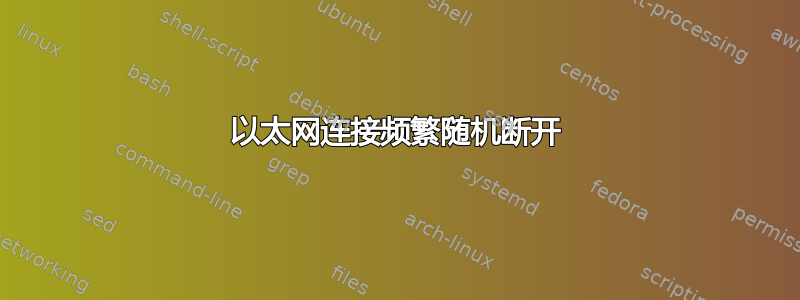
我的以太网连接一直有问题。连接会突然中断,然后又突然恢复,我通过 ping google 来监控。当它中断时,我可以通过拔下再插上电线来让它恢复。当我执行下一个命令时,它也会恢复:sudo arp-scan -I eno2 -l。我有一台 DELL precision 笔记本电脑,Kubuntu 18.04,这是我的以太网驱动程序 e1000e 的信息,适用于英特尔 I219-LM:
[ 1.869486] e1000e: Intel(R) PRO/1000 Network Driver - 3.2.6-k
[ 1.869487] e1000e: Copyright(c) 1999 - 2015 Intel Corporation.
[ 1.869811] e1000e 0000:00:1f.6: Interrupt Throttling Rate (ints/sec) set to dynamic conservative mode
[ 2.299008] e1000e 0000:00:1f.6 0000:00:1f.6 (uninitialized): registered PHC clock
[ 2.373257] e1000e 0000:00:1f.6 eth0: (PCI Express:2.5GT/s:Width x1) c8:f7:50:3c:cf:e4
[ 2.373258] e1000e 0000:00:1f.6 eth0: Intel(R) PRO/1000 Network Connection
[ 2.373391] e1000e 0000:00:1f.6 eth0: MAC: 13, PHY: 12, PBA No: FFFFFF-0FF
[ 2.374175] e1000e 0000:00:1f.6 eno2: renamed from eth0
[ 4.157737] Modules linked in: hid_generic usbhid nouveau(+) i915 rtsx_pci_sdmmc mxm_wmi ttm i2c_algo_bit drm_kms_helper syscopyarea sysfillrect sysimgblt e1000e fb_sys_fops ahci rtsx_pci drm libahci i2c_hid hid pinctrl_cannonlake wmi video pinctrl_intel
[ 4.157948] Modules linked in: hid_generic usbhid nouveau(+) i915 rtsx_pci_sdmmc mxm_wmi ttm i2c_algo_bit drm_kms_helper syscopyarea sysfillrect sysimgblt e1000e fb_sys_fops ahci rtsx_pci drm libahci i2c_hid hid pinctrl_cannonlake wmi video pinctrl_intel
[ 35.234229] e1000e: eno2 NIC Link is Up 100 Mbps Full Duplex, Flow Control: Rx/Tx
[ 35.234236] e1000e 0000:00:1f.6 eno2: 10/100 speed: disabling TSO
[ 481.481488] e1000e 0000:00:1f.6 eno2: removed PHC
[ 481.566108] e1000e: eno2 NIC Link is Down
[ 484.350727] e1000e: module verification failed: signature and/or required key missing - tainting kernel
[ 484.351713] e1000e: Intel(R) PRO/1000 Network Driver - 3.6.0-NAPI
[ 484.351713] e1000e: Copyright(c) 1999 - 2019 Intel Corporation.
[ 484.351966] e1000e 0000:00:1f.6: Interrupt Throttling Rate (ints/sec) set to dynamic conservative mode
[ 484.591624] e1000e 0000:00:1f.6 0000:00:1f.6 (uninitialized): registered PHC clock
[ 484.678922] e1000e 0000:00:1f.6 eth0: (PCI Express:2.5GT/s:Width x1) c8:f7:50:3c:cf:e4
[ 484.678926] e1000e 0000:00:1f.6 eth0: Intel(R) PRO/1000 Network Connection
[ 484.679054] e1000e 0000:00:1f.6 eth0: MAC: 13, PHY: 12, PBA No: FFFFFF-0FF
[ 484.684847] e1000e 0000:00:1f.6 eno2: renamed from eth0
[ 488.421904] e1000e: eno2 NIC Link is Up 100 Mbps Full Duplex, Flow Control: Rx/Tx
[ 488.421910] e1000e 0000:00:1f.6 eno2: 10/100 speed: disabling TSO
希望你能帮我。
答案1
最后我通过更改 IP 解决了这个问题。我只是设置了一个动态 IP,这解决了这个问题,不知道为什么,但这解决了问题。


