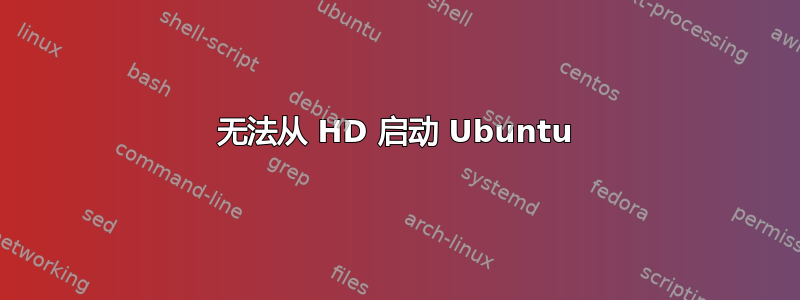
我用 USB 棒在笔记本电脑上安装了 Ubuntu,但无法正常工作。如果我移除 USB 棒,笔记本电脑将无法启动。如果我使用 USB 启动,我将获得安装菜单,其中包括在安装之前尝试 Ubuntu。我尝试在 BIOS 中更改启动过程,但没有任何变化。是因为 Ubuntu 安装在 USB 棒中而不是硬盘中吗?
答案1
GRUB2LiveUSB 上的 Ubuntu 启动器设计为首先显示安装选项,然后显示从 LiveUSB 复制到内存中的内容运行 Ubuntu 的选项。只有将 Ubuntu 安装到内部驱动器后,它才会从内部驱动器启动 Ubuntu。
安装过程如下:
下载 Ubuntu 的 ISO 文件https://ubuntu.com/download
或者对于受支持的具有不同桌面环境的“风格”,请从以下位置下载https://ubuntu.com/download/flavours。
接下来,按照以下步骤检查下载错误https://tutorials.ubuntu.com/tutorial/tutorial-how-to-verify-ubuntu#0。
在另一台 Linux PC 上按照这些说明制作 LiveUSBhttps://tutorials.ubuntu.com/tutorial/tutorial-create-a-usb-stick-on-ubuntu#0
或在 Windows PC 上https://tutorials.ubuntu.com/tutorial/tutorial-create-a-usb-stick-on-windows#0。
制作 LiveUSB 后,请按照以下步骤安装它https://tutorials.ubuntu.com/tutorial/tutorial-install-ubuntu-desktop#0。
如果您在安装时遇到问题,请在此处检查并提供详细信息。


