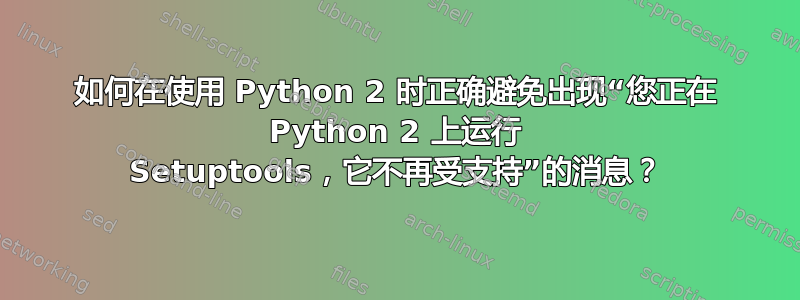
我刚刚在新系统上安装了 Ubuntu 16.04 LTS。
我需要在其上运行一些 Python 2 的东西。
所以我做了以下事情:
$ pip2
The program 'pip2' is currently not installed. You can install it by typing:
sudo apt install python-pip
$ sudo apt-get install python-pip
Reading package lists... Done
Building dependency tree
Reading state information... Done
The following additional packages will be installed:
libexpat1-dev libpython-all-dev libpython-dev libpython2.7 libpython2.7-dev python-all python-all-dev python-dev python-pip-whl python-setuptools
python-wheel python2.7-dev
Suggested packages:
python-setuptools-doc
The following NEW packages will be installed:
libexpat1-dev libpython-all-dev libpython-dev libpython2.7 libpython2.7-dev python-all python-all-dev python-dev python-pip python-pip-whl
python-setuptools python-wheel python2.7-dev
0 upgraded, 13 newly installed, 0 to remove and 0 not upgraded.
Need to get 30.7 MB of archives.
After this operation, 48.3 MB of additional disk space will be used.
Do you want to continue? [Y/n] y
...
然后我开始使用pip2:
$ which pip2
/usr/bin/pip2
$ pip2 install --user jsonmerge
...
然后失败了:
$ pip2 install --user zipp
/home/xenial/.local/lib/python2.7/site-packages/pkg_resources/py2_warn.py:22: UserWarning: Setuptools will stop working on Python 2
************************************************************
You are running Setuptools on Python 2, which is no longer
supported and
>>> SETUPTOOLS WILL STOP WORKING <<<
in a subsequent release (no sooner than 2020-04-20).
Please ensure you are installing
Setuptools using pip 9.x or later or pin to `setuptools<45`
in your environment.
If you have done those things and are still encountering
this message, please comment in
https://github.com/pypa/setuptools/issues/1458
about the steps that led to this unsupported combination.
************************************************************
sys.version_info < (3,) and warnings.warn(pre + "*" * 60 + msg + "*" * 60)
Collecting zipp
Installing collected packages: zipp
Exception:
Traceback (most recent call last):
File "/usr/lib/python2.7/dist-packages/pip/basecommand.py", line 209, in main
status = self.run(options, args)
File "/usr/lib/python2.7/dist-packages/pip/commands/install.py", line 335, in run
prefix=options.prefix_path,
File "/usr/lib/python2.7/dist-packages/pip/req/req_set.py", line 732, in install
**kwargs
File "/usr/lib/python2.7/dist-packages/pip/req/req_install.py", line 837, in install
self.move_wheel_files(self.source_dir, root=root, prefix=prefix)
File "/usr/lib/python2.7/dist-packages/pip/req/req_install.py", line 1039, in move_wheel_files
isolated=self.isolated,
File "/usr/lib/python2.7/dist-packages/pip/wheel.py", line 346, in move_wheel_files
assert info_dir, "%s .dist-info directory not found" % req
AssertionError: zipp .dist-info directory not found
You are using pip version 8.1.1, however version 20.0.2 is available.
You should consider upgrading via the 'pip install --upgrade pip' command.
(上面的 PyPi 包仅作为示例,我在具有 PyPi 的其他包的系统上也看到过这个问题)。
我应该如何以正确的方式解决这个问题?
答案1
我们需要遵循输出最后两行中的建议:
您使用的是 pip 版本 8.1.1,但可以使用版本 20.0.2。
您应该考虑通过“pip install --upgrade pip”命令进行升级。
所以我们需要运行
pip2 install --upgrade --user pip
然后注销并重新登录,然后按照其他建议:
使用 pip 9.x 或更高版本安装工具或将其固定到
setuptools<45您的环境中。
pip2 install --user "setuptools<45"
此后,任何pip2-packages 的安装都将导致出现以下消息:
弃用:Python 2.7 已于 2020 年 1 月 1 日终止使用。请升级您的 Python,因为 Python 2.7 不再维护。pip 的未来版本将不再支持 Python 2.7。有关 pip 中 Python 2 支持的更多详细信息,请参阅https://pip.pypa.io/en/latest/development/release-process/#python-2-support


