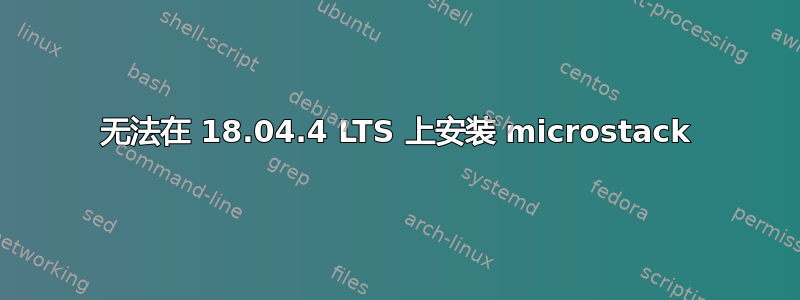
按照官方指南运行安装:
https://ubuntu.com/openstack/install
$ sudo snap install microstack --classic --edge
error: cannot perform the following tasks:
- Start snap "microstack" (205) services ([start snap.microstack.ovs-vswitchd.service] failed with exit status 1: Job for snap.microstack.ovs-vswitchd.service failed because the control process exited with error code.
See "systemctl status snap.microstack.ovs-vswitchd.service" and "journalctl -xe" for details.
)
跑步journalctl -xe
Mar 14 19:57:37 user systemd[1]: Started BIND Domain Name Server.
-- Subject: Unit bind9.service has finished start-up
-- Defined-By: systemd
-- Support: http://www.ubuntu.com/support
--
-- Unit bind9.service has finished starting up.
--
-- The start-up result is RESULT.
Mar 14 19:57:37 user sudo[15577]: pam_unix(sudo:session): session closed for user root
Mar 14 19:57:37 user named[15579]: starting BIND 9.11.3-1ubuntu1.11-Ubuntu (Extended Support Version) <id:a375815>
Mar 14 19:57:37 user named[15579]: running on Linux x86_64 5.3.0-40-generic #32~18.04.1-Ubuntu SMP Mon Feb 3 14:05:59 UTC 2020
Mar 14 19:57:37 user named[15579]: built with '--build=x86_64-linux-gnu' '--prefix=/usr' '--includedir=/usr/include' '--mandir=/usr/share/man' '--infodir=/usr/share/info' '--sysconfdir=/etc' '--locals
Mar 14 19:57:37 user named[15579]: running as: named -f -u bind
Mar 14 19:57:37 user named[15579]: ----------------------------------------------------
Mar 14 19:57:37 user named[15579]: BIND 9 is maintained by Internet Systems Consortium,
Mar 14 19:57:37 user named[15579]: Inc. (ISC), a non-profit 501(c)(3) public-benefit
Mar 14 19:57:37 user named[15579]: corporation. Support and training for BIND 9 are
Mar 14 19:57:37 user named[15579]: available at https://www.isc.org/support
Mar 14 19:57:37 user named[15579]: ----------------------------------------------------
Mar 14 19:57:37 user named[15579]: adjusted limit on open files from 4096 to 1048576
Mar 14 19:57:37 user named[15579]: found 4 CPUs, using 4 worker threads
Mar 14 19:57:37 user named[15579]: using 3 UDP listeners per interface
Mar 14 19:57:37 user named[15579]: using up to 4096 sockets
Mar 14 19:57:37 user named[15579]: loading configuration from '/etc/bind/named.conf'
Mar 14 19:57:37 user named[15579]: reading built-in trust anchors from file '/etc/bind/bind.keys'
Mar 14 19:57:37 user named[15579]: initializing GeoIP Country (IPv4) (type 1) DB
Mar 14 19:57:37 user named[15579]: GEO-106FREE 20180315 Build
Mar 14 19:57:37 user named[15579]: initializing GeoIP Country (IPv6) (type 12) DB
Mar 14 19:57:37 user named[15579]: GEO-106FREE 20180315 Build
Mar 14 19:57:37 user named[15579]: GeoIP City (IPv4) (type 2) DB not available
Mar 14 19:57:37 user named[15579]: GeoIP City (IPv4) (type 6) DB not available
Mar 14 19:57:37 user named[15579]: GeoIP City (IPv6) (type 30) DB not available
Mar 14 19:57:37 user named[15579]: GeoIP City (IPv6) (type 31) DB not available
Mar 14 19:57:37 user named[15579]: GeoIP Region (type 3) DB not available
Mar 14 19:57:37 user named[15579]: GeoIP Region (type 7) DB not available
Mar 14 19:57:37 user named[15579]: GeoIP ISP (type 4) DB not available
Mar 14 19:57:37 user named[15579]: GeoIP Org (type 5) DB not available
Mar 14 19:57:37 user named[15579]: GeoIP AS (type 9) DB not available
Mar 14 19:57:37 user named[15579]: GeoIP Domain (type 11) DB not available
Mar 14 19:57:37 user named[15579]: GeoIP NetSpeed (type 10) DB not available
Mar 14 19:57:37 user named[15579]: using default UDP/IPv4 port range: [32768, 60999]
Mar 14 19:57:37 user named[15579]: using default UDP/IPv6 port range: [32768, 60999]
Mar 14 19:57:37 user named[15579]: listening on IPv6 interfaces, port 53
答案1
我遇到了同样的错误 - 我使用此命令选择了测试版本:
“snap install microstack --classic --beta”,它成功了。还有另一种选择,即使用以下方法获取早期版本的 edge:
“snap install microstack --classic --channel=rocky/edge” - 也成功了。我决定继续使用测试版。
答案2
甚至--beta 对我来说也不起作用,因为它在接下来的步骤中挂在 RabbitMQ 中。
尝试
sudo snap install microstack --devmode --edge
答案3
sudo snap install microstack --edge --devmode
sudo snap install microstack --beta --devmode
仅当以普通用户身份运行时,两者在 20.04 上才能正常工作。如果我以 root 身份运行它们,它们会失败并出现相同的错误。


